- Categories:
Context functions (Session Object)
INVOKER_ROLE¶
Returns the name of the account-level role of the object executing the query or NULL if the name of the role is a database role.
Syntax¶
INVOKER_ROLE()
Arguments¶
None.
Usage notes¶
If using the INVOKER_ROLE function with masking policy, verify that your Snowflake account is Enterprise Edition or higher.
The following table summarizes the relationship between the query context and the role the function evaluates.
Context
Evaluated role
User
Table
CURRENT_ROLE.
View
View owner role.
UDF
UDF owner role.
Stored procedure with caller’s right
CURRENT_ROLE.
Stored procedure with owner’s right
Stored procedure owner role.
Task
Task owner role.
Stream
The role that queries a given stream.
The following diagram shows the relationship of a query performer, roles in Snowflake, and masking policies on tables or views.
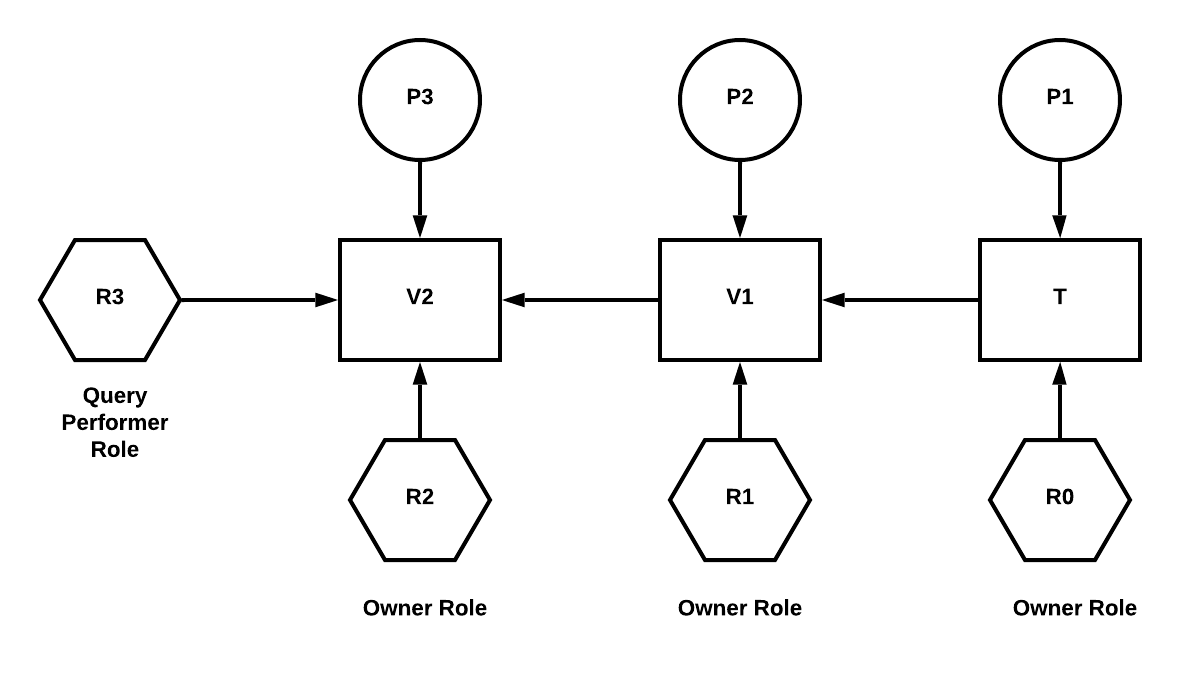
Where:
R0, R1, R2, R3Are roles in Snowflake.
P1, P2, P3Are masking policies in Snowflake.
V1, V2Are views in Snowflake.
TIs a table in Snowflake.
Based on this diagram, the values of CURRENT_ROLE and INVOKER_ROLE in a query are as follows:
Policy
CURRENT_ROLE
INVOKER_ROLE
P1
R3
R1
P2
R3
R2
P3
R3
R3
Examples¶
The following examples show how to use the INVOKER_ROLE in a masking policy SQL expression.
Return NULL for unauthorized users:
CREATE OR REPLACE MASKING POLICY mask_string AS (val string) RETURNS string -> CASE WHEN INVOKER_ROLE() IN ('ANALYST') THEN val ELSE NULL END;
Return a static masked value for unauthorized users:
CREATE OR REPLACE MASKING POLICY mask_string AS (val string) RETURNS string -> CASE WHEN INVOKER_ROLE() IN ('ANALYST') THEN val ELSE '********' END;
Return a hash value using SHA2 , SHA2_HEX for unauthorized users:
CREATE OR REPLACE MASKING POLICY mask_string AS (val string) RETURNS string -> CASE WHEN INVOKER_ROLE() IN ('ANALYST') THEN val ELSE SHA2(val) END;