SnowConvert AI - MacOS¶
MacOS 설치¶
다운로드된 .dmg 파일을 클릭합니다.
SnowConvert AI 로고를 두 번 클릭하거나 애플리케이션의 폴더로 드래그합니다.\ \
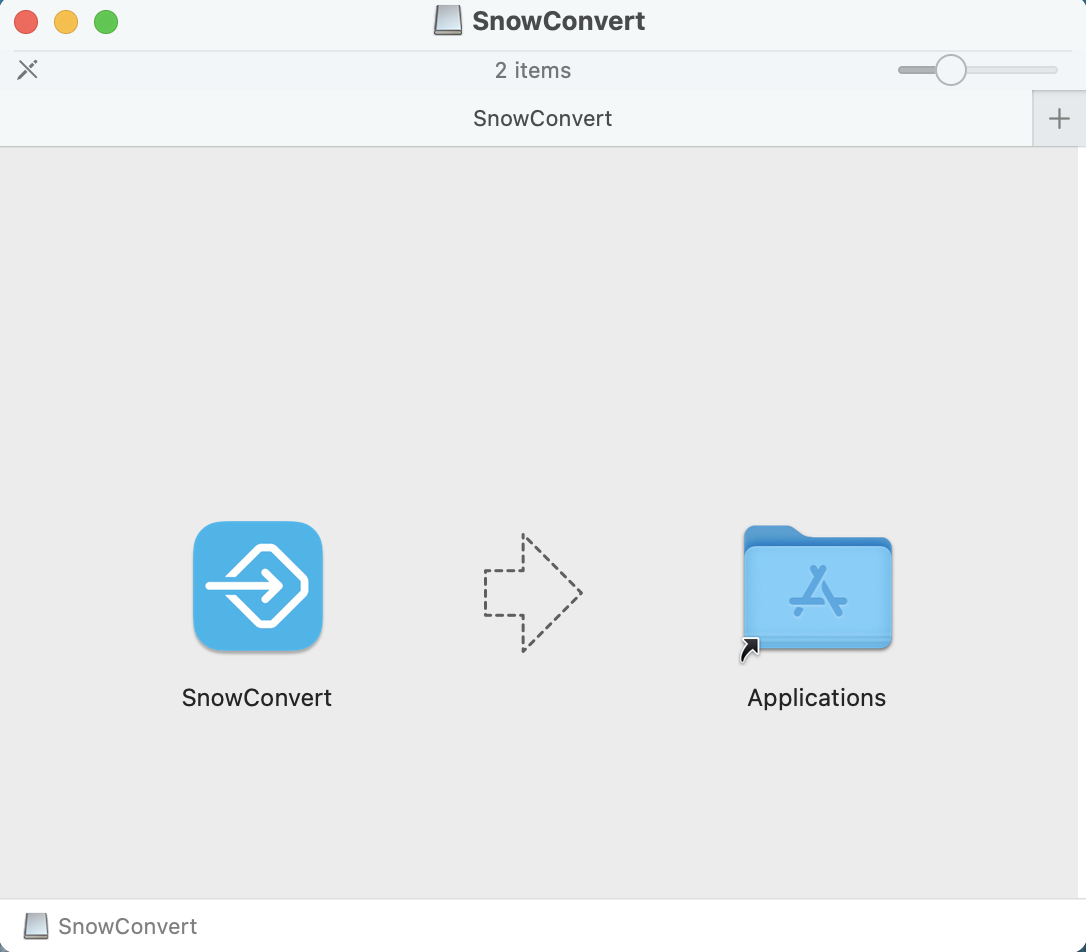
설치가 완료되면 SnowConvert 를 실행할 수 있습니다.
CLI 설정하기¶
SnowConvert AI CLI(명령줄 인터페이스)를 사용하려면 먼저 CLI 버전에 해당하는 설치 파일이 있어야 합니다. 파일은 다음과 같습니다.

\ 다음 단계는 설치 파일의 내용을 압축을 푸는 것입니다. 예를 들어, 추출된 파일을 다음 폴더에 저장할 수 있음: /Users/<User>/Documents/dotnet-artifacts
그런 다음 터미널에서 다음 명령을 실행해야 합니다. 파일을 추출한 실제 위치를 변경해 보십시오. 컴퓨터의 구성에 따라 sudo 명령을 사용하여 루트 권한을 사용해야 할 수도 있습니다.
sudo ln -s /Users/<User>/Documents/dotnet-artifacts/orchestrator/snowct /usr/local/bin/snowct
PATH 환경 변수에 /usr/local/bin이 있는 경우 snowct 명령을 사용하여 SnowConvert AI를 실행할 수 있습니다. 예를 들어, 이 명령을 실행하여 CLI에 대해 자세히 알아볼 수 있습니다.
snowct --version
SnowConvert AI CLI의 현재 설치된 버전이 표시됩니다.
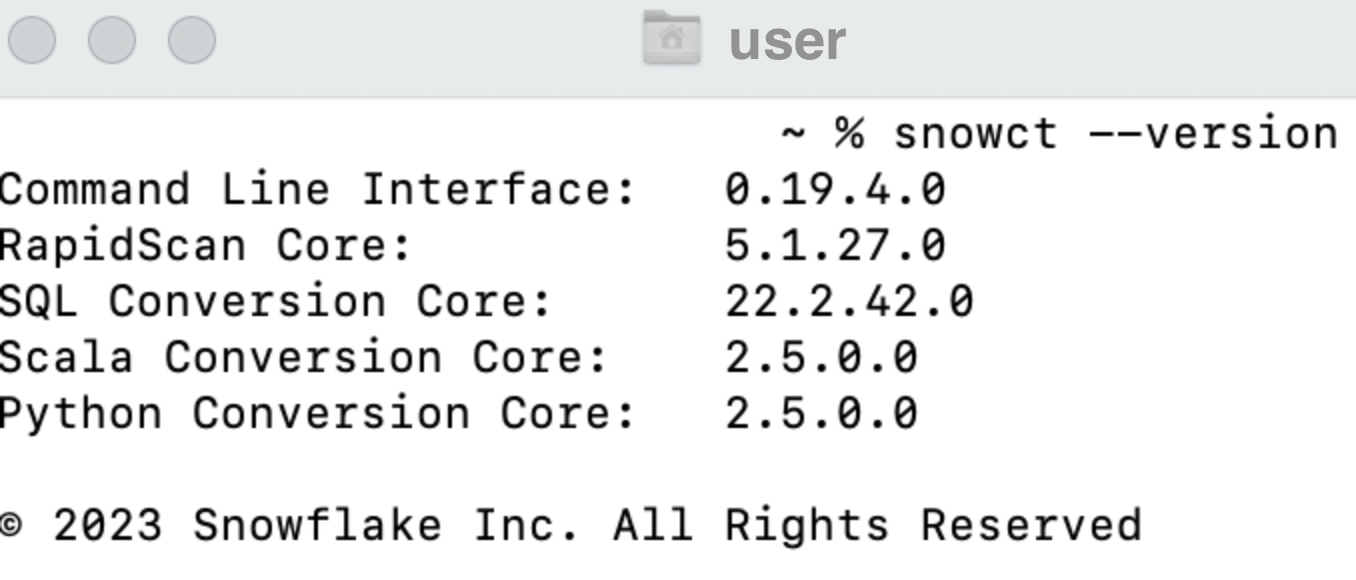
SnowConvert AI CLI 사용 방법에서 확인할 수도 있습니다.