SnowConvert AI - MacOS¶
MacOS のインストール¶
ダウンロード済み .dmgファイルをクリックしてください。
SnowConvert AI のロゴをダブルクリックするか、アプリケーションのフォルダーにドラッグします。\ \
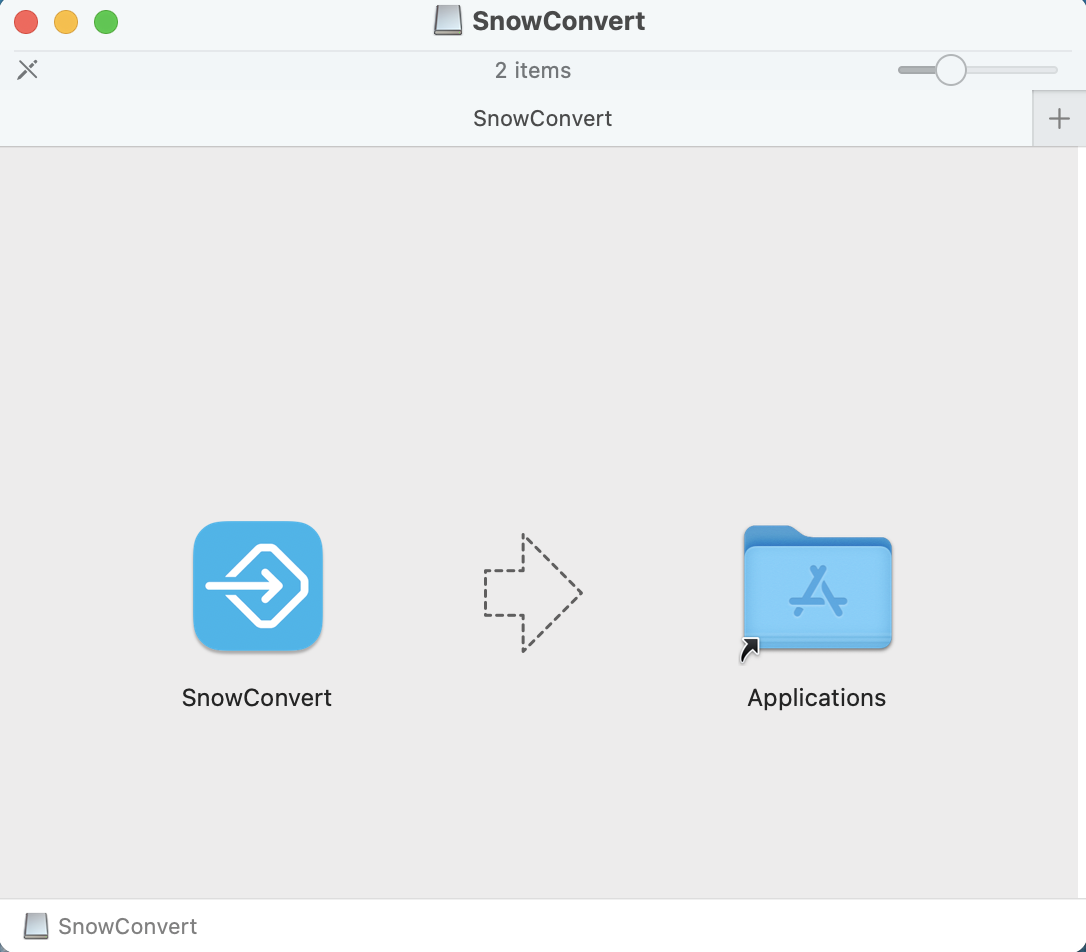
インストールが完了したら、 SnowConvert を起動します。
CLI のセットアップ¶
SnowConvertAI CLI (コマンドラインインターフェイス)を使用したい場合は、まず CLI バージョンに対応するインストールファイルが必要です。ファイルは次のようになります。

\ 次のステップは、インストールファイルのコンテンツを抽出することです。例えば、抽出したファイルは以下のフォルダーに保存することができます: /Users/<User>/Documents/dotnet-artifacts
次に、ターミナルで以下のコマンドを実行します。ファイルを抽出した実際の場所を置き換えることを検討してください。マシンの構成によっては、ルート権限を使うために sudo コマンドを使う必要があるかもしれません。
sudo ln -s /Users/<User>/Documents/dotnet-artifacts/orchestrator/snowct /usr/local/bin/snowct
/usr/local/bin が PATH 環境変数にあれば、snowctコマンドを使用して SnowConvert AI を実行できます。例えば、次のコマンドを実行すると、CLI の詳細を確認できます。
snowct --version
現在インストールされているSnowConvert AI CLI のバージョンが表示されます。
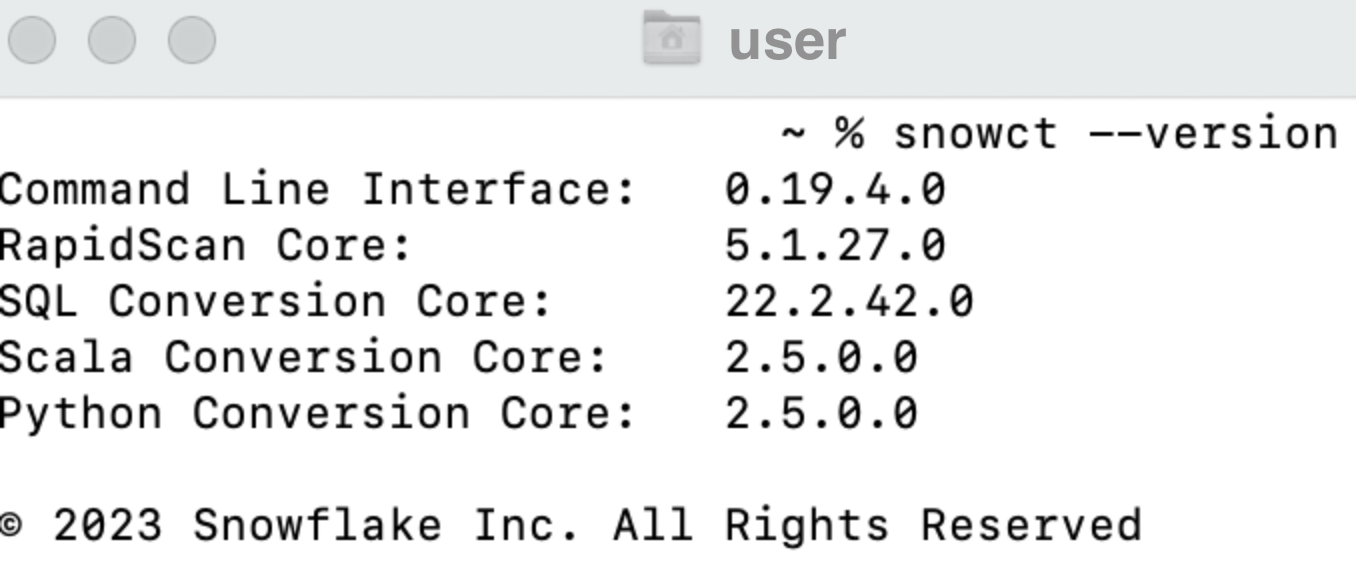
また、[SnowConvert AI CLI の使用方法](../command-line-interface/README.md)も参照してください。