Create dynamic tables¶
This topic outlines the key concepts for creating dynamic tables.
Before you begin, ensure you have the privileges for creating dynamic tables, and all objects used by the dynamic table query have change tracking enabled.
Some limitations apply to creating dynamic tables. For a complete list, see Dynamic table limitations.
Note
For guidance on writing queries that work efficiently with incremental refresh, see Optimize queries for incremental refresh.
Enable change tracking¶
When creating a dynamic table with incremental refresh mode, if change tracking is not already enabled on the tables that it queries, Snowflake automatically attempts to enable change tracking on them. In order to support incremental refreshes, change tracking must be enabled with non-zero time travel retention on all underlying objects used by a dynamic table.
As base objects change, so does the dynamic table. If you recreate a base object, you must re-enable change tracking.
Note
Snowflake doesn’t automatically attempt to enable change tracking on dynamic tables created with full refresh mode.
To enable change tracking on a specific database object, use ALTER TABLE, ALTER VIEW, and similar commands on that object. The user creating the dynamic table must have the OWNERSHIP privilege to enable change tracking on all underlying objects.
To check if change tracking is enabled, use SHOW VIEWS, SHOW TABLES, and similar commands
on the underlying objects, and inspect the change_tracking column.
Supported base objects¶
Dynamic tables support the following base objects:
Tables
Snowflake-managed Apache Iceberg™ tables
Externally managed Apache Iceberg™ tables
Example: Create a simple dynamic table¶
Suppose that you want to create a dynamic table that contains the product_id and product_name columns from a table named
staging_table, and you decide:
You want the data in your dynamic table to be at most 20 minutes behind the data in
staging_table.You want to use the warehouse
mywhfor the compute resources needed for the refresh.You want the refresh mode to be automatically chosen.
Snowflake recommends using the automatic refresh mode only during development. For more information, see Choose a refresh mode.
You want the dynamic table to refresh synchronously at creation.
You want the refresh mode to be automatically chosen, and you want the dynamic table to refresh synchronously at creation.
To create this dynamic table, you would execute the following CREATE DYNAMIC TABLE SQL statement:
CREATE OR REPLACE DYNAMIC TABLE my_dynamic_table
TARGET_LAG = '20 minutes'
WAREHOUSE = mywh
REFRESH_MODE = auto
INITIALIZE = on_create
AS
SELECT product_id, product_name FROM staging_table;
For a complete list of parameters and variant syntax, see the CREATE DYNAMIC TABLE reference.
Create dynamic tables that read from Snowflake-managed or externally managed Apache Iceberg™ tables¶
Creating a dynamic table from an Iceberg table is similar to creating one from a regular table. Execute the CREATE DYNAMIC TABLE SQL statement as you would for a regular table, using either a Snowflake-managed table or a table managed by an external catalog as the base object.
Dynamic tables that read from a Snowflake-managed Iceberg table as the base table are useful if you want your pipelines to operate on data in a Snowflake-managed Iceberg table or if you want your pipelines to operate on Iceberg tables written by other engines. Note that external engines cannot write to Snowflake-managed Iceberg tables; they are read-write for Snowflake and read-only for external engines.
Dynamic tables that read from Iceberg tables managed by external (non-Snowflake) catalogs, such as AWS Glue and written by engines like Apache Spark, are useful for processing data from external data lakes. You can create dynamic tables on top of externally managed data, continuously processing it in Snowflake without duplicating or ingesting the data.
Limitations and considerations for using Iceberg tables¶
All limitations for regular dynamic tables and dynamic Iceberg tables still apply.
Additionally:
All limitations for Iceberg base tables apply. For more information, see Considerations and limitations.
You can create a dynamic table that reads from Snowflake native tables, Snowflake-managed Iceberg tables, and externally managed Iceberg tables.
Dynamic tables track changes at the file level for externally managed Iceberg base tables, unlike other base tables that track changes at the row level. Frequent copy-on-write operations (for example, updates or deletes) on externally managed Iceberg tables may impact the performance of incremental refreshes.
Create dynamic tables with immutability and backfill¶
Immutability constraints let you mark portions of a dynamic table as static.
When you define an IMMUTABLE WHERE clause, Snowflake skips those rows during refresh,
which improves performance for tables with large amounts of historical data.
Backfill extends immutability constraints by letting you copy existing data into a dynamic table without computing it. This operation makes historical data immediately available while you define a custom refresh query for future updates.
For more information and examples, see Use immutability constraints.
Best practices for creating dynamic tables¶
Chain together pipelines of dynamic tables¶
When defining a new dynamic table, rather than defining a large dynamic table with many nested statements, use small dynamic tables with pipelines instead.
You can set up a dynamic table to query other dynamic tables. For instance, imagine a scenario where your data pipeline extracts data from a
staging table to update various dimension tables (e.g., customer, product, date and time). Additionally, your
pipeline updates an aggregate sales table based on the information from these dimension tables. By configuring the dimension tables to
query the staging table and the aggregate sales table to query the dimension tables, you create a cascade effect similar to a task
graph.
In this setup, the refresh for the aggregate sales table executes only after the refreshes for the dimension tables have successfully
completed. This ensures data consistency and meets lag targets. Through an automated refresh process, any changes in the source tables trigger
refreshes in all dependent tables at the appropriate times.
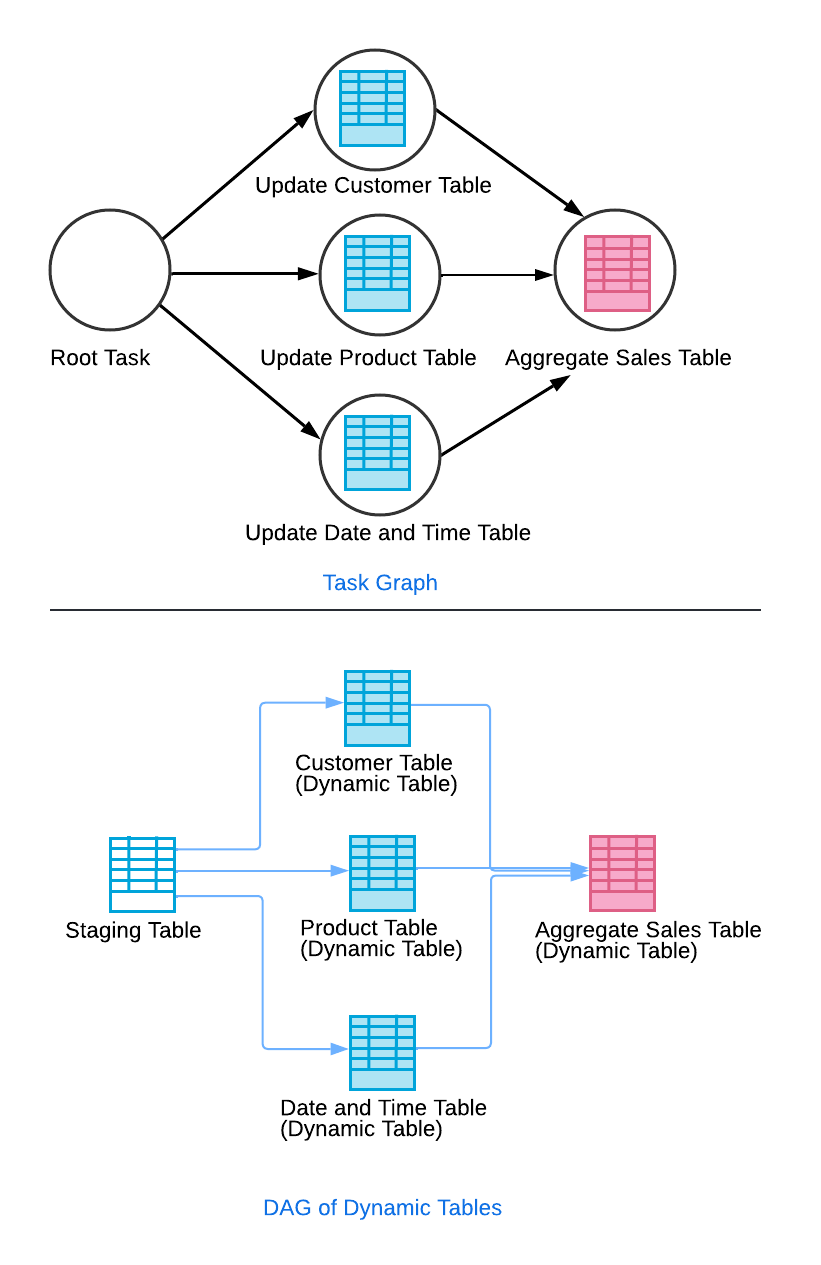
Use a “controller” dynamic table for complex task graphs¶
When you have a complex graph of dynamic tables with many roots and leaves and you want to perform operations (e.g. changing lag, manual refresh, suspension) on the full task graph with a single command, do the following:
Set the value for the
TARGET_LAGof all of your dynamic tables toDOWNSTREAM.Create a “controller” dynamic table that reads from all of the leaves in your task graph. To ensure this controller doesn’t consume resources, do the following:
CREATE DYNAMIC TABLE controller TARGET_LAG = <target_lag> WAREHOUSE = <warehouse> AS SELECT 1 A FROM <leaf1>, …, <leafN> LIMIT 0;
Use the controller to control the whole graph. For example:
Set a new target lag for the task graph.
ALTER DYNAMIC TABLE controller SET TARGET_LAG = <new_target_lag>;Manually refresh the task graph.
ALTER DYNAMIC TABLE controller REFRESH;
Use transient dynamic tables to reduce storage cost¶
Transient dynamic tables maintain data reliably over time and support Time Travel within the data retention period, but don’t retain data beyond the fail-safe period. By default, dynamic table data is retained for seven days in fail-safe storage.
For dynamic tables with high refresh throughput, this can significantly increase storage consumption. Therefore, you should make a dynamic table transient only if its data doesn’t need the same level of data protection and recovery provided by permanent tables.
You can create a transient dynamic table or clone existing dynamic tables to transient dynamic tables using the CREATE DYNAMIC TABLE statement.
Troubleshoot dynamic table creation¶
When you create a dynamic table, the initial refresh happens either on a schedule (ON_SCHEDULE) or immediately at creation
(ON_CREATE). The initial data population, or initialization, depends on when this initial
refresh occurs. For example, for ON_CREATE, initialization might take longer if it triggers refreshes of upstream dynamic tables.
Initialization can take some time, depending on how much data is scanned. To view progress, do the following:
Sign in to Snowsight.
In the navigation menu, select Monitoring » Query History.
In the Filters dropdown, enter CREATE DYNAMIC TABLE in the SQL Text filter and enter your warehouse name in the Warehouse filter.
Select the query with your dynamic table under SQL text and use the Query Details and Query Profile tabs to track progress.