Troubleshooting skipped or failed dynamic table refreshes¶
This topic helps you troubleshoot skipped or failed refreshes. For slow refresh diagnostics, see Monitor dynamic table performance.
When monitoring your dynamic table refreshes, note the following:
If you see many SKIPPED entries, see Skipped refreshes.
If you see consistent FAILED entries, see Failed refreshes.
If you see a SCHEDULED or EXECUTING entry stuck for a long time, see Monitor dynamic table performance.
Skipped refreshes¶
Dynamic tables refresh on a schedule. When a scheduled refresh starts, the following situations might cause the refresh to skip:
If the dynamic table being refreshed has another dynamic table upstream, and the refresh for the upstream failed or was skipped.
If a previous refresh for the dynamic table is still running.
If the dynamic table’s refresh often takes longer than the target lag or there’s a significant difference between the target and actual lag, Snowflake might skip a refresh to reduce the rate of future skips.
For instance, if a dynamic table has a 1-minute target lag but typically takes one hour to refresh, the system adjusts the “actual lag” accordingly.
To improve refresh performance, see Optimize dynamic table performance.
Manual refreshes are never skipped but they can cause other scheduled refreshes to skip, especially if you perform frequent manual refreshes on a dynamic table. Doing so can prevent downstream dynamic tables from refreshing. For this reason, Snowflake recommends that you avoid frequently performing manual refreshes on a dynamic table with downstream dynamic tables that are expected to refresh according to target lag.
Failed refreshes¶
Refresh failures are typically caused by issues with the dynamic table’s query definition, input data (for example, parsing errors), or upstream failures.
Find failed refreshes¶
To find failed refreshes, query the refresh history:
SELECT
name,
data_timestamp,
state,
state_code,
state_message
FROM TABLE(INFORMATION_SCHEMA.DYNAMIC_TABLE_REFRESH_HISTORY(
NAME_PREFIX => 'MY_DB.MY_SCHEMA',
ERROR_ONLY => TRUE
));
You can also use the Refresh History page in Snowsight to view failed refreshes. The Source Data Timestamp column shows the time of the last successful refresh. A failed refresh doesn’t advance this value. If it’s far behind the target lag, your dynamic table is lagging.
Diagnose failed refreshes¶
Use the Query Profile to troubleshoot by selecting Show query profile next to each refresh. This shows the execution graph of the query.
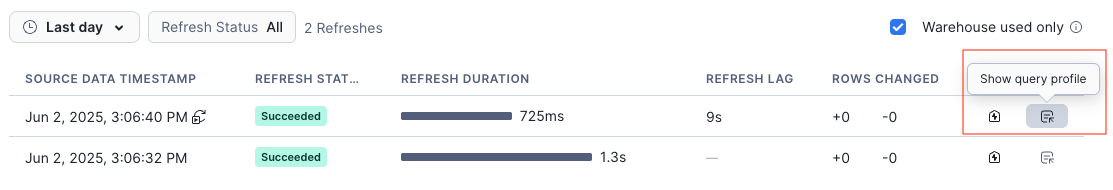
Use the Graph view in Snowsight to visualize dependencies. A failed or suspended upstream dynamic table causes its downstream tables to fail. For more information, see View the graph of tables connected to your dynamic tables.
Query event tables for failures¶
You can query an event table to find refresh failures across your dynamic tables:
SELECT
timestamp,
resource_attributes:"snow.executable.name"::VARCHAR AS dt_name,
resource_attributes:"snow.query.id"::VARCHAR AS query_id,
value:message::VARCHAR AS error
FROM my_event_table
WHERE
resource_attributes:"snow.executable.type" = 'DYNAMIC_TABLE' AND
resource_attributes:"snow.database.name" = 'MY_DB' AND
value:state = 'FAILED'
ORDER BY timestamp DESC;
For more information about configuring event tables and setting up alerts, see Event table monitoring and alerts for dynamic tables.