- Categories:
ST_SYMDIFFERENCE¶
Given two input GEOGRAPHY objects, returns a GEOGRAPHY object that represents the set of points from both input objects that are not part of the intersection of the objects (i.e. the symmetric difference of the two objects).
- See also:
Syntax¶
ST_SYMDIFFERENCE( <geography_expression_1> , <geography_expression_2> )
Arguments¶
geography_expression_1A GEOGRAPHY object.
geography_expression_2A GEOGRAPHY object.
Returns¶
The function returns a value of type GEOGRAPHY.
If geography_expression_1 and geography_expression_2 are equal (i.e. the symmetric difference is an empty set
of points), the function returns NULL.
Usage notes¶
If any vertex of one input object is on the boundary of the other input object (excluding the vertices), the output might not be accurate.
The function is not guaranteed to produce normalized and/or minimal results. For example, an output could consist of a LineString containing several Points that actually forms just one straight segment.
Examples¶
The following example returns a GEOGRAPHY object that represents the symmetric difference between two input GEOGRAPHY objects:
ALTER SESSION SET GEOGRAPHY_OUTPUT_FORMAT = 'WKT'; SELECT ST_SYMDIFFERENCE( TO_GEOGRAPHY('POLYGON((0 0, 1 0, 2 1, 1 2, 2 3, 1 4, 0 4, 0 0))'), TO_GEOGRAPHY('POLYGON((3 0, 3 4, 2 4, 1 3, 2 2, 1 1, 2 0, 3 0))') ) AS symmetric_difference_between_objects;
This example produces the following output:
+-------------------------------------------------------------------------------------------------------------------------------------------------------------------------------------------------------------------------+ | SYMMETRIC_DIFFERENCE_BETWEEN_OBJECTS | |-------------------------------------------------------------------------------------------------------------------------------------------------------------------------------------------------------------------------| | MULTIPOLYGON(((1 1,1.5 1.500171359,1 2,1.5 2.500285599,1 3,1.5 3.500399839,1 4,0 4,0 0,1 0,1.5 0.5000571198,1 1)),((3 0,3 4,2 4,1.5 3.500399839,2 3,1.5 2.500285599,2 2,1.5 1.500171359,2 1,1.5 0.5000571198,2 0,3 0))) | +-------------------------------------------------------------------------------------------------------------------------------------------------------------------------------------------------------------------------+
The following images illustrate the differences in the areas that represent the input and output objects:
Input |
Output |
|---|---|
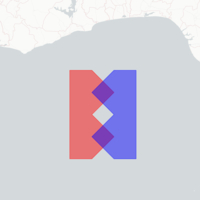
|

|