Introduction to external functions¶
This topic describes external functions, which call executable code that is developed, maintained, stored, and executed outside Snowflake.
This topic helps you:
Understand what an external function is.
Decide whether an external function is the best way for you to implement a UDF (user-defined function).
Choose the cloud platform for your external function.
Note
When using external functions in China, use the syntax and workflow described for AWS.
What is an external function?¶
An external function calls code that is executed outside Snowflake.
The remotely executed code is known as a remote service.
Information sent to a remote service is usually relayed through a proxy service.
Snowflake stores security-related external function information in an API integration.
The diagram below shows the basic information flow from a client program, through Snowflake, and to the remote service:
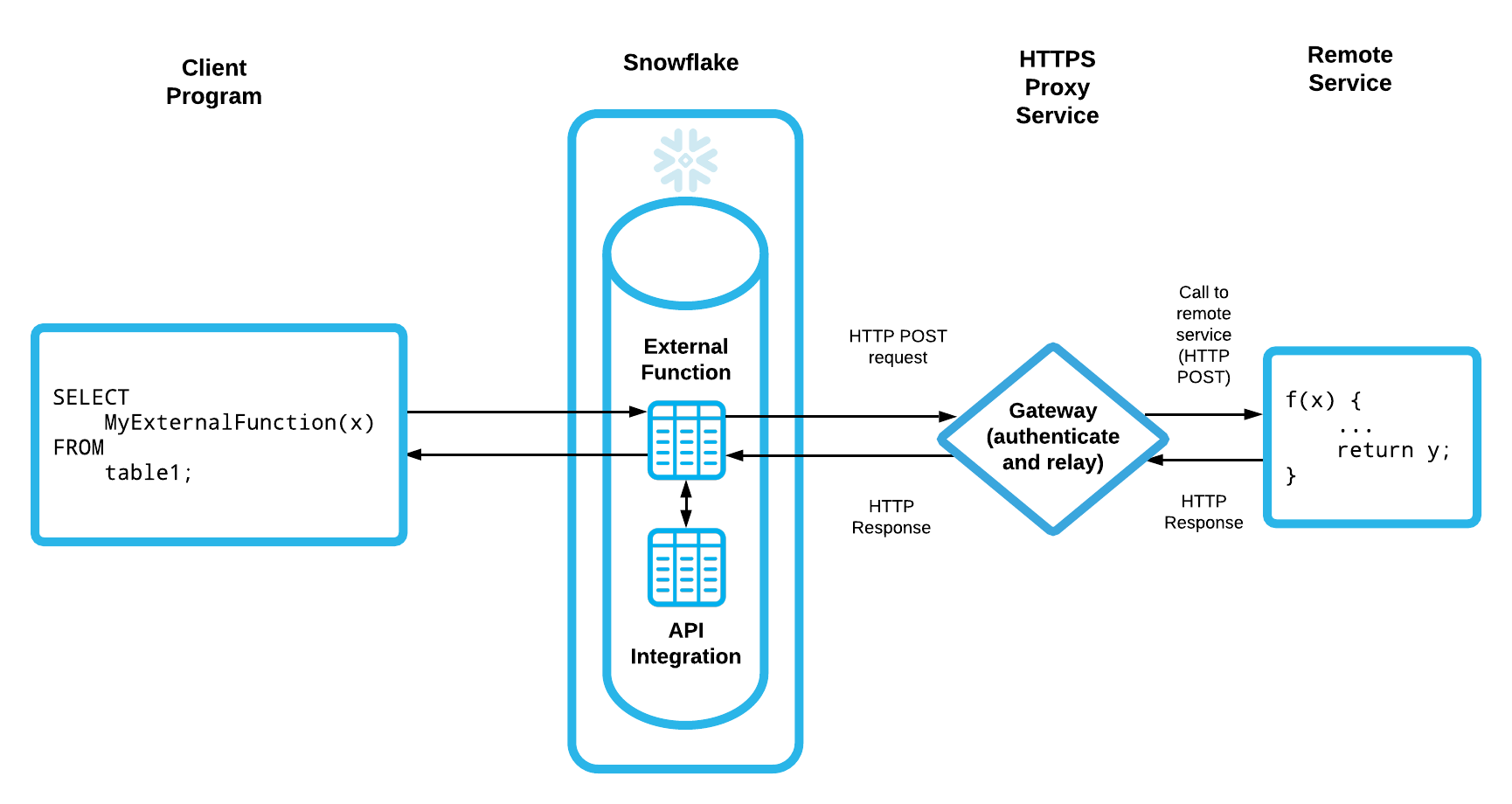
Each of the key components is described in more detail below.
- External Function:
An external function is a type of UDF. Unlike other UDFs, an external function does not contain its own code; instead, the external function calls code that is stored and executed outside Snowflake.
Inside Snowflake, the external function is stored as a database object that contains information that Snowflake uses to call the remote service. This stored information includes the URL of the proxy service that relays information to and from the remote service. This information is specified as part of the CREATE EXTERNAL FUNCTION command.
The database object that represents the external function is created in a specific database and schema. The external function can be called using dot notation to represent the fully-qualified name. For example:
select my_database.my_schema.my_external_function(col1) from table1;
- Remote Service:
The remotely executed code is known as a remote service.
The remote service must act like a function. For example, it must return a value.
Snowflake supports scalar external functions; the remote service must return exactly one row for each row received.
To be called by the Snowflake external function feature, the remote service must:
Accept JSON inputs and return JSON outputs. (For more information about Snowflake-compatible HTTP headers and JSON formatted data, see Remote service input and output data formats.)
Expose an HTTPS endpoint.
For example, a remote service can be implemented as:
An AWS Lambda function.
A Microsoft Azure Function.
An HTTPS server (e.g. Node.js) running on an EC2 instance.
- Proxy Service:
Snowflake does not call a remote service directly. Instead, Snowflake calls a proxy service, which relays the data to the remote service.
The proxy service can increase security by authenticating requests to the remote service.
The proxy service can support subscription-based billing for a remote service. For example, the proxy service can verify that a caller to the remote service is a paid subscriber.
The proxy service also relays the response from the remote service back to Snowflake.
Examples of proxy services include:
Amazon API Gateway.
Microsoft Azure API Management service.
- API Integration:
An integration is a Snowflake object that provides an interface between Snowflake and third-party services. An API integration stores information, such as security information, that is needed to work with a proxy service or remote service.
An API integration is created with the CREATE API INTEGRATION command.
Users can write and call their own remote services, or call remote services written by third parties. These remote services can be written using any HTTP server stack, including cloud serverless compute services such as AWS Lambda.
From the perspective of a user running a SQL statement, an external function behaves like any other UDF . External functions follow these rules:
External functions return a value.
External functions can accept parameters.
An external function can appear in any clause of a SQL statement in which other types of UDF can appear. For example:
select my_external_function_2(column_1, column_2) from table_1; select col1 from table_1 where my_external_function_3(col2) < 0; create view view1 (col1) as select my_external_function_5(col1) from table9;
An external function can be part of a more complex expression:
select upper(zipcode_to_city_external_function(zipcode)) from address_table;
The returned value can be a compound value, such as a VARIANT that contains JSON.
External functions can be overloaded; two different functions can have the same name but different signatures (different numbers or data types of input parameters).
How external functions work¶
Snowflake does not call a remote service directly. Instead, Snowflake calls the remote service through a cloud provider’s native HTTPS proxy service, for example API Gateway on AWS.
The main steps to call an external function are:
A user’s client program passes Snowflake a SQL statement that calls an external function.
When evaluating the external function as part of the query execution, Snowflake reads the external function definition and the corresponding API integration information.
The information from the external function definition includes:
The URL of the proxy service.
The name of the corresponding API integration.
The information from the API integration includes:
The proxy service resource to use. The resource contains information about the remote service, such as the location of that service.
The authentication information for that proxy service resource.
Snowflake then composes an HTTP POST command that includes:
The data to be processed. This data is in JSON format.
HTTP header information. (Details are documented in CREATE EXTERNAL FUNCTION.)
Authentication information from the API integration.
Snowflake then sends the POST request to the proxy service.
The proxy service receives the POST and then processes and forwards the request to the actual remote service. You can loosely think of the proxy service and resource as a “relay function” that calls the remote service.
The remote service processes the data and returns the result, which is passed back through the chain to the original SQL statement.
If the remote service responds with an HTTP code to signal asynchronous processing, then Snowflake sends one or more HTTP GET requests to retrieve the result from the remote service. Snowflake continues to send GET requests as long as it receives the response code to keep requesting, or until the external function times out or returns an error.
Typically, when a query has a large number of rows to send to a remote service, the rows are split into batches. Batches typically allow more parallelism and faster queries. In some cases, batches reduce overloading of the remote service.
A remote service returns 1 batch of rows for each batch received. For a scalar external function, the number of rows in the returned batch is equal to the number of rows in the received batch.
Each batch has a unique batch ID, which is included in each request sent from Snowflake to the remote service.
Retry operations (e.g. due to timeouts) are typically done at the batch level.
Advantages of external functions¶
External functions have the following advantages over other UDFs:
The code for the remote service can be written in languages that other UDFs cannot be written in, including:
Go
C#
Remote services can use functions and libraries that can’t be accessed by internal UDFs. For example, remote services can interface with commercially available third-party libraries, such as machine-learning scoring libraries.
Developers can write remote services that can be called both from Snowflake and from other software written to use the same interface.
Limitations of external functions¶
External functions have the following limitations, which can be loosely grouped into creation-time limitations and execution-time limitations.
Creation-time limitations and requirements¶
Before an external function can be called the first time, an administrator must do some configuration work. This work requires knowledge of the cloud platform (e.g. AWS or Microsoft Azure), especially about security.
Snowflake calls remote services indirectly through a cloud HTTP proxy service (such as the Amazon API Gateway), so the remote service for an external function must be callable from a proxy service. Fortunately, almost any function that can act as an HTTPS endpoint can be accessed as an external function via a proxy service. The function author must program the proxy service to call the remote service (e.g. a function running on AWS Lambda).
Some cloud platforms might have specific requirements. For example, on AWS, external functions require regional endpoints or private endpoints. For more details, see Supported platforms. For more details about Amazon API Gateway regional and private endpoints, see Choosing your endpoint type: Regional endpoint vs. Private endpoint.
Only functions, not stored procedures, can be written using the external functions feature.
Future grants of privileges on external functions are not supported.
Execution-time limitations and issues¶
Because the remote service is opaque to Snowflake, the optimizer might not be able to perform some optimizations that it could perform for equivalent functions.
External functions have more overhead than functions (both built-in functions and internal UDFs) and usually execute more slowly.
Currently, external functions must be scalar functions. A scalar external function returns a single value for each input row.
Currently, external functions cannot be shared with data consumers via Secure Data Sharing.
The maximum response size per batch is 10MB.
External functions cannot be used in the following situations:
As part of a database object (e.g. table, view, UDF, or masking policy) shared via Secure Data Sharing. For example, you cannot create a shared view that uses an external function. The following is not supported:
CREATE VIEW my_shared_view AS SELECT my_external_function(x) ...; CREATE SHARE things_to_share; ... GRANT SELECT ON VIEW my_shared_view TO SHARE things_to_share; ...
A
DEFAULTclause of aCREATE TABLEstatement. In other words, the default value for a column cannot be an expression that calls an external function. If you try to include an external function in aDEFAULTclause, then theCREATE TABLEstatement fails.
External functions can raise additional security issues. For example, if you call a third party’s function, that party could keep copies of the data passed to the function.
Billing for external functions usage¶
Using external functions incurs normal costs associated with:
In addition, you might need to pay indirect or third-party charges, including charges by the provider of the remote service. Charges can vary from vendor to vendor.
Note
Data sent via Amazon API Gateway Private Endpoints incurs AWS PrivateLink charges for both ingress and egress.
Supported platforms¶
Platforms that support calling an external function¶
In general, an external function can be called from a Snowflake account on any cloud platform that Snowflake supports:
Amazon Web Services (AWS)
Microsoft Azure
Google Cloud Platform (GCP)
Exceptions are listed below:
An external function accessed through an AWS API Gateway private endpoint can be accessed only from a Snowflake VPC (Virtual Private Cloud) on AWS and in the same AWS region. For more details about private endpoints on AWS, see Choosing your endpoint type: Regional endpoint vs. Private endpoint.
The SQL syntax for calling an external function is the same on all platforms.
The SQL statements (CREATE EXTERNAL FUNCTION and CREATE API INTEGRATION) that configure access to these services are the same for all platforms. However, the clauses within these statements vary, depending upon the platforms hosting the proxy service and the remote service.
Platforms that support creating an external function’s remote service and proxy service¶
Although an external function can be called from any platform, the external function’s remote service and proxy service must each be created on specific supported platforms.
In many cases, the platform and account for the remote service are the same as the platform and account for the proxy service. However, that is not required. For example, a SQL query could call an Azure Function (remote service) via an AWS API Gateway (proxy service). The SQL query itself could be running on a Snowflake instance running on GCP.
Platforms that support a remote service¶
You need an HTTP server stack to host the remote service. Any HTTP server stack that can support the remote service should be compatible with external functions.
To create your remote service, you typically need:
An account with a cloud platform’s provider (e.g. a Microsoft Azure account to create an Azure Function). This account provides storage and compute services for the remote service. This account is separate from your Snowflake account.
Snowflake provides instructions for creating a remote service as:
An AWS Lambda function.
A Microsoft Azure function.
A Google Cloud Function.
Platforms that support a proxy service¶
You need an instance of a native HTTP proxy service on a cloud platform.
To configure your proxy service, you typically need:
An account with a cloud platform’s provider (e.g. an Amazon account to use AWS). This account provides storage and compute services for the proxy service. This account is separate from your Snowflake account.
A cloud platform role that has the privileges required to configure a proxy service. This cloud platform role is separate from your Snowflake role(s).
The following HTTPS proxy services are supported:
Amazon API Gateway.
Microsoft Azure API Management Service.
Google Cloud API Gateway.
The sections below contain platform-specific information that users should be aware of before choosing a platform.
Platform-specific restrictions¶
- AWS:
This feature supports only regional and private endpoints for the Amazon API Gateway. (For a description of the different types of endpoints, see endpoints .)
Snowflake external functions and API integrations do not support AWS custom domains. To access an Amazon API Gateway from Snowflake, use the default URL generated by AWS, which looks similar to the following:
https://api-id.execute-api.region.amazonaws.com/stage