About the Snowflake Native App Framework¶
This topic provides general information about the Snowflake Native App Framework.
Introduction to the Snowflake Native App Framework¶
The Snowflake Native App Framework allows you to create data applications that leverage core Snowflake functionality. The Snowflake Native App Framework allows you to:
Expand the capabilities of other Snowflake features by sharing data and related business logic with other Snowflake accounts. The business logic of an application can include a Streamlit app, stored procedures, and functions written using Snowpark API, JavaScript, and SQL.
Share an application with consumers through listings. A listing can be either free or paid. You can distribute and monetize your apps in the Snowflake Marketplace or distribute them to specific consumers using private listings.
Include rich visualizations in your application using Streamlit.
The Snowflake Native App Framework also supports an enhanced development experience that provides:
A streamlined testing environment where you can test your applications from a single account.
A robust developer workflow. While your data and related database objects remain within Snowflake, you can manage supporting code files and resources within source control using your preferred developer tools.
The ability to release versions and patches for your application that allows you, as a provider, to change and evolve the logic of your applications and release them incrementally to consumers.
Support for logging of structured and unstructured events so that you can troubleshoot and monitor your applications.
Components of the Snowflake Native App Framework¶
The following diagram shows a high-level view of the Snowflake Native App Framework.
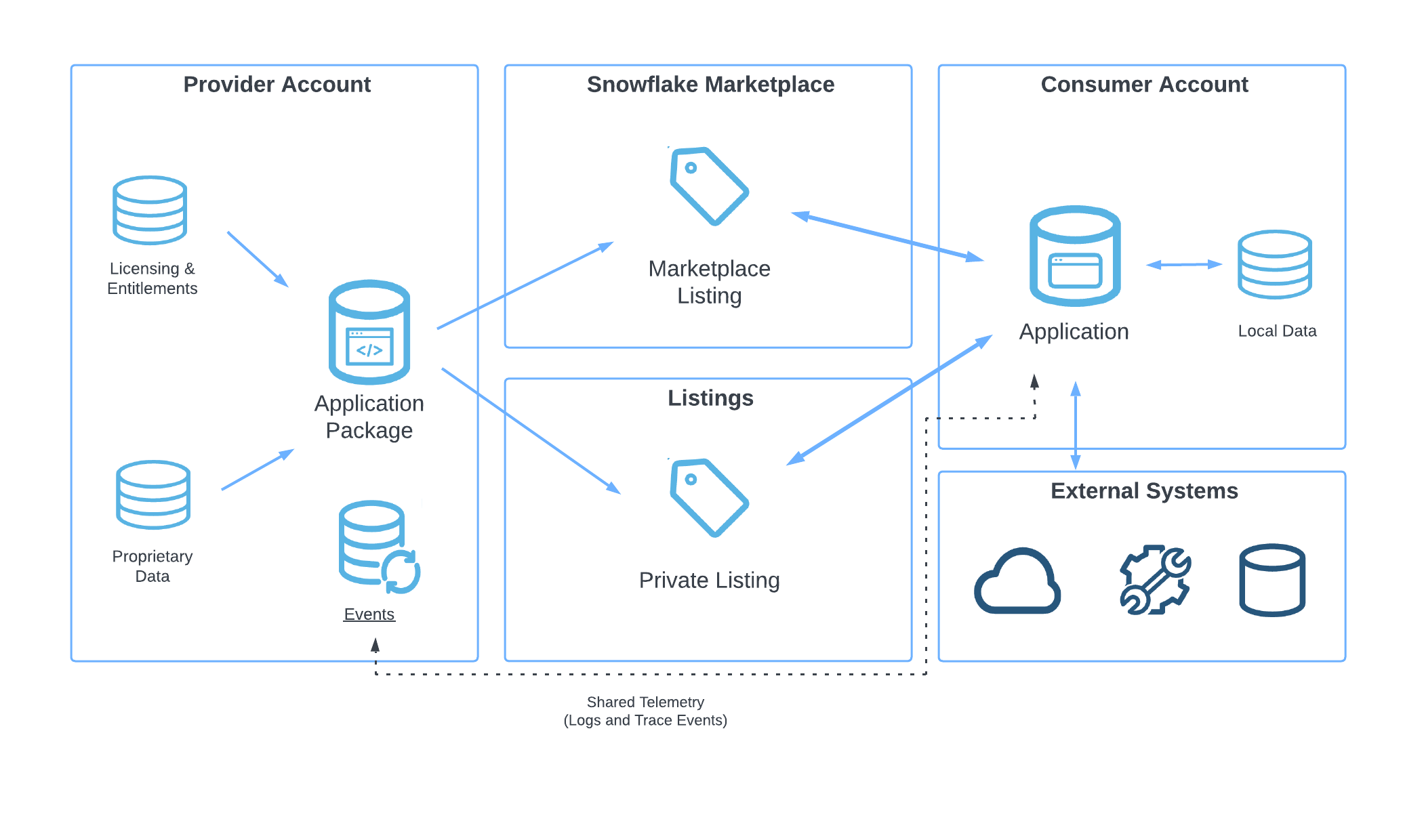
The Snowflake Native App Framework is built around the concept of provider and consumer used by other Snowflake features, including Snowflake Collaboration and Secure Data Sharing
- Provider
A Snowflake user who wants to share data content and application logic with other Snowflake users.
- Consumer
A Snowflake user who wants to access the data content and application logic shared by providers.
Develop and Test an Application Package¶
To share data content and application logic with a consumer, providers create an application package.
- Application package
An application package encapsulates the data content, application logic, metadata, and setup script required by an application. An application package also contains information about versions and patch levels defined for the application. See Create and manage an application package for details.
An application package can include references to data content and external code files that a provider wants to include in the application. An application package requires a manifest file and a setup script.
- Manifest file
Defines the configuration and setup properties required by the application, including the location of the setup script, versions, etc. See Create the manifest file for an app for details.
- Setup script
Contains SQL statements that are run when the consumer installs or upgrades an application or when a provider installs or upgrades an application for testing. The location of the setup script is specified in the manifest file. See Create the setup script for details.
Publish an Application Package¶
After developing and testing an application package, a provider can share an application with consumers by publishing a listing containing the application package as the data product of a listing. The listing can be a Snowflake Marketplace listing or a private listing.
- Snowflake Marketplace listing
Allows providers to market applications across the Snowflake Data Cloud. Offering a listing on the Snowflake Marketplace lets providers share applications with many consumers simultaneously, rather than maintain sharing relationships with each individual consumer.
- Private listing
Allows providers to take advantage of the capabilities of listings to share applications directly with another Snowflake account in any Snowflake region supported by the Snowflake Native App Framework.
See About listings for details.
Install and Manage an Application¶
After a provider publishes a listing containing an application package, consumers can discover the listing and install the application.
- Snowflake Native App
A Snowflake Native App is the database object installed in the consumer account. When a consumer installs the Snowflake Native App, Snowflake creates the application and runs the setup script to create the required objects within the application. See Install and test an app locally for details.
After installing the application, consumers can perform additional tasks, including:
Enable logging and event sharing to help providers troubleshoot the application.
See Working with Applications as a Consumer for details on how consumers install and manage an application.
About Snowflake Native Apps with Snowpark Container Services¶
A Snowflake Native App with Snowpark Container Services (app with containers) is a Snowflake Native App that runs container workloads in Snowflake. Container apps can run any containerized service supported by Snowpark Container Services.
Apps with containers leverage all of the features of the Snowflake Native App Framework, including provider IP protection, security and governance, data sharing, monetization, and integration with compute resources.
Like any Snowflake Native App, an app with containers is comprised of an application package and application object. However, there are some differences as shown in the following image:
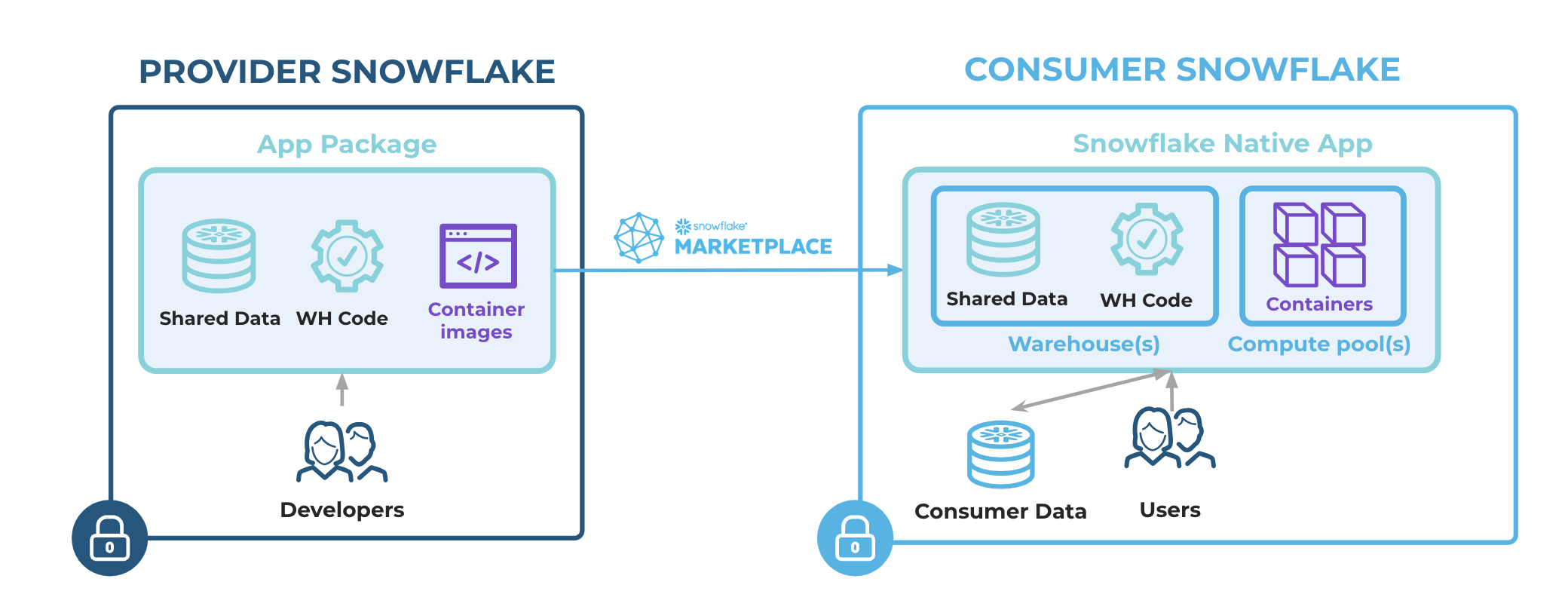
- Application package:
To manage containers, the application package must have access to a services specification file on a stage. Within this file, there are references to the container images required by the app. These images must be stored in an image repository in the provider account.
- Application object:
When a consumer installs an app with containers, the application object that is created contains a compute pool that stores the containers required by the app.
- Compute pool:
A compute pool is a collection of one or more virtual machine (VM) nodes on which Snowflake runs your Snowpark Container Services jobs and services. When a consumer installs an app with containers, they can grant the CREATE COMPUTE POOL privilege to the app or they can create the compute pools manually.
Protect provider intellectual property in an app with containers¶
When an app with containers is installed in the consumer account, the query history of the services is available in the consumer account. To protect a provider’s confidential information, the Snowflake Native App Framework redacts the following information:
The query text is hidden from the QUERY_HISTORY view.
All information in the ACCESS_HISTORY view is hidden.
The Query Profile graph for the service’s query is collapsed into a single empty node instead of displaying the full query profile tree.
Multi-factor requirements for users in a provider account¶
Depending on the type of user, Snowflake requires different types of authentication for users in the provider account.
Non-service users¶
Snowflake recommends that users in a provider account enroll in multi-factor authentication (MFA) if they do not have the TYPE property set to SERVICE. In a future update, multi-factor authentication will be mandatory for these types of users. Non-service users who use federated authentication and single sign-on (SSO) must have MFA enabled as part of their authentication process.
Service users¶
Users who have the TYPE parameter set to SERVICE must use key-pair authentication or OAuth.