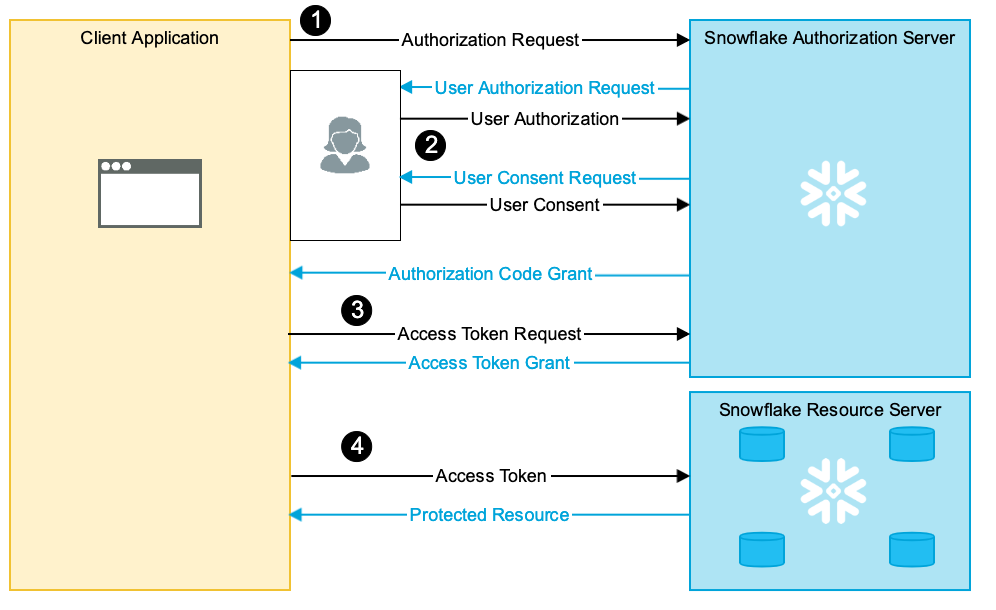Snowflake OAuth overview¶
Snowflake OAuth uses Snowflake’s built-in OAuth service to provide OAuth-based authentication.
This topic describes Snowflake OAuth and how to use Snowflake as an OAuth resource and authorization server for accessing Snowflake data securely.
Snowflake OAuth uses Snowflake’s built-in OAuth service and supports the following applications:
Single-use refresh tokens¶
You can use single-use refresh tokens to mitigate theft or reuse of refresh tokens. For more information, see Single-use refresh tokens for Snowflake OAuth security integrations
Local applications¶
Snowflake provides a simplified way to set up local applications — that is, desktop applications — to use Snowflake OAuth to authenticate. The application can authenticate by setting a single connection option; no additional set up is required. For more information, see Using Snowflake OAuth for local applications.
Partner applications¶
To configure support, refer to Configure Snowflake OAuth for partner applications.
To learn about using OAuth without traversing the public Internet, refer to Partner applications.
Custom clients¶
Snowflake supports custom clients configured by your organization. To configure support, refer to Configure Snowflake OAuth for custom clients.
Restricting network traffic for Snowflake OAuth¶
You can associate a network policy with the Snowflake OAuth security integration to restrict network traffic when the client requests a token from Snowflake as the authorization server. This network policy also governs network traffic when the client queries Snowflake as the resource server.
To associate a network policy with the Snowflake OAuth security integration, set the NETWORK_POLICY parameter when creating or updating the integration. For example:
CREATE SECURITY INTEGRATION td_oauth_int2
TYPE = oauth
ENABLED = true
OAUTH_CLIENT = tableau_desktop
OAUTH_REFRESH_TOKEN_VALIDITY = 36000
BLOCKED_ROLES_LIST = ('SYSADMIN');
NETWORK_POLICY = 'allow_private_ip_only';
A network policy associated with the Snowflake OAuth security integration does not affect network traffic between the user and Snowflake as the authorization server. When the user authenticates by using a browser, the network traffic is restricted by a network policy associated with the user.
The following diagram shows which network policy governs network traffic from the client and user.
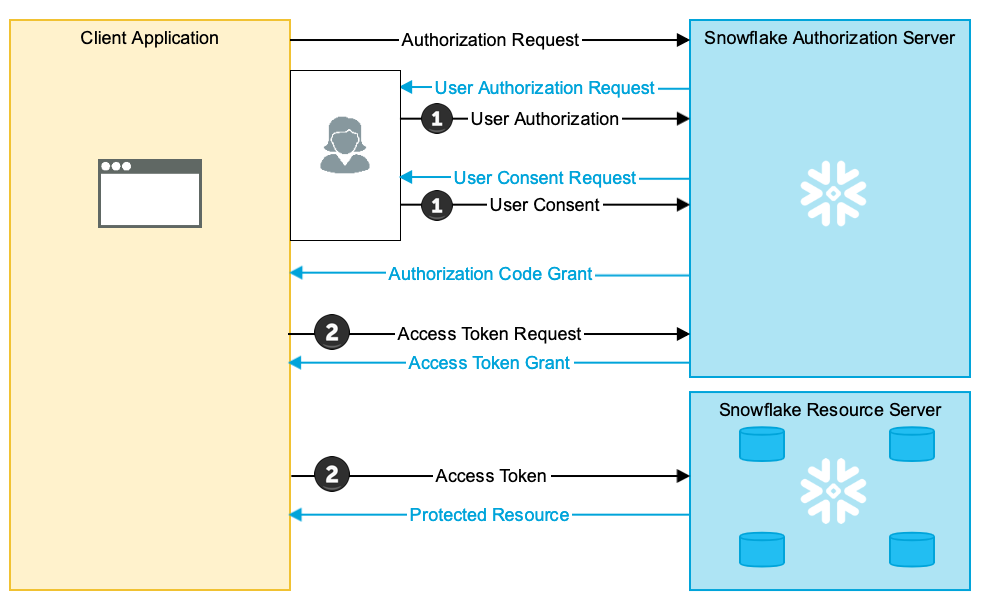
Network policy associated with the user governs. If no user-level network policy exists, the account-level policy governs.
Network policy associated with the security integration governs. If no integration-level network policy exists, the account-level policy governs.
Error codes¶
Refer to the table below for descriptions of error codes associated with Snowflake OAuth:
Error Code |
Error |
Description |
|---|---|---|
390302 |
OAUTH_CONSENT_INVALID |
Issue generating or validating consent for a given user. |
390303 |
OAUTH_ACCESS_TOKEN_INVALID |
Access token provided used when attempting to create a Snowflake session is expired or invalid. |
390304 |
OAUTH_AUTHORIZE_INVALID_RESPONSE_TYPE |
Invalid |
390305 |
OAUTH_AUTHORIZE_INVALID_STATE_LENGTH |
State parameter provided as a parameter to the authorization endpoint exceeds 2048 characters. |
390306 |
OAUTH_AUTHORIZE_INVALID_CLIENT_ID |
Integration associated with a provided client id does not exist. |
390307 |
OAUTH_AUTHORIZE_INVALID_REDIRECT_URI |
|
390308 |
OAUTH_AUTHORIZE_INVALID_SCOPE |
Either the scope requested is not a valid scope, or the scopes requested cannot fully be granted to the user. |
390309 |
OAUTH_USERNAMES_MISMATCH |
The user you were trying to authenticate as differs from the user tied to the access token. |
390311 |
OAUTH_AUTHORIZE_INVALID_CODE_CHALLENGE_PARAMS |
Either the code challenge or code challenge method is missing, invalid, or not supported. |
Additionally, the following errors are taken from the RFC and are returned in the JSON blob generated during an unsuccessful token request or exchange:
Error |
Description |
|---|---|
invalid_client |
There was a failure relating to client authentication, such as the client being unknown, a client secret mismatch, etc. |
invalid_grant |
The provided authorization grant or refresh token is invalid, expired, revoked, does not match the redirection URI used in the authorization request, or was issued to another client. |
unsupported_grant_type |
A grant type was provided that Snowflake currently does not support (“refresh_token” and “authorization_code” are the only two supported grant types at the moment). |
invalid_request |
The request was malformed or could not be processed. |