Understanding dynamic table target lag¶
Dynamic table refresh is triggered by the data’s target lag, which determines how outdated it can be. You can set a fixed target lag or set the dynamic table to DOWNSTREAM, making its refresh timing depend on other dynamic tables that depend on it.
The target lag for a dynamic table is measured relative to the dynamic tables at the root of the graph, not the dynamic tables directly upstream. To see the graph of tables connected to your dynamic table, see View the graph of tables connected to your dynamic tables.
Snowflake schedules refreshes to keep the actual lag of your dynamic tables below their target lag. The duration of each refresh depends on the query, data pattern, and warehouse size. When choosing a target lag, consider the time needed to refresh each dynamic table in a chain to the root. If you don’t, some refreshes might be skipped, leading to a higher actual lag.
Note
Target lag is not a guarantee. Instead, it is a target that Snowflake attempts to meet. Data in dynamic tables is refreshed as closely as possible within the target lag. However, target lag may be exceeded due to factors such as warehouse size, data size, query complexity, and similar factors.
Types of target lag¶
Target lag is specified in one of the following ways. Target lag is inversely proportional to the dynamic table’s refresh frequency: frequent refreshes imply a lower lag.
Measure of freshness: Defines the maximum amount of time that the dynamic table’s content should lag behind updates to the base tables.
The following example sets
my_dynamic_tableto refresh and maintain freshness within every hour:ALTER DYNAMIC TABLE my_dynamic_table SET TARGET_LAG = '1 hour';Downstream: Specifies that the dynamic table should refresh on demand when other dependent dynamic tables refresh. This refresh can be triggered by initialization at creation, manual refresh, or scheduled refresh of a downstream dynamic table.
In the following example,
my_dynamic_tableis set to refresh based on the target lag of its downstream dynamic tables. Ifmy_dynamic_tabledoesn’t have any dynamic tables that depend on it, then it won’t refresh.ALTER DYNAMIC TABLE my_dynamic_table SET TARGET_LAG = DOWNSTREAM;
Determine the optimal target lag for a dynamic table¶
The target lag you set affects the frequency of your dynamic table’s scheduled refreshes.
Snowflake schedules refreshes slightly earlier to allow time for the refresh to complete. For example, if you set the target lag to 5 minutes, it doesn’t mean the table will refresh exactly every five minutes. Actual refresh intervals might be shorter than the specified lag. If you want more consistent five-minute refreshes, consider increasing the target lag slightly.
You can use longer target lags to reduce costs when near real-time data updates aren’t necessary. For example, if your dynamic table’s data just needs to be at most one hour behind the updates to the base tables, you can specify a target freshness of one hour — instead of five minutes — to reduce costs.
You can use either the DYNAMIC_TABLE_REFRESH_HISTORY table function in INFORMATION_SCHEMA or Snowsight to determine the optimal target lag time per your requirements; for example, if you want to analyze refresh details, including duration and skipped refreshes, to make an informed decision.
For information about monitoring dynamic table refreshes and troubleshooting, see Monitor dynamic tables and Diagnosing common dynamic table refresh issues.
The DYNAMIC_TABLE_REFRESH_HISTORY function returns information about each refresh of a dynamic table, including the time taken for the refresh and which refreshes were skipped.
SELECT
name
FROM
TABLE (
INFORMATION_SCHEMA.DYNAMIC_TABLE_REFRESH_HISTORY (
NAME_PREFIX => 'MYDB.MYSCHEMA.', ERROR_ONLY => TRUE
)
);
The output reflects the refreshes over time. Each row represents refresh. A new row is added every time the dynamic table undergoes a refresh.
Sign in to Snowsight.
In the navigation menu, select Transformation » Dynamic tables, and then select the Refresh History tab.
From Lag Metrics, check the maximum lag time. This metric is based on the actual lag time for each refresh.
Alter target lag¶
You might want to adjust the target lag for a dynamic table for any of the following reasons:
You need more up-to-date data. Reducing the target lag ensures that the dynamic table refreshes more frequently, providing fresher data closer to real time.
You want to optimize resources. Increasing the target lag can reduce the frequency of refreshes, saving compute resources, which is useful for workloads that don’t need constant updates or where data changes infrequently. For example, if a dynamic table refreshes every 20 minutes but only needs to be within one hour of the source tables, setting a one-hour target lag can lower costs.
You want the target lag to align with the data pipeline. If your dynamic table depends on other tables that have longer refresh intervals, adjusting the target lag ensures that it aligns with dependencies.
To change target lag, use the ALTER DYNAMIC TABLE command. For more information, see Alter the warehouse or target lag for dynamic tables.
How upstream and downstream relationships affect target lag¶
The following diagram illustrates suspend, resume, and manual refresh operations in the context of upstream and downstream relationships to other dynamic tables.
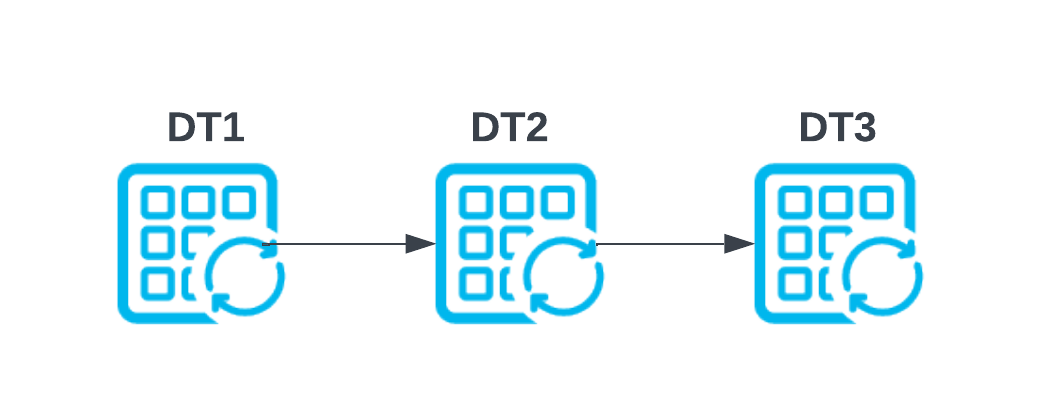
The diagram depicts a simple declarative data pipeline built with dynamic tables:
DT2is described as downstream ofDT1because it depends on that dynamic table, and as upstream ofDT3, which depends on it.DT3is downstream of bothDT2andDT1because it depends onDT2directly and onDT1indirectly.DT1is directly or indirectly upstream of the other dynamic tables.
Example: target lag for dynamic table chains¶
Consider the following example where a dynamic table (DT2) reads from another dynamic table (DT1) to materialize its contents. In
this scenario, a report consumes DT2’s data via a query.
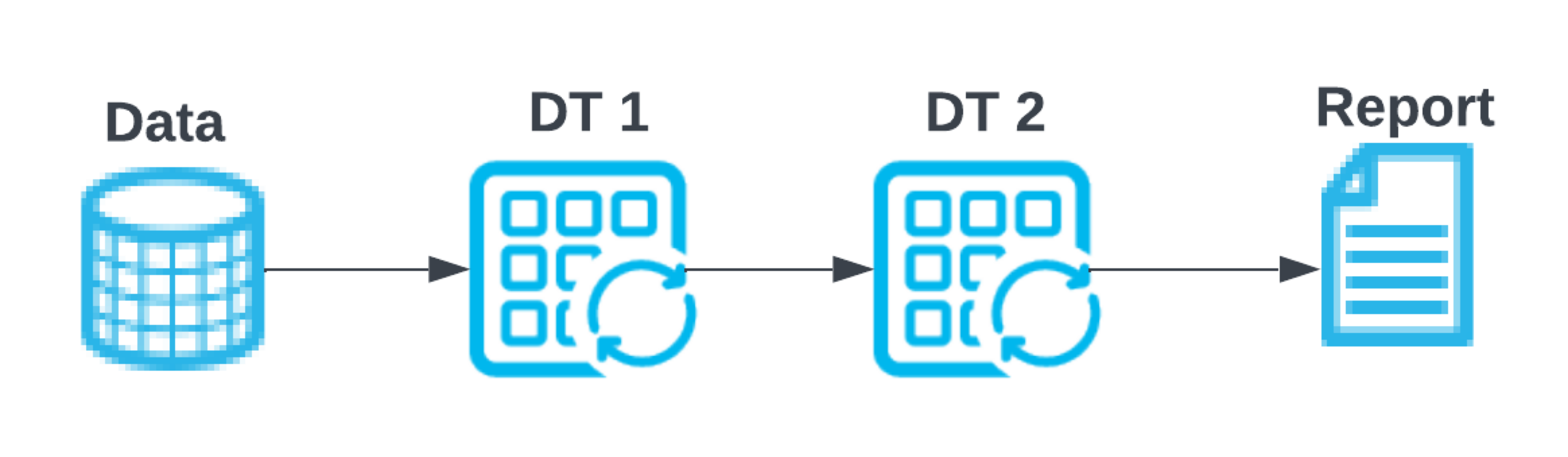
The following results are possible, depending on how each dynamic table specifies its lag:
|
|
Refresh results |
|---|---|---|
|
|
|
|
|
This scenario should be avoided. The report query will not receive any data. DT1 is frequently refreshed and |
|
|
|
|
|
Neither |