Create hybrid tables¶
This topic provides an overview on creating hybrid tables in Snowflake.
Note
To create a hybrid table, you must have a running warehouse that is specified as the current warehouse for your session. Errors may occur if no running warehouse is specified when you create a hybrid table. For more information, see Working with Warehouses.
CREATE HYBRID TABLE options¶
You can create a hybrid table by using one of the following methods.
CREATE HYBRID TABLE. The following example creates a hybrid table with a required PRIMARY KEY constraint, inserts some rows, deletes a row, and queries the table:
CREATE OR REPLACE HYBRID TABLE application_log ( id NUMBER PRIMARY KEY AUTOINCREMENT, col1 VARCHAR(20), col2 VARCHAR(20) NOT NULL ); INSERT INTO application_log (col1, col2) VALUES ('A1', 'B1'); INSERT INTO application_log (col1, col2) VALUES ('A2', 'B2'); INSERT INTO application_log (col1, col2) VALUES ('A3', 'B3'); INSERT INTO application_log (col1, col2) VALUES ('A4', 'B4'); SELECT * FROM application_log; UPDATE application_log SET col2 = 'B3-updated' WHERE id = 3; DELETE FROM application_log WHERE id = 4; SELECT * FROM application_log;
CREATE HYBRID TABLE … AS SELECT (CTAS) or CREATE HYBRID TABLE … LIKE. For example:
CREATE OR REPLACE HYBRID TABLE dept_employees ( employee_id INT PRIMARY KEY, department_id VARCHAR(200) ) AS SELECT employee_id, department_id FROM company_employees;
Loading data¶
Note
Because the primary storage for hybrid tables is a row store, hybrid tables typically have a larger storage footprint than standard tables. The main reason for the difference is that columnar data for standard tables often achieves higher rates of compression. For details about storage costs, see Evaluate cost for hybrid tables.
Optimized bulk loads¶
You can bulk load data into hybrid tables by copying either from a data stage or from other tables (using CTAS, COPY INTO <table>, or INSERT INTO … SELECT).
The optimization of bulk loads depends on whether the table is freshly created, without ever having any records loaded, or is created using a CTAS query.
When a hybrid table is empty, all three load methods (CTAS, COPY, and INSERT INTO … SELECT) use optimized bulk loading to speed up the load process. After the table is loaded, normal INSERT performance applies. You can still run incremental batch loads with COPY and INSERT INTO … SELECT operations, but they will typically be less efficient. Bulk load speeds of approximately 1 million records per minute are common but can widely vary based on the structure of the table (for example, larger records are slower to load). Optimized bulk loading will be extended to support incremental batch loads in a future release.
You can check the Statistics information in Snowsight query profiles to see whether the bulk-load fast path was used. Number of rows inserted is referred to as the Number of rows bulk loaded when the fast path is used. For example, this CTAS operation bulk loaded 200000 rows into a new table:
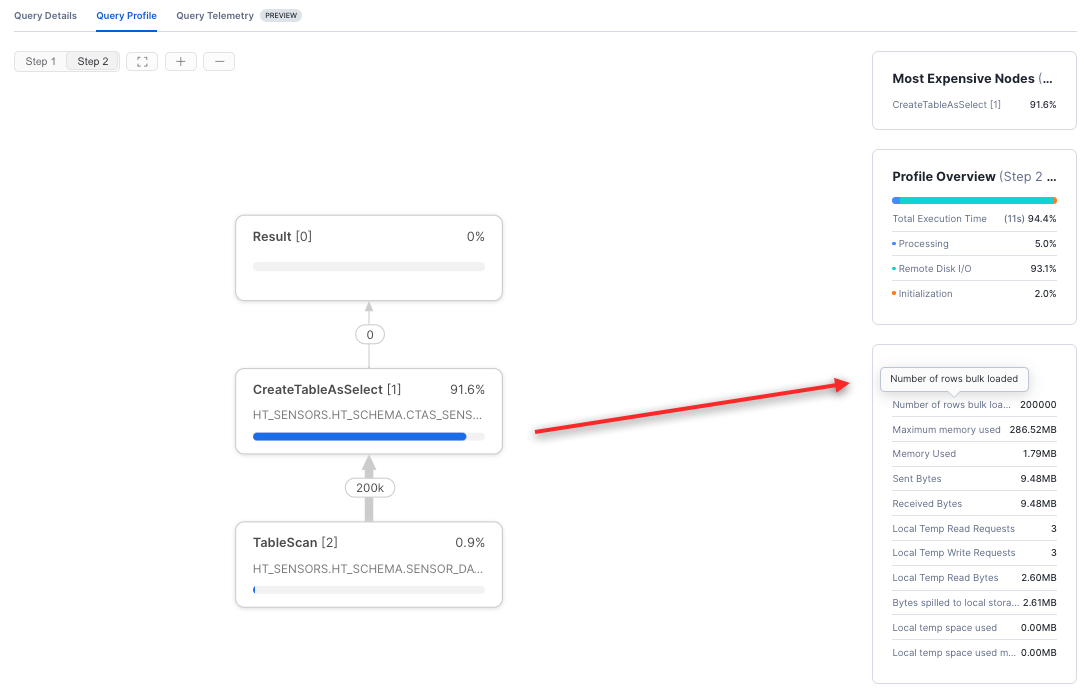
A subsequent incremental batch load into the same table would not use optimized bulk loading.
For more information about query profiles, see Analyze query profiles for hybrid tables and Monitor query activity with Query History.
Attention
CTAS commands do not support FOREIGN KEY constraints. If your hybrid table requires FOREIGN KEY constraints, use COPY or INSERT INTO … SELECT to load the table.
Note
Other methods of loading data into Snowflake tables (for example, Snowpipe) are not currently supported.
Index-building errors during loads¶
Index sizes are limited in width. When building indexes on columns in a hybrid table, especially
indexes on a large number of columns, any command that loads the table
(including CTAS, COPY, or INSERT INTO … SELECT) might return the following error. In this case, the table
contains an index named IDX_HT100_COLS:
The value is too long for index "IDX_HT100_COLS".
This error occurs because row-based storage imposes a limit on the size of the data (and metadata) that can be stored per record. To reduce the record size, try creating the table without specifying larger columns, such as wide VARCHAR columns, as indexed columns. You can also try creating indexes on fewer columns.
You can also try using INCLUDE columns on secondary indexes when you create a hybrid table or an index on a hybrid table. For more information, see INCLUDE columns.