Using SQL commands to create and manage semantic views¶
This topic explains how to use the following SQL commands to create and manage semantic views:
This topic also explains how to call the following stored procedure and function to create a semantic view from a YAML specification and get the specification for a semantic view:
Privileges required to create or replace a semantic view¶
To create or replace a semantic view, you must use a role with the following privileges:
CREATE SEMANTIC VIEW on the schema where you are creating the semantic view.
USAGE on the database and schema where you are creating the semantic view.
SELECT on the tables and views used in the semantic view.
For information about the privileges required to query a semantic view, see Privileges required to query a semantic view.
Creating a semantic view¶
To create a semantic view, you can either:
Run the CREATE SEMANTIC VIEW command.
Call the SYSTEM$CREATE_SEMANTIC_VIEW_FROM_YAML stored procedure, if you want to create a semantic view from a YAML specification.
The semantic view must be valid. See How Snowflake validates semantic views.
The next sections explain how to create a semantic view:
Using the CREATE SEMANTIC VIEW command¶
The following example uses the CREATE SEMANTIC VIEW command to create a semantic view.
The example uses the TPC-H sample data available in Snowflake. This data set contains tables that represent a simplified business scenario with customers, orders, and line items.
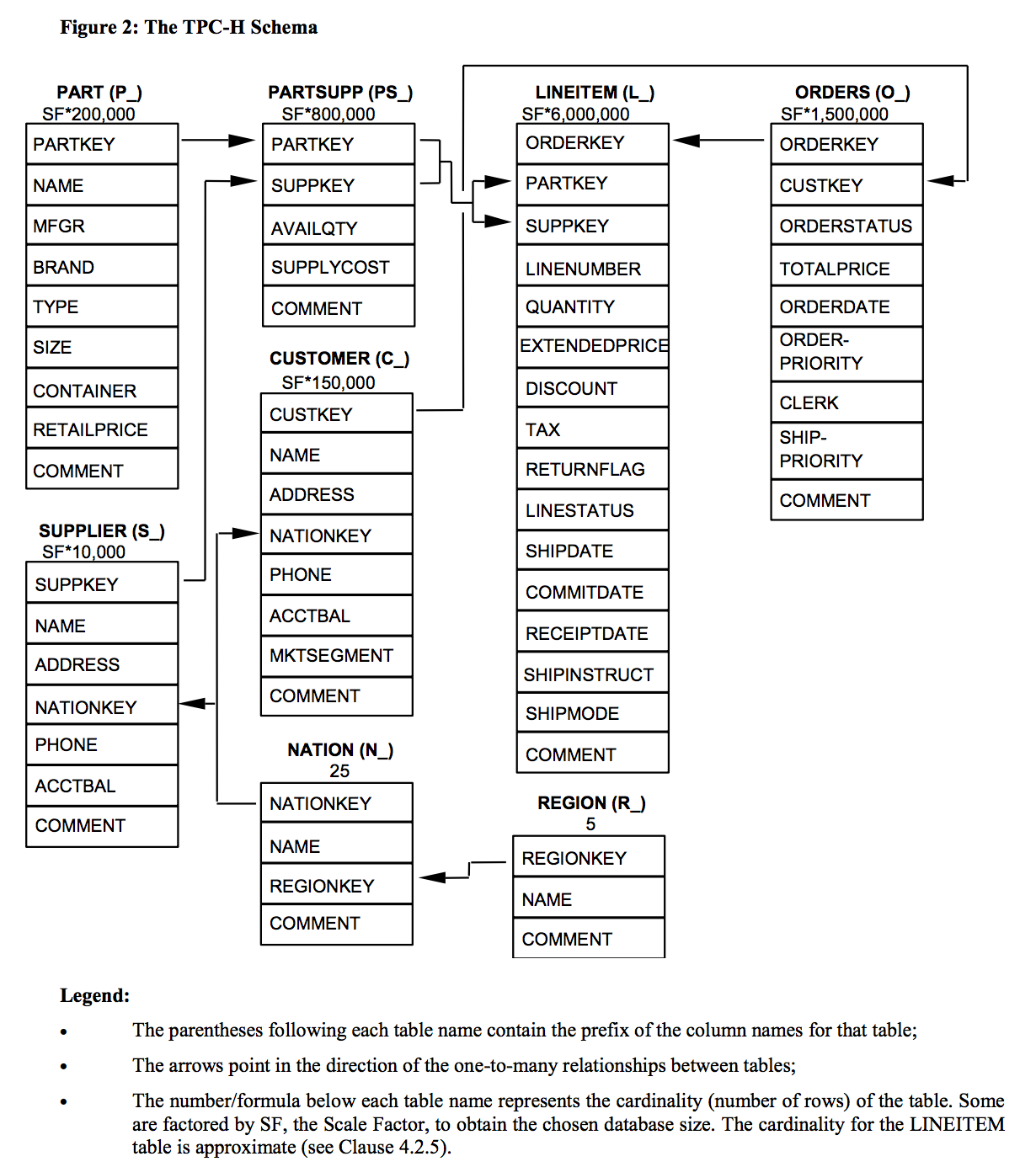
The example creates a semantic view named tpch_rev_analysis, using the tables in the TPC-H data set. The semantic view
defines:
Three logical tables (
orders,customers, andline_items).A relationship between the
ordersandcustomerstables.A relationship between the
line_itemsandorderstables.Facts that will be used to calculate metrics.
Dimensions for the customer name, the order date, and the year in which the order was placed.
Metrics for the average value of an order and the average number of line items in an order.
CREATE SEMANTIC VIEW tpch_rev_analysis
TABLES (
orders AS SNOWFLAKE_SAMPLE_DATA.TPCH_SF1.ORDERS
PRIMARY KEY (o_orderkey)
WITH SYNONYMS ('sales orders')
COMMENT = 'All orders table for the sales domain',
customers AS SNOWFLAKE_SAMPLE_DATA.TPCH_SF1.CUSTOMER
PRIMARY KEY (c_custkey)
COMMENT = 'Main table for customer data',
line_items AS SNOWFLAKE_SAMPLE_DATA.TPCH_SF1.LINEITEM
PRIMARY KEY (l_orderkey, l_linenumber)
COMMENT = 'Line items in orders'
)
RELATIONSHIPS (
orders_to_customers AS
orders (o_custkey) REFERENCES customers,
line_item_to_orders AS
line_items (l_orderkey) REFERENCES orders
)
FACTS (
line_items.line_item_id AS CONCAT(l_orderkey, '-', l_linenumber),
orders.count_line_items AS COUNT(line_items.line_item_id),
line_items.discounted_price AS l_extendedprice * (1 - l_discount)
COMMENT = 'Extended price after discount'
)
DIMENSIONS (
customers.customer_name AS customers.c_name
WITH SYNONYMS = ('customer name')
COMMENT = 'Name of the customer',
orders.order_date AS o_orderdate
COMMENT = 'Date when the order was placed',
orders.order_year AS YEAR(o_orderdate)
COMMENT = 'Year when the order was placed'
)
METRICS (
customers.customer_count AS COUNT(c_custkey)
COMMENT = 'Count of number of customers',
orders.order_average_value AS AVG(orders.o_totalprice)
COMMENT = 'Average order value across all orders',
orders.average_line_items_per_order AS AVG(orders.count_line_items)
COMMENT = 'Average number of line items per order'
)
COMMENT = 'Semantic view for revenue analysis';
The next sections explain this example in more detail:
Note
For a full example, see Example of using SQL to create a semantic view.
Defining the logical tables¶
In the CREATE SEMANTIC VIEW command, use the TABLES clause to define the logical tables in the view. In this clause, you can:
Specify the physical table name and an optional alias.
Identify the following columns in the logical table:
Columns that serve as primary keys.
Columns that contain unique values (other than the primary key columns).
You can use these columns to define relationships in this semantic view.
Add synonyms for the table (for enhanced discoverability).
Include a descriptive comment.
Note
If there are multiple ways in which two tables can be joined, you should define a separate logical table for each of these ways. For information, see Defining different logical tables for different paths that join two tables.
In the example presented earlier, the TABLES clause defines three logical tables:
An
orderstable containing the order information from the TPC-Horderstable.A
customerstable containing the customer information from the TPC-Hcustomerstable.A
line_itemtable containing the line items in orders from the TPC-Hlineitemtable.
The example uses the PRIMARY KEY clause to identify the columns to be used as primary keys for each logical table. Primary keys and unique values help determine the types of relationships between the tables (for example, many-to-one or one-to-one).
The example also provides synonyms and comments that describe the logical tables and make the data easier to discover.
TABLES (
orders AS SNOWFLAKE_SAMPLE_DATA.TPCH_SF1.ORDERS
PRIMARY KEY (o_orderkey)
WITH SYNONYMS ('sales orders')
COMMENT = 'All orders table for the sales domain',
customers AS SNOWFLAKE_SAMPLE_DATA.TPCH_SF1.CUSTOMER
PRIMARY KEY (c_custkey)
COMMENT = 'Main table for customer data',
line_items AS SNOWFLAKE_SAMPLE_DATA.TPCH_SF1.LINEITEM
PRIMARY KEY (l_orderkey, l_linenumber)
COMMENT = 'Line items in orders'
Defining different logical tables for different paths that join two tables¶
If there are multiple paths that you can use to join two physical tables, you should define separate logical tables and relationships for each path.
For example, in the TPC-H sample data available in Snowflake, there are two possible ways to
join the region and lineitem tables:
region->nation->supplier->partsupp->lineitemregion->nation->customer->orders->lineitem
The first path represents the region of the supplier, and the second path represents the region of the customer.
Although you can use a single logical table for region and a single logical table for nation, you should define separate
logical tables for the region of the supplier, the region of the customer, the nation of the supplier, and the nation of the
customer:
TABLES (
supplier_region AS SNOWFLAKE_SAMPLE_DATA.TPCH_SF1.REGION PRIMARY KEY (r_regionkey).
customer_region AS SNOWFLAKE_SAMPLE_DATA.TPCH_SF1.REGION PRIMARY KEY (r_regionkey),
supplier_nation AS SNOWFLAKE_SAMPLE_DATA.TPCH_SF1.NATION PRIMARY KEY (n_nationkey),
customer_nation AS SNOWFLAKE_SAMPLE_DATA.TPCH_SF1.NATION PRIMARY KEY (n_nationkey),
...
)
Then, define separate relationships that represent the different paths:
RELATIONSHIPS (
supplier_nation (n_regionkey) REFERENCES supplier_region,
customer_nation (n_regionkey) REFERENCES customer_region,
...
)
Identifying the relationships between logical tables¶
In the CREATE SEMANTIC VIEW command, use the RELATIONSHIPS clause to identify the relationships between the tables in view. For each relationship, you specify:
An optional name for the relationship.
The name of the logical table containing the foreign key.
The columns in that table that define the foreign key.
The name of the logical table containing the primary key or columns with unique values.
The columns in that table that define the primary key or that contain unique values.
If you already specified PRIMARY KEY for the logical table in the TABLES clause, you don’t need to specify the primary key column in the relationship.
If there is a single UNIQUE keyword for the logical table in the TABLES clause, you don’t need to specify the corresponding columns in the relationship.
You can also specify a date, time, timestamp, or numeric column, if you want to join the columns on a range.
In the example presented earlier, the RELATIONSHIPS clause specifies two relationships:
A relationship between the
ordersandcustomerstables. In theorderstable,o_custkeyis the foreign key that refers to the primary key in thecustomerstable (c_custkey).A relationship between the
line_itemsandorderstables. In theline_itemstable,l_orderkeyis the foreign key that refers to the primary key in theorderstable (o_orderkey).
RELATIONSHIPS (
orders_to_customers AS
orders (o_custkey) REFERENCES customers (c_custkey),
line_item_to_orders AS
line_items (l_orderkey) REFERENCES orders (o_orderkey)
)
Using a date, time, timestamp, or numeric range to join logical tables¶
By default, when you specify a relationship between two logical tables, the tables are joined on an equality condition.
If you need to join two logical tables on a date, time, timestamp, or numeric range (where the values in a column of one table need to be in the same range as the values in a column of another table), you can specify the ASOF keyword with the column name in the REFERENCES clause:
RELATIONSHIPS(
my_relationship AS
logical_table_1(
col_table_1
)
REFERENCES
logical_table_2(
ASOF col_table_2
)
)
A query of the semantic view defined above produces an ASOF JOIN that uses the
>= comparison operator in the MATCH_CONDITION clause. This joins the two tables so that the values in col_table_1 are
greater than or equal to the values in col_table_2:
...
FROM logical_table_1 ASOF JOIN logical_table_2
MATCH_CONDITION(
logical_table_1.col_table_1 >= logical_table_2.col_table_2
)
...
Note
No other comparison operator in MATCH_CONDITION clause is supported.
You can use the ASOF keyword for columns of the same types that you can use with ASOF JOIN.
Note
You can specify at most one ASOF keyword in the definition of a given relationship. You can specify this keyword before any column in the list.
For example, suppose that you have tables containing customer, customer address, and order data:
CREATE OR REPLACE TABLE customer(
c_cust_id VARCHAR,
c_first_name VARCHAR,
c_last_name VARCHAR);
INSERT INTO customer VALUES
('cust001', 'Mary', 'Smith'),
('cust002', 'Bill', 'Wilson');
CREATE OR REPLACE TABLE customer_address(
ca_cust_id VARCHAR,
ca_zipcode VARCHAR,
ca_street_addr VARCHAR,
ca_start_date DATE,
ca_end_date DATE
);
INSERT INTO customer_address VALUES
('cust001', '94025', '100 Main Street', '2024-01-01', '2024-03-31'),
('cust001', '94026', '200 Main Street', '2024-04-01', '2024-06-30'),
('cust001', '94027', '300 Main Street', '2024-07-01', NULL),
('cust002', '94028', '400 Main Street', '2024-01-01', '2024-04-30'),
('cust002', '94029', '500 Main Street', '2024-05-01', '2024-07-31'),
('cust002', '94030', '600 Main Street', '2024-08-01', NULL);
CREATE OR REPLACE TABLE orders(
o_ord_id VARCHAR,
o_cust_id VARCHAR,
o_ord_date DATE,
o_amount NUMBER
);
INSERT INTO orders VALUES
('ord100', 'cust001', '2024-02-01', 100),
('ord101', 'cust001', '2024-02-02', 200),
('ord102', 'cust001', '2024-05-01', 300),
('ord103', 'cust001', '2024-05-02', 400),
('ord104', 'cust001', '2024-08-01', 500),
('ord105', 'cust001', '2024-08-02', 600),
('ord106', 'cust002', '2024-03-01', 100),
('ord107', 'cust002', '2024-03-02', 200),
('ord108', 'cust002', '2024-06-01', 300),
('ord109', 'cust002', '2024-06-02', 400),
('ord110', 'cust002', '2024-09-01', 500),
('ord111', 'cust002', '2024-09-02', 600);
In this example, the customer_address table has a ca_start_date column, which indicates when the customer started residing
at the specified address. The orders table has a o_ord_date column, which is the date of the order.
Suppose that you want to be able to query information about customer orders and retrieve the zip codes corresponding to where the customer resided when the orders were placed.
You can define a semantic view that specifies an ASOF join between the ca_start_date and o_ord_date columns:
CREATE OR REPLACE SEMANTIC VIEW customer_orders_view
TABLES (
customer_address UNIQUE (ca_cust_id, ca_start_date),
customer UNIQUE (c_cust_id),
orders UNIQUE (o_ord_id)
)
RELATIONSHIPS (
customer_address(ca_cust_id) REFERENCES customer,
-- Defines an ASOF JOIN on the date columns.
orders(o_cust_id, o_ord_date)
REFERENCES
customer_address(ca_cust_id, ASOF ca_start_date)
)
FACTS (
customer_address.f_zipcode AS ca_zipcode
)
DIMENSIONS (
-- Relies on the ASOF join to retrieve the zip code
-- where the order date is greater than or equal to
-- the address starting date.
orders.f_cust_zipcode AS customer_address.f_zipcode,
orders.dim_year_month AS DATE_TRUNC('month', o_ord_date)
)
METRICS (
orders.m_order_amount AS SUM(o_amount)
);
Suppose that you query this semantic view to return the sum of the order amounts per month for each zip code:
SELECT * FROM SEMANTIC_VIEW(
customer_orders_view
DIMENSIONS orders.dim_year_month, orders.f_cust_zipcode
METRICS orders.m_order_amount
);
+----------------+----------------+----------------+
| DIM_YEAR_MONTH | F_CUST_ZIPCODE | M_ORDER_AMOUNT |
|----------------+----------------+----------------|
| 2024-02-01 | 94025 | 300 |
| 2024-05-01 | 94026 | 700 |
| 2024-08-01 | 94027 | 1100 |
| 2024-03-01 | 94028 | 300 |
| 2024-09-01 | 94030 | 1100 |
| 2024-06-01 | 94029 | 700 |
+----------------+----------------+----------------+
The query effectively uses an ASOF JOIN to join the tables on the date columns, where the order date is greater than or equal to the address starting date:
...
FROM orders ASOF JOIN customer_address
MATCH_CONDITION(
orders.o_ord_date >= customer_address.ca_start_date
)
ON
orders.o_cust_id = customer_address.ca_cust_id
...
Defining facts, dimensions, and metrics¶
In the CREATE SEMANTIC VIEW command, use the FACTS, DIMENSIONS, and METRICS clauses to define the facts, dimensions, and metrics in the semantic view.
You must define at least one dimension or metric in the semantic view.
For each fact, dimension, or metric, you specify:
The logical table it belongs to.
Note
If you want to define a derived metric (a metric that is not specific to one logical table), you must omit the logical table name. See Defining derived metrics.
A name for the fact, dimension, or metric.
The SQL expression to calculate it.
Note
For dimensions, you can specify a Cortex Search Service to use for the dimension. For information, see Defining a dimension that uses a Cortex Search Service.
Optional synonyms and comments.
The example presented earlier defines several facts, dimensions, and metrics:
FACTS (
line_items.line_item_id AS CONCAT(l_orderkey, '-', l_linenumber),
orders.count_line_items AS COUNT(line_items.line_item_id),
line_items.discounted_price AS l_extendedprice * (1 - l_discount)
COMMENT = 'Extended price after discount'
)
DIMENSIONS (
customers.customer_name AS customers.c_name
WITH SYNONYMS = ('customer name')
COMMENT = 'Name of the customer',
orders.order_date AS o_orderdate
COMMENT = 'Date when the order was placed',
orders.order_year AS YEAR(o_orderdate)
COMMENT = 'Year when the order was placed'
)
METRICS (
customers.customer_count AS COUNT(c_custkey)
COMMENT = 'Count of number of customers',
orders.order_average_value AS AVG(orders.o_totalprice)
COMMENT = 'Average order value across all orders',
orders.average_line_items_per_order AS AVG(orders.count_line_items)
COMMENT = 'Average number of line items per order'
)
Note
For additional guidelines on defining metrics that use window functions, see Defining and querying window function metrics.
Defining a dimension that uses a Cortex Search Service¶
To define a dimension that uses a Cortex Search Service, set the WITH CORTEX SEARCH SERVICE clause to the name of the Cortex Search Service. If the service is in a different database or schema, qualify the name of the service. For example:
DIMENSIONS (
my_table.my_dimension AS my_dimension_expression
WITH CORTEX SEARCH SERVICE my_db.my_schema.my_dimension_search_service
)
Defining derived metrics¶
When you define a metric, you specify the name of the logical table that the metric belongs to. This is the logical table on which the metric is aggregated.
If you want to define a metric based on metrics from different logical tables, you can define a derived metric. A derived metric is a metric that is scoped to the semantic view (rather than to a specific logical table). A derived metric can combine metrics from multiple logical tables.
In the definition of a derived metric, omit the logical table name.
For example, suppose that you want to define a metric my_derived_metric_1 that is the sum of the metrics table_1.metric_1
and table_2.metric_2. When you define my_derived_metric_1, don’t qualify the name with any logical table name:
CREATE SEMANTIC VIEW sv_with_derived_metrics
TABLES (
table_1 PRIMARY KEY (column_1),
table_2 PRIMARY KEY (column_2)
)
...
METRICS (
table_1.metric_1 AS SUM(...),
table_2.metric_2 AS SUM(...),
my_derived_metric_1 AS table_1.metric_1 + table_2.metric_2
)
...
You can use other derived metrics in the expression. For example:
METRICS (
...
my_derived_metric_1 AS table_1.metric_1 + table_2.metric_2,
my_view_metric_2 AS my_derived_metric_1 + table_3.metric_3
)
Note the following restrictions when you define a derived metric:
You cannot use the same name for a derived metric and a regular metric.
The expression for a derived metric can use:
Aggregations of dimensions and facts defined in any logical table in the semantic view.
Scalar expressions of metrics defined in any logical table in the semantic view.
Other derived metrics.
In the following example:
derived_metric_1uses a scalar expression with two metrics.derived_metric_2uses an aggregation of a dimension.derived_metric_3adds an aggregation of a dimension to another derived metric.
CREATE OR REPLACE SEMANTIC VIEW sv_derived_metrics TABLES (t1) DIMENSIONS (t1.dim1 AS t1.col1) METRICS ( t1.m1 AS SUM(t1.col1), t2.m2 AS SUM(t1.col2), derived_metric_1 AS t1.m1 + t2.m2, derived_metric_2 AS SUM(t1.dim1), derived_metric_3 AS SUM(t1.dim1) + derived_metric_2 ) ...
You don’t need to qualify the name of a metric, dimension, or fact in the expression if the name is not ambiguous. For example:
METRICS ( table_1.metric_1 AS ..., table_1.my_unique_metric_name AS ..., table_2.metric_1 AS ..., my_derived_metric_1 AS table_1.metric_1 + my_unique_metric_name )
Note that
metric_1needs to be qualified bytable_1because there are two metrics namedmetric_1, butmy_unique_metric_namedoes not need to be qualified because the name is unique.In the expression for a derived metric, you cannot use the following:
Aggregations of metrics.
Window functions.
References to physical columns.
References to facts or dimensions that are not aggregated.
You cannot use a derived metric in the expression for a regular metric, dimension, or fact. Only another derived metric can use a derived metric in its expression.
Marking a fact or metric as private¶
If you are defining a fact or metric only for use in calculations in the semantic view and you don’t want the fact or metric to be returned in a query, you can specify the PRIVATE keyword to mark the fact or metric as private. For example:
FACTS (
PRIVATE my_private_fact AS ...
)
METRICS (
PRIVATE my_private_metric AS ...
)
Note
You cannot mark a dimension as private. Dimensions are always public.
When you query a semantic view that has private facts or metrics, you cannot specify a private fact or metric in the following clauses:
The SELECT list
FACTS in the SEMANTIC_VIEW clause
METRICS in the SEMANTIC_VIEW clause
METRICS
WHERE in the SELECT statement or the SEMANTIC_VIEW clause
Some commands and functions include private facts and metrics:
Private facts and metrics do appear in the output of the DESCRIBE SEMANTIC VIEW command. The rows for private facts and metrics have
PRIVATEin theaccess_modifiercolumn.Private facts and metrics are listed in the return value of a GET_DDL function call, as noted in Getting the SQL statement for a semantic view.
Some commands and functions include private facts and metrics only under specific conditions:
Private facts and metrics are listed in the INFORMATION_SCHEMA SEMANTIC_FACTS and SEMANTIC_METRICS views only if you are using a role that has been granted the REFERENCES or OWNERSHIP privilege on the semantic view.
Otherwise, these views list only the public facts and metrics.
Other commands and functions do not include private facts and metrics:
Private facts do not appear in the output of the SHOW SEMANTIC FACTS command.
Private metrics do not appear in the output of the SHOW SEMANTIC METRICS command.
Providing custom instructions for Cortex Analyst¶
In a semantic view, you can provide instructions for Cortex Analyst that explain how to:
Generate the SQL statement
Classify questions and prompt for additional information
To provide these custom instructions, use the following clauses:
For instructions on how to generate the SQL statement, use the AI_SQL_GENERATION clause in the CREATE SEMANTIC VIEW command.
For example, to tell Cortex Analyst to generate the SQL statement so that all numeric columns are rounded to two decimal points, specify the following:
CREATE SEMANTIC VIEW my_semantic_view ... -- Definitions of logical tables, relationships, dimensions, facts, and metrics ... AI_SQL_GENERATION 'Ensure that all numeric columns are rounded to 2 decimal points.' ... -- Additional clauses
For instructions on how to classify questions, use the AI_QUESTION_CATEGORIZATION clause.
For example, to tell Cortex Analyst to reject questions about users, specify the following:
CREATE SEMANTIC VIEW my_semantic_view ... -- Definitions of logical tables, relationships, dimensions, facts, and metrics ... AI_QUESTION_CATEGORIZATION 'Reject all questions asking about users. Ask users to contact their admin.' ... -- Additional clauses
You can also provide instructions to ask for more details, if the question isn’t clear. For example:
AI_QUESTION_CATEGORIZATION 'If the question asks for users without providing a product_type, consider this question UNCLEAR and ask the user to specify product_type.'
Creating a semantic view from a YAML specification¶
To create a semantic view from a YAML specification, you can call the SYSTEM$CREATE_SEMANTIC_VIEW_FROM_YAML stored procedure.
First, pass TRUE as the third argument to verify that you can create the semantic view from the YAML specification.
The following example verifies that you can use a given semantic model specification in YAML to create a semantic view named
tpch_analysis in the database my_db and schema my_schema:
CALL SYSTEM$CREATE_SEMANTIC_VIEW_FROM_YAML(
'my_db.my_schema',
$$
name: TPCH_REV_ANALYSIS
description: Semantic view for revenue analysis
tables:
- name: CUSTOMERS
description: Main table for customer data
base_table:
database: SNOWFLAKE_SAMPLE_DATA
schema: TPCH_SF1
table: CUSTOMER
primary_key:
columns:
- C_CUSTKEY
dimensions:
- name: CUSTOMER_NAME
synonyms:
- customer name
description: Name of the customer
expr: customers.c_name
data_type: VARCHAR(25)
- name: C_CUSTKEY
expr: C_CUSTKEY
data_type: VARCHAR(134217728)
metrics:
- name: CUSTOMER_COUNT
description: Count of number of customers
expr: COUNT(c_custkey)
- name: LINE_ITEMS
description: Line items in orders
base_table:
database: SNOWFLAKE_SAMPLE_DATA
schema: TPCH_SF1
table: LINEITEM
primary_key:
columns:
- L_ORDERKEY
- L_LINENUMBER
dimensions:
- name: L_ORDERKEY
expr: L_ORDERKEY
data_type: VARCHAR(134217728)
- name: L_LINENUMBER
expr: L_LINENUMBER
data_type: VARCHAR(134217728)
facts:
- name: DISCOUNTED_PRICE
description: Extended price after discount
expr: l_extendedprice * (1 - l_discount)
data_type: "NUMBER(25,4)"
- name: LINE_ITEM_ID
expr: "CONCAT(l_orderkey, '-', l_linenumber)"
data_type: VARCHAR(134217728)
- name: ORDERS
synonyms:
- sales orders
description: All orders table for the sales domain
base_table:
database: SNOWFLAKE_SAMPLE_DATA
schema: TPCH_SF1
table: ORDERS
primary_key:
columns:
- O_ORDERKEY
dimensions:
- name: ORDER_DATE
description: Date when the order was placed
expr: o_orderdate
data_type: DATE
- name: ORDER_YEAR
description: Year when the order was placed
expr: YEAR(o_orderdate)
data_type: "NUMBER(4,0)"
- name: O_ORDERKEY
expr: O_ORDERKEY
data_type: VARCHAR(134217728)
- name: O_CUSTKEY
expr: O_CUSTKEY
data_type: VARCHAR(134217728)
facts:
- name: COUNT_LINE_ITEMS
expr: COUNT(line_items.line_item_id)
data_type: "NUMBER(18,0)"
metrics:
- name: AVERAGE_LINE_ITEMS_PER_ORDER
description: Average number of line items per order
expr: AVG(orders.count_line_items)
- name: ORDER_AVERAGE_VALUE
description: Average order value across all orders
expr: AVG(orders.o_totalprice)
relationships:
- name: LINE_ITEM_TO_ORDERS
left_table: LINE_ITEMS
right_table: ORDERS
relationship_columns:
- left_column: L_ORDERKEY
right_column: O_ORDERKEY
relationship_type: many_to_one
- name: ORDERS_TO_CUSTOMERS
left_table: ORDERS
right_table: CUSTOMERS
relationship_columns:
- left_column: O_CUSTKEY
right_column: C_CUSTKEY
relationship_type: many_to_one
$$,
TRUE);
If the specification is valid, the stored procedure returns the following message:
+----------------------------------------------------------------------------------+
| SYSTEM$CREATE_SEMANTIC_VIEW_FROM_YAML |
|----------------------------------------------------------------------------------|
| YAML file is valid for creating a semantic view. No object has been created yet. |
+----------------------------------------------------------------------------------+
If the YAML syntax is invalid, the stored procedure throw an exception. For example, if a colon is missing:
relationships
- name: LINE_ITEM_TO_ORDERS
the stored procedure throws an exception, indicating that the YAML syntax is invalid:
392400 (22023): Uncaught exception of type 'EXPRESSION_ERROR' on line 3 at position 23 :
Invalid semantic model YAML: while scanning a simple key
in 'reader', line 90, column 3:
relationships
^
could not find expected ':'
in 'reader', line 91, column 11:
- name: LINE_ITEM_TO_ORDERS
^
If the specification refers to a physical table that does not exist, the stored procedure throws an exception:
base_table:
database: SNOWFLAKE_SAMPLE_DATA
schema: TPCH_SF1
table: NONEXISTENT
002003 (42S02): Uncaught exception of type 'EXPRESSION_ERROR' on line 3 at position 23 :
SQL compilation error:
Table 'SNOWFLAKE_SAMPLE_DATA.TPCH_SF1.NONEXISTENT' does not exist or not authorized.
Similarly, if the specification refers to a primary key column that does not exist, the stored procedure throws an exception:
primary_key:
columns:
- NONEXISTENT
000904 (42000): Uncaught exception of type 'EXPRESSION_ERROR' on line 3 at position 23 :
SQL compilation error: error line 0 at position -1
invalid identifier 'NONEXISTENT'
You can then call the stored procedure without passing in the third argument to create the semantic view.
The following example creates a semantic view named tpch_analysis in the database my_db and schema my_schema:
CALL SYSTEM$CREATE_SEMANTIC_VIEW_FROM_YAML(
'my_db.my_schema',
$$
name: TPCH_REV_ANALYSIS
description: Semantic view for revenue analysis
tables:
- name: CUSTOMERS
description: Main table for customer data
base_table:
database: SNOWFLAKE_SAMPLE_DATA
schema: TPCH_SF1
table: CUSTOMER
primary_key:
columns:
- C_CUSTKEY
dimensions:
- name: CUSTOMER_NAME
synonyms:
- customer name
description: Name of the customer
expr: customers.c_name
data_type: VARCHAR(25)
- name: C_CUSTKEY
expr: C_CUSTKEY
data_type: VARCHAR(134217728)
metrics:
- name: CUSTOMER_COUNT
description: Count of number of customers
expr: COUNT(c_custkey)
- name: LINE_ITEMS
description: Line items in orders
base_table:
database: SNOWFLAKE_SAMPLE_DATA
schema: TPCH_SF1
table: LINEITEM
primary_key:
columns:
- L_ORDERKEY
- L_LINENUMBER
dimensions:
- name: L_ORDERKEY
expr: L_ORDERKEY
data_type: VARCHAR(134217728)
- name: L_LINENUMBER
expr: L_LINENUMBER
data_type: VARCHAR(134217728)
facts:
- name: DISCOUNTED_PRICE
description: Extended price after discount
expr: l_extendedprice * (1 - l_discount)
data_type: "NUMBER(25,4)"
- name: LINE_ITEM_ID
expr: "CONCAT(l_orderkey, '-', l_linenumber)"
data_type: VARCHAR(134217728)
- name: ORDERS
synonyms:
- sales orders
description: All orders table for the sales domain
base_table:
database: SNOWFLAKE_SAMPLE_DATA
schema: TPCH_SF1
table: ORDERS
primary_key:
columns:
- O_ORDERKEY
dimensions:
- name: ORDER_DATE
description: Date when the order was placed
expr: o_orderdate
data_type: DATE
- name: ORDER_YEAR
description: Year when the order was placed
expr: YEAR(o_orderdate)
data_type: "NUMBER(4,0)"
- name: O_ORDERKEY
expr: O_ORDERKEY
data_type: VARCHAR(134217728)
- name: O_CUSTKEY
expr: O_CUSTKEY
data_type: VARCHAR(134217728)
facts:
- name: COUNT_LINE_ITEMS
expr: COUNT(line_items.line_item_id)
data_type: "NUMBER(18,0)"
metrics:
- name: AVERAGE_LINE_ITEMS_PER_ORDER
description: Average number of line items per order
expr: AVG(orders.count_line_items)
- name: ORDER_AVERAGE_VALUE
description: Average order value across all orders
expr: AVG(orders.o_totalprice)
relationships:
- name: LINE_ITEM_TO_ORDERS
left_table: LINE_ITEMS
right_table: ORDERS
relationship_columns:
- left_column: L_ORDERKEY
right_column: O_ORDERKEY
relationship_type: many_to_one
- name: ORDERS_TO_CUSTOMERS
left_table: ORDERS
right_table: CUSTOMERS
relationship_columns:
- left_column: O_CUSTKEY
right_column: C_CUSTKEY
relationship_type: many_to_one
$$
);
+-----------------------------------------+
| SYSTEM$CREATE_SEMANTIC_VIEW_FROM_YAML |
|-----------------------------------------|
| Semantic view was successfully created. |
+-----------------------------------------+
Modifying the comment for an existing semantic view¶
To modify the comment for an existing semantic view, run the ALTER SEMANTIC VIEW command. For example:
ALTER SEMANTIC VIEW my_semantic_view SET COMMENT = 'my comment';
Note
You can’t use the ALTER SEMANTIC VIEW command to change properties other than the comment. To change other properties of the semantic view, replace the semantic view. See Replacing an existing semantic view.
You can also use the COMMENT command to set a comment for a semantic view:
COMMENT ON SEMANTIC VIEW my_semantic_view IS 'my comment';
Replacing an existing semantic view¶
To replace an existing semantic view (for example, to change the definition of the view), specify OR REPLACE when executing CREATE SEMANTIC VIEW. If you want to preserve any privileges granted on the existing semantic view, specify COPY GRANTS. For example:
CREATE OR REPLACE SEMANTIC VIEW tpch_rev_analysis
TABLES (
orders AS SNOWFLAKE_SAMPLE_DATA.TPCH_SF1.ORDERS
PRIMARY KEY (o_orderkey)
WITH SYNONYMS ('sales orders')
COMMENT = 'All orders table for the sales domain',
customers AS SNOWFLAKE_SAMPLE_DATA.TPCH_SF1.CUSTOMER
PRIMARY KEY (c_custkey)
COMMENT = 'Main table for customer data',
line_items AS SNOWFLAKE_SAMPLE_DATA.TPCH_SF1.LINEITEM
PRIMARY KEY (l_orderkey, l_linenumber)
COMMENT = 'Line items in orders'
)
RELATIONSHIPS (
orders_to_customers AS
orders (o_custkey) REFERENCES customers,
line_item_to_orders AS
line_items (l_orderkey) REFERENCES orders
)
FACTS (
line_items.line_item_id AS CONCAT(l_orderkey, '-', l_linenumber),
orders.count_line_items AS COUNT(line_items.line_item_id),
line_items.discounted_price AS l_extendedprice * (1 - l_discount)
COMMENT = 'Extended price after discount'
)
DIMENSIONS (
customers.customer_name AS customers.c_name
WITH SYNONYMS = ('customer name')
COMMENT = 'Name of the customer',
orders.order_date AS o_orderdate
COMMENT = 'Date when the order was placed',
orders.order_year AS YEAR(o_orderdate)
COMMENT = 'Year when the order was placed'
)
METRICS (
customers.customer_count AS COUNT(c_custkey)
COMMENT = 'Count of number of customers',
orders.order_average_value AS AVG(orders.o_totalprice)
COMMENT = 'Average order value across all orders',
orders.average_line_items_per_order AS AVG(orders.count_line_items)
COMMENT = 'Average number of line items per order'
)
COMMENT = 'Semantic view for revenue analysis and different comment'
COPY GRANTS;
Listing semantic views¶
To list semantic views in the current schema or a specified schema, run the SHOW SEMANTIC VIEWS command. For example:
SHOW SEMANTIC VIEWS;
+-------------------------------+-----------------------+---------------+-------------------+----------------------------------------------+-----------------+-----------------+-----------+
| created_on | name | database_name | schema_name | comment | owner | owner_role_type | extension |
|-------------------------------+-----------------------+---------------+-------------------+----------------------------------------------+-----------------+-----------------+-----------|
| 2025-03-20 15:06:34.039 -0700 | MY_NEW_SEMANTIC_MODEL | MY_DB | MY_SCHEMA | A semantic model created through the wizard. | MY_ROLE | ROLE | ["CA"] |
| 2025-02-28 16:16:04.002 -0800 | O_TPCH_SEMANTIC_VIEW | MY_DB | MY_SCHEMA | NULL | MY_ROLE | ROLE | NULL |
| 2025-03-21 07:03:54.120 -0700 | TPCH_REV_ANALYSIS | MY_DB | MY_SCHEMA | Semantic view for revenue analysis | MY_ROLE | ROLE | NULL |
+-------------------------------+-----------------------+---------------+-------------------+----------------------------------------------+-----------------+-----------------+-----------+
The output of the SHOW OBJECTS command includes semantic views. In the kind column, the type of
object is listed as VIEW. For example:
SHOW OBJECTS LIKE '%TPCH_ANALYSIS%' IN SCHEMA;
+-------------------------------+---------------+---------------+-------------+------+---------+------------+------+-------+---------+----------------+-----------------+-----------+------------+------------+
| created_on | name | database_name | schema_name | kind | comment | cluster_by | rows | bytes | owner | retention_time | owner_role_type | is_hybrid | is_dynamic | is_iceberg |
|-------------------------------+---------------+---------------+-------------+------+---------+------------+------+-------+---------+----------------+-----------------+-----------+------------+------------|
| 2025-10-03 16:28:01.505 -0700 | TPCH_ANALYSIS | MY_DB | MY_SCHEMA | VIEW | | | 0 | 0 | MY_ROLE | 1 | ROLE | N | N | N |
+-------------------------------+---------------+---------------+-------------+------+---------+------------+------+-------+---------+----------------+-----------------+-----------+------------+------------+
You can also query the views for semantic views in the ACCOUNT_USAGE and INFORMATION_SCHEMA schemas.
Listing dimensions, facts, and metrics¶
To list the dimensions, facts, and metrics that are available in a view, schema, database, or account, you can run the following commands:
By default, the commands list the dimensions, facts, and metrics that are available in semantic views defined in the current schema:
SHOW SEMANTIC DIMENSIONS;
+---------------+-------------+--------------------+------------+---------------+--------------+-------------------+--------------------------------+
| database_name | schema_name | semantic_view_name | table_name | name | data_type | synonyms | comment |
|---------------+-------------+--------------------+------------+---------------+--------------+-------------------+--------------------------------|
| MY_DB | MY_SCHEMA | TPCH_REV_ANALYSIS | CUSTOMERS | CUSTOMER_NAME | VARCHAR(25) | ["customer name"] | Name of the customer |
| MY_DB | MY_SCHEMA | TPCH_REV_ANALYSIS | CUSTOMERS | C_CUSTKEY | NUMBER(38,0) | NULL | NULL |
...
SHOW SEMANTIC FACTS;
+---------------+-------------+--------------------+------------+------------------+--------------------+----------+-------------------------------+
| database_name | schema_name | semantic_view_name | table_name | name | data_type | synonyms | comment |
|---------------+-------------+--------------------+------------+------------------+--------------------+----------+-------------------------------|
| MY_DB | MY_SCHEMA | TPCH_REV_ANALYSIS | LINE_ITEMS | DISCOUNTED_PRICE | NUMBER(25,4) | NULL | Extended price after discount |
| MY_DB | MY_SCHEMA | TPCH_REV_ANALYSIS | LINE_ITEMS | LINE_ITEM_ID | VARCHAR(134217728) | NULL | NULL |
...
SHOW SEMANTIC METRICS;
+---------------+-------------+--------------------+------------+------------------------------+--------------+----------+----------------------------------------+
| database_name | schema_name | semantic_view_name | table_name | name | data_type | synonyms | comment |
|---------------+-------------+--------------------+------------+------------------------------+--------------+----------+----------------------------------------|
| MY_DB | MY_SCHEMA | TPCH_REV_ANALYSIS | CUSTOMERS | CUSTOMER_COUNT | NUMBER(18,0) | NULL | Count of number of customers |
| MY_DB | MY_SCHEMA | TPCH_REV_ANALYSIS | ORDERS | AVERAGE_LINE_ITEMS_PER_ORDER | NUMBER(36,6) | NULL | Average number of line items per order |
...
The following examples demonstrate how to list the dimensions, facts, and metrics for semantic views within different scopes:
List the dimensions, facts, and metrics in semantic views in the current database:
SHOW SEMANTIC DIMENSIONS IN DATABASE; SHOW SEMANTIC FACTS IN DATABASE; SHOW SEMANTIC METRICS IN DATABASE;
List the dimensions, facts, and metrics in semantic views in a specific schema or database:
SHOW SEMANTIC DIMENSIONS IN SCHEMA my_db.my_other_schema; SHOW SEMANTIC DIMENSIONS IN DATABASE my_db; SHOW SEMANTIC FACTS IN SCHEMA my_db.my_other_schema; SHOW SEMANTIC FACTS IN DATABASE my_db; SHOW SEMANTIC METRICS IN SCHEMA my_db.my_other_schema; SHOW SEMANTIC METRICS IN DATABASE my_db;
List the dimensions, facts, and metrics in semantic views in the account:
SHOW SEMANTIC DIMENSIONS IN ACCOUNT; SHOW SEMANTIC FACTS IN ACCOUNT; SHOW SEMANTIC METRICS IN ACCOUNT;
List the dimensions, facts, and metrics in a specific semantic view:
SHOW SEMANTIC DIMENSIONS IN my_semantic_view; SHOW SEMANTIC FACTS IN my_semantic_view; SHOW SEMANTIC METRICS IN my_semantic_view;
If you are querying a semantic view, you can use the SHOW SEMANTIC DIMENSIONS FOR METRIC command to determine which dimensions you can return when specifying a given metric. For details, see Choosing the dimensions that you can return for a given metric.
When you run the SHOW COLUMNS command for a semantic view, the output includes the dimensions, facts,
and metrics in the semantic view. The kind column indicates if the row represents a dimension, fact, or metric.
For example:
SHOW COLUMNS IN VIEW my_db.my_schema.tpch_analysis;
+---------------+-------------+------------------------------+-----------------------------------------------------------------------------------------+----------+---------+-----------+------------+---------+---------------+---------------+-------------------------+
| table_name | schema_name | column_name | data_type | null? | default | kind | expression | comment | database_name | autoincrement | schema_evolution_record |
|---------------+-------------+------------------------------+-----------------------------------------------------------------------------------------+----------+---------+-----------+------------+---------+---------------+---------------+-------------------------|
| TPCH_ANALYSIS | MY_SCHEMA | CUSTOMER_COUNT | {"type":"FIXED","precision":18,"scale":0,"nullable":false} | NOT_NULL | | METRIC | | | MY_DB | | NULL |
| TPCH_ANALYSIS | MY_SCHEMA | CUSTOMER_COUNTRY_CODE | {"type":"TEXT","length":15,"byteLength":60,"nullable":true,"fixed":false} | true | | DIMENSION | | | MY_DB | | NULL |
| TPCH_ANALYSIS | MY_SCHEMA | CUSTOMER_MARKET_SEGMENT | {"type":"TEXT","length":10,"byteLength":40,"nullable":true,"fixed":false} | true | | DIMENSION | | | MY_DB | | NULL |
| TPCH_ANALYSIS | MY_SCHEMA | CUSTOMER_NAME | {"type":"TEXT","length":25,"byteLength":100,"nullable":true,"fixed":false} | true | | DIMENSION | | | MY_DB | | NULL |
| TPCH_ANALYSIS | MY_SCHEMA | CUSTOMER_NATION_NAME | {"type":"TEXT","length":25,"byteLength":100,"nullable":true,"fixed":false} | true | | DIMENSION | | | MY_DB | | NULL |
| TPCH_ANALYSIS | MY_SCHEMA | CUSTOMER_ORDER_COUNT | {"type":"FIXED","precision":30,"scale":0,"nullable":true} | true | | METRIC | | | MY_DB | | NULL |
| TPCH_ANALYSIS | MY_SCHEMA | CUSTOMER_REGION_NAME | {"type":"TEXT","length":25,"byteLength":100,"nullable":true,"fixed":false} | true | | DIMENSION | | | MY_DB | | NULL |
| TPCH_ANALYSIS | MY_SCHEMA | C_CUSTOMER_ORDER_COUNT | {"type":"FIXED","precision":18,"scale":0,"nullable":false} | NOT_NULL | | FACT | | | MY_DB | | NULL |
| TPCH_ANALYSIS | MY_SCHEMA | LINE_ITEM_ID | {"type":"TEXT","length":134217728,"byteLength":134217728,"nullable":true,"fixed":false} | true | | FACT | | | MY_DB | | NULL |
| TPCH_ANALYSIS | MY_SCHEMA | NATION_NAME | {"type":"TEXT","length":25,"byteLength":100,"nullable":true,"fixed":false} | true | | DIMENSION | | | MY_DB | | NULL |
| TPCH_ANALYSIS | MY_SCHEMA | N_NAME | {"type":"TEXT","length":25,"byteLength":100,"nullable":true,"fixed":false} | true | | FACT | | | MY_DB | | NULL |
| TPCH_ANALYSIS | MY_SCHEMA | AVERAGE_LINE_ITEMS_PER_ORDER | {"type":"FIXED","precision":36,"scale":6,"nullable":true} | true | | METRIC | | | MY_DB | | NULL |
| TPCH_ANALYSIS | MY_SCHEMA | COUNT_LINE_ITEMS | {"type":"FIXED","precision":18,"scale":0,"nullable":false} | NOT_NULL | | FACT | | | MY_DB | | NULL |
| TPCH_ANALYSIS | MY_SCHEMA | ORDER_AVERAGE_VALUE | {"type":"FIXED","precision":30,"scale":8,"nullable":true} | true | | METRIC | | | MY_DB | | NULL |
| TPCH_ANALYSIS | MY_SCHEMA | ORDER_COUNT | {"type":"FIXED","precision":18,"scale":0,"nullable":false} | NOT_NULL | | METRIC | | | MY_DB | | NULL |
| TPCH_ANALYSIS | MY_SCHEMA | ORDER_DATE | {"type":"DATE","nullable":true} | true | | DIMENSION | | | MY_DB | | NULL |
| TPCH_ANALYSIS | MY_SCHEMA | O_ORDERKEY | {"type":"FIXED","precision":38,"scale":0,"nullable":true} | true | | FACT | | | MY_DB | | NULL |
| TPCH_ANALYSIS | MY_SCHEMA | R_NAME | {"type":"TEXT","length":25,"byteLength":100,"nullable":true,"fixed":false} | true | | FACT | | | MY_DB | | NULL |
| TPCH_ANALYSIS | MY_SCHEMA | SUPPLIER_COUNT | {"type":"FIXED","precision":18,"scale":0,"nullable":false} | NOT_NULL | | METRIC | | | MY_DB | | NULL |
+---------------+-------------+------------------------------+-----------------------------------------------------------------------------------------+----------+---------+-----------+------------+---------+---------------+---------------+-------------------------+
Viewing the details about a semantic view¶
To view the details of a semantic view, run the DESCRIBE SEMANTIC VIEW command. For example:
DESCRIBE SEMANTIC VIEW tpch_rev_analysis;
+--------------+------------------------------+---------------+--------------------------+----------------------------------------+
| object_kind | object_name | parent_entity | property | property_value |
|--------------+------------------------------+---------------+--------------------------+----------------------------------------|
| NULL | NULL | NULL | COMMENT | Semantic view for revenue analysis |
| TABLE | CUSTOMERS | NULL | BASE_TABLE_DATABASE_NAME | SNOWFLAKE_SAMPLE_DATA |
| TABLE | CUSTOMERS | NULL | BASE_TABLE_SCHEMA_NAME | TPCH_SF1 |
| TABLE | CUSTOMERS | NULL | BASE_TABLE_NAME | CUSTOMER |
| TABLE | CUSTOMERS | NULL | PRIMARY_KEY | ["C_CUSTKEY"] |
| TABLE | CUSTOMERS | NULL | COMMENT | Main table for customer data |
| DIMENSION | CUSTOMER_NAME | CUSTOMERS | TABLE | CUSTOMERS |
| DIMENSION | CUSTOMER_NAME | CUSTOMERS | EXPRESSION | customers.c_name |
| DIMENSION | CUSTOMER_NAME | CUSTOMERS | DATA_TYPE | VARCHAR(25) |
| DIMENSION | CUSTOMER_NAME | CUSTOMERS | SYNONYMS | ["customer name"] |
| DIMENSION | CUSTOMER_NAME | CUSTOMERS | COMMENT | Name of the customer |
| TABLE | LINE_ITEMS | NULL | BASE_TABLE_DATABASE_NAME | SNOWFLAKE_SAMPLE_DATA |
| TABLE | LINE_ITEMS | NULL | BASE_TABLE_SCHEMA_NAME | TPCH_SF1 |
| TABLE | LINE_ITEMS | NULL | BASE_TABLE_NAME | LINEITEM |
| TABLE | LINE_ITEMS | NULL | PRIMARY_KEY | ["L_ORDERKEY","L_LINENUMBER"] |
| TABLE | LINE_ITEMS | NULL | COMMENT | Line items in orders |
| RELATIONSHIP | LINE_ITEM_TO_ORDERS | LINE_ITEMS | TABLE | LINE_ITEMS |
| RELATIONSHIP | LINE_ITEM_TO_ORDERS | LINE_ITEMS | REF_TABLE | ORDERS |
| RELATIONSHIP | LINE_ITEM_TO_ORDERS | LINE_ITEMS | FOREIGN_KEY | ["L_ORDERKEY"] |
| RELATIONSHIP | LINE_ITEM_TO_ORDERS | LINE_ITEMS | REF_KEY | ["O_ORDERKEY"] |
| FACT | DISCOUNTED_PRICE | LINE_ITEMS | TABLE | LINE_ITEMS |
| FACT | DISCOUNTED_PRICE | LINE_ITEMS | EXPRESSION | l_extendedprice * (1 - l_discount) |
| FACT | DISCOUNTED_PRICE | LINE_ITEMS | DATA_TYPE | NUMBER(25,4) |
| FACT | DISCOUNTED_PRICE | LINE_ITEMS | COMMENT | Extended price after discount |
| FACT | LINE_ITEM_ID | LINE_ITEMS | TABLE | LINE_ITEMS |
| FACT | LINE_ITEM_ID | LINE_ITEMS | EXPRESSION | CONCAT(l_orderkey, '-', l_linenumber) |
| FACT | LINE_ITEM_ID | LINE_ITEMS | DATA_TYPE | VARCHAR(134217728) |
| TABLE | ORDERS | NULL | BASE_TABLE_DATABASE_NAME | SNOWFLAKE_SAMPLE_DATA |
| TABLE | ORDERS | NULL | BASE_TABLE_SCHEMA_NAME | TPCH_SF1 |
| TABLE | ORDERS | NULL | BASE_TABLE_NAME | ORDERS |
| TABLE | ORDERS | NULL | SYNONYMS | ["sales orders"] |
| TABLE | ORDERS | NULL | PRIMARY_KEY | ["O_ORDERKEY"] |
| TABLE | ORDERS | NULL | COMMENT | All orders table for the sales domain |
| RELATIONSHIP | ORDERS_TO_CUSTOMERS | ORDERS | TABLE | ORDERS |
| RELATIONSHIP | ORDERS_TO_CUSTOMERS | ORDERS | REF_TABLE | CUSTOMERS |
| RELATIONSHIP | ORDERS_TO_CUSTOMERS | ORDERS | FOREIGN_KEY | ["O_CUSTKEY"] |
| RELATIONSHIP | ORDERS_TO_CUSTOMERS | ORDERS | REF_KEY | ["C_CUSTKEY"] |
| METRIC | AVERAGE_LINE_ITEMS_PER_ORDER | ORDERS | TABLE | ORDERS |
| METRIC | AVERAGE_LINE_ITEMS_PER_ORDER | ORDERS | EXPRESSION | AVG(orders.count_line_items) |
| METRIC | AVERAGE_LINE_ITEMS_PER_ORDER | ORDERS | DATA_TYPE | NUMBER(36,6) |
| METRIC | AVERAGE_LINE_ITEMS_PER_ORDER | ORDERS | COMMENT | Average number of line items per order |
| FACT | COUNT_LINE_ITEMS | ORDERS | TABLE | ORDERS |
| FACT | COUNT_LINE_ITEMS | ORDERS | EXPRESSION | COUNT(line_items.line_item_id) |
| FACT | COUNT_LINE_ITEMS | ORDERS | DATA_TYPE | NUMBER(18,0) |
| METRIC | ORDER_AVERAGE_VALUE | ORDERS | TABLE | ORDERS |
| METRIC | ORDER_AVERAGE_VALUE | ORDERS | EXPRESSION | AVG(orders.o_totalprice) |
| METRIC | ORDER_AVERAGE_VALUE | ORDERS | DATA_TYPE | NUMBER(30,8) |
| METRIC | ORDER_AVERAGE_VALUE | ORDERS | COMMENT | Average order value across all orders |
| DIMENSION | ORDER_DATE | ORDERS | TABLE | ORDERS |
| DIMENSION | ORDER_DATE | ORDERS | EXPRESSION | o_orderdate |
| DIMENSION | ORDER_DATE | ORDERS | DATA_TYPE | DATE |
| DIMENSION | ORDER_DATE | ORDERS | COMMENT | Date when the order was placed |
| DIMENSION | ORDER_YEAR | ORDERS | TABLE | ORDERS |
| DIMENSION | ORDER_YEAR | ORDERS | EXPRESSION | YEAR(o_orderdate) |
| DIMENSION | ORDER_YEAR | ORDERS | DATA_TYPE | NUMBER(4,0) |
| DIMENSION | ORDER_YEAR | ORDERS | COMMENT | Year when the order was placed |
+--------------+------------------------------+---------------+--------------------------+----------------------------------------+
Getting the SQL statement for a semantic view¶
You can call the GET_DDL function to retrieve the DDL statement that created a semantic view.
Note
To call this function for a semantic view, you must use a role that has been granted the REFERENCES or OWNERSHIP privilege on the semantic view.
When calling GET_DDL, pass in 'SEMANTIC_VIEW' as the object type. For example:
SELECT GET_DDL('SEMANTIC_VIEW', 'tpch_rev_analysis', TRUE);
+-----------------------------------------------------------------------------------+
| GET_DDL('SEMANTIC_VIEW', 'TPCH_REV_ANALYSIS', TRUE) |
|-----------------------------------------------------------------------------------|
| create or replace semantic view DYOSHINAGA_DB.DYOSHINAGA_SCHEMA.TPCH_REV_ANALYSIS |
| tables ( |
| ORDERS primary key (O_ORDERKEY) with synonyms=('sales orders') comment='All orders table for the sales domain', |
| CUSTOMERS as CUSTOMER primary key (C_CUSTKEY) comment='Main table for customer data', |
| LINE_ITEMS as LINEITEM primary key (L_ORDERKEY,L_LINENUMBER) comment='Line items in orders' |
| ) |
| relationships ( |
| ORDERS_TO_CUSTOMERS as ORDERS(O_CUSTKEY) references CUSTOMERS(C_CUSTKEY), |
| LINE_ITEM_TO_ORDERS as LINE_ITEMS(L_ORDERKEY) references ORDERS(O_ORDERKEY) |
| ) |
| facts ( |
| ORDERS.COUNT_LINE_ITEMS as COUNT(line_items.line_item_id), |
| LINE_ITEMS.DISCOUNTED_PRICE as l_extendedprice * (1 - l_discount) comment='Extended price after discount', |
| LINE_ITEMS.LINE_ITEM_ID as CONCAT(l_orderkey, '-', l_linenumber) |
| ) |
| dimensions ( |
| ORDERS.ORDER_DATE as o_orderdate comment='Date when the order was placed', |
| ORDERS.ORDER_YEAR as YEAR(o_orderdate) comment='Year when the order was placed', |
| CUSTOMERS.CUSTOMER_NAME as customers.c_name with synonyms=('customer name') comment='Name of the customer' |
| ) |
| metrics ( |
| ORDERS.AVERAGE_LINE_ITEMS_PER_ORDER as AVG(orders.count_line_items) comment='Average number of line items per order', |
| ORDERS.ORDER_AVERAGE_VALUE as AVG(orders.o_totalprice) comment='Average order value across all orders' |
| ); |
+-----------------------------------------------------------------------------------+
The return value includes private facts and metrics (facts and metrics that are marked with the PRIVATE keyword).
Getting the YAML specification for a semantic view¶
To get the YAML specification for a semantic view, call the SYSTEM$READ_YAML_FROM_SEMANTIC_VIEW function.
The following example returns the YAML specification for the semantic view named tpch_analysis in the database my_db and
schema my_schema:
SELECT SYSTEM$READ_YAML_FROM_SEMANTIC_VIEW(
'my_db.my_schema.tpch_rev_analysis'
);
+-------------------------------------------------------------+
| READ_YAML_FROM_SEMANTIC_VIEW |
|-------------------------------------------------------------|
| name: TPCH_REV_ANALYSIS |
| description: Semantic view for revenue analysis |
| tables: |
| - name: CUSTOMERS |
| description: Main table for customer data |
| base_table: |
| database: SNOWFLAKE_SAMPLE_DATA |
| schema: TPCH_SF1 |
| table: CUSTOMER |
| primary_key: |
| columns: |
| - C_CUSTKEY |
| dimensions: |
| - name: CUSTOMER_NAME |
| synonyms: |
| - customer name |
| description: Name of the customer |
| expr: customers.c_name |
| data_type: VARCHAR(25) |
| - name: C_CUSTKEY |
| expr: C_CUSTKEY |
| data_type: VARCHAR(134217728) |
| - name: LINE_ITEMS |
| description: Line items in orders |
| base_table: |
| database: SNOWFLAKE_SAMPLE_DATA |
| schema: TPCH_SF1 |
| table: LINEITEM |
| primary_key: |
| columns: |
| - L_ORDERKEY |
| - L_LINENUMBER |
| dimensions: |
| - name: L_ORDERKEY |
| expr: L_ORDERKEY |
| data_type: VARCHAR(134217728) |
| - name: L_LINENUMBER |
| expr: L_LINENUMBER |
| data_type: VARCHAR(134217728) |
| facts: |
| - name: DISCOUNTED_PRICE |
| description: Extended price after discount |
| expr: l_extendedprice * (1 - l_discount) |
| data_type: "NUMBER(25,4)" |
| - name: LINE_ITEM_ID |
| expr: "CONCAT(l_orderkey, '-', l_linenumber)" |
| data_type: VARCHAR(134217728) |
| - name: ORDERS |
| synonyms: |
| - sales orders |
| description: All orders table for the sales domain |
| base_table: |
| database: SNOWFLAKE_SAMPLE_DATA |
| schema: TPCH_SF1 |
| table: ORDERS |
| primary_key: |
| columns: |
| - O_ORDERKEY |
| dimensions: |
| - name: ORDER_DATE |
| description: Date when the order was placed |
| expr: o_orderdate |
| data_type: DATE |
| - name: ORDER_YEAR |
| description: Year when the order was placed |
| expr: YEAR(o_orderdate) |
| data_type: "NUMBER(4,0)" |
| - name: O_ORDERKEY |
| expr: O_ORDERKEY |
| data_type: VARCHAR(134217728) |
| - name: O_CUSTKEY |
| expr: O_CUSTKEY |
| data_type: VARCHAR(134217728) |
| facts: |
| - name: COUNT_LINE_ITEMS |
| expr: COUNT(line_items.line_item_id) |
| data_type: "NUMBER(18,0)" |
| metrics: |
| - name: AVERAGE_LINE_ITEMS_PER_ORDER |
| description: Average number of line items per order |
| expr: AVG(orders.count_line_items) |
| - name: ORDER_AVERAGE_VALUE |
| description: Average order value across all orders |
| expr: AVG(orders.o_totalprice) |
| relationships: |
| - name: LINE_ITEM_TO_ORDERS |
| left_table: LINE_ITEMS |
| right_table: ORDERS |
| relationship_columns: |
| - left_column: L_ORDERKEY |
| right_column: O_ORDERKEY |
| - name: ORDERS_TO_CUSTOMERS |
| left_table: ORDERS |
| right_table: CUSTOMERS |
| relationship_columns: |
| - left_column: O_CUSTKEY |
| right_column: C_CUSTKEY |
| |
+-------------------------------------------------------------+
Renaming a semantic view¶
To rename a semantic view, run ALTER SEMANTIC VIEW … RENAME TO …. For example:
ALTER SEMANTIC VIEW sv RENAME TO sv_new_name;
Removing a semantic view¶
To remove a semantic view, run the DROP SEMANTIC VIEW command. For example:
DROP SEMANTIC VIEW tpch_rev_analysis;
Granting privileges on semantic views¶
Semantic view privileges lists the privileges that you can grant on a semantic view.
The following privileges on a semantic view are required to work with the view:
Any privilege (for example, MONITOR, REFERENCES, or SELECT) on a view is required to run the DESCRIBE SEMANTIC VIEW command on that view.
Any privilege on a view is required to display that view in the output of the SHOW SEMANTIC VIEWS command.
SELECT is required to query the semantic view.
Note
To query a semantic view, you don’t need the SELECT privilege on the tables used in the semantic view. You only need the SELECT privilege on the semantic view itself.
This behavior is consistent with the privileges required to query standard views.
To use a semantic view that you do not own in Cortex Analyst, you must use a role that has the REFERENCES and SELECT privileges on that view.
To grant the REFERENCES and SELECT privileges on a semantic view, use the GRANT <privileges> … TO ROLE
command. For example, to grant the REFERENCES and SELECT privileges on the semantic view named my_semantic_view to the role
my_analyst_role, you can run the following statement:
GRANT REFERENCES, SELECT ON SEMANTIC VIEW my_semantic_view TO ROLE my_analyst_role;
If you have a schema containing semantic views that you want to share with Cortex Analyst users, you can use future grants to grant the privileges on any semantic view that you create in that schema. For example:
GRANT REFERENCES, SELECT ON FUTURE SEMANTIC VIEWS IN SCHEMA my_schema TO ROLE my_analyst_role;