Introduction to unstructured data¶
Unstructured data is information that does not fit into a predefined data model or schema. Typically text-heavy, such as form responses and social media conversations, unstructured data also encompasses images, video, and audio. Industry-specific file types such as VCF (genomics), KDF (semiconductors), or HDF5 (aeronautics) are included in this category.
Snowflake supports the following actions:
Securely access data files located in cloud storage.
Share file access URLs with collaborators and partners.
Load file access URLs and other file metadata into Snowflake tables.
Process unstructured data.
This topic introduces key concepts and provides instructions for accessing, sharing, and processing unstructured data files.
Cloud Storage service support¶
Both external (external cloud storage) and internal (i.e. Snowflake) stages support unstructured data.
- External stages:
Store files in external cloud storage: Amazon S3, Google Cloud Storage, or one of the supported Microsoft Azure cloud storage services:
Blob storage
Data Lake Storage Gen2
General-purpose v1
General-purpose v2
Types of URLs available to access files¶
The following types of URLs are available to access files in cloud storage:
- Scoped URL:
Encoded URL that permits temporary access to a staged file without granting privileges to the stage.
The URL expires when the persisted query result period ends (i.e. the results cache expires), which is currently 24 hours.
- File URL:
URL that identifies the database, schema, stage, and file path to a set of files. A role that has sufficient privileges on the stage can access the files.
- Pre-signed URL:
Simple HTTPS URL used to access a file via a web browser. A file is temporarily accessible to users via this URL using a pre-signed access token. The expiration time for the access token is configurable.
The following table describes key characteristics of these URL types:
Scoped URL |
File URL |
Pre-signed URL |
|
|---|---|---|---|
Use cases |
Recommended for file administrators to give scoped access to data files to specific roles in the same account. Provide access to the files with a view that retrieves scoped URLs. Only roles that have privileges on the view can access the files. Snowflake records information in the query history about who uses a scoped URL to access a file, and when. Ideal for use in custom applications, for providing unstructured data to other accounts through a share, or for downloading and analysis of unstructured data in Snowsight. |
Permanent URL to a file on a stage. To download or access a file, users send the file URL in a GET request to the REST API endpoint along with the authorization token. Ideal for custom applications that require access to unstructured data files. |
Used to download or access files without authenticating into Snowflake or passing an authorization token. Pre-signed URLs are open; any user or application can directly access or download the files. Ideal for business intelligence applications or reporting tools that need to display the unstructured file contents. |
How to generate |
Query the BUILD_SCOPED_FILE_URL function. |
Either Query the directory table for the stage that references the staged files or call the BUILD_STAGE_FILE_URL function. |
Query the GET_PRESIGNED_URL function. |
Usage |
The following options are available:
|
The following options are available:
|
The following options are available:
|
Unstructured data files can be accessed by data consumers via column values of this type in secure views shared by data providers. |
Unstructured data files cannot be accessed by data consumers via column values of this type in secure views shared by data providers. |
Unstructured data files can be accessed by data consumers via column values of this type in secure views shared by data providers. |
|
Authorization |
Only the user who generates a scoped URL can use the URL to access the referenced file. |
Role specified in the GET REST API call must have sufficient privileges on the stage: USAGE (external stage) or READ (internal stage). |
Any person who has the pre-signed URL can access the referenced file for the life of the token. |
Expiration |
Expiration period for the query results cache (currently 24 hours). |
Permanent. |
Length of time specified in the |
Server-side encryption for unstructured data access¶
To enable unstructured data access on an internal stage, you can consider using server-side encryption when you create the stage. Otherwise, staged files will be client-side encrypted by default. The encryption keys are owned by Snowflake, and client-side encrypted files are unreadable by users and external tools using pre-signed, file, or scoped URLs.
To configure server-side encryption for an internal stage, specify the SNOWFLAKE_SSE encryption type in the CREATE STAGE command.
See Internal stage parameters (internalStageParams) for more information.
The following example creates an internal stage named my_int_stage with server-side encryption and a directory table.
CREATE STAGE my_int_stage
ENCRYPTION = (TYPE = 'SNOWFLAKE_SSE')
DIRECTORY = ( ENABLE = true );
Important
If you require Tri-Secret Secure for security compliance, use the SNOWFLAKE_FULL encryption type for internal stages.
SNOWFLAKE_SSE does not support Tri-Secret Secure.
Note
You cannot change the encryption type for an internal stage after you create the stage.
Currently, creating internal stages with server-side encryption is limited to the following Snowflake client versions: JDBC Driver v3.12.11 (or higher)
Directory tables¶
Directory tables store a catalog of staged files in cloud storage. Roles with sufficient privileges can query a directory table to retrieve file URLs to access the staged files.
For details, see Directory tables.
SQL functions¶
The following File functions are provided to access data files:
SQL Function |
Description |
|---|---|
Returns the URL for an external or internal named stage using the stage name as the input. |
|
Extracts the path of a staged file relative to its location in the stage using the stage name and absolute file path in cloud storage as inputs. |
|
Returns the absolute path of a staged file using the stage name and path of the file relative to its location in the stage as inputs. |
|
Generates the pre-signed URL to a staged file using the stage name and relative file path as inputs. Access files in an external stage using the function. |
|
Generates a scoped Snowflake file URL to a staged file using the stage name and relative file path as inputs. |
|
Generates a Snowflake file URL to a staged file using the stage name and relative file path as inputs. |
|
Returns a FILE object that represents a file stored in an internal or external stage. |
|
Returns a FILE object as with TO_FILE, but returns NULL if the file does not exist or is not accessible. |
Download staged files in Snowsight¶
Download a generated scoped, pre-signed, or file URL¶
Users can select a generated scoped, pre-signed, or file URL in the results table of a Snowsight worksheet and download the referenced file.
Sign in to Snowsight.
In the navigation menu, select Projects » Worksheets » My Worksheets, or open a local worksheet by navigating to Recent or Folders » <worksheet_name>.
Return a scoped, pre-signed, or file URL in a query using any one of the supported methods.
Select the URL in the results table. Snowsight downloads the file referenced by the URL.
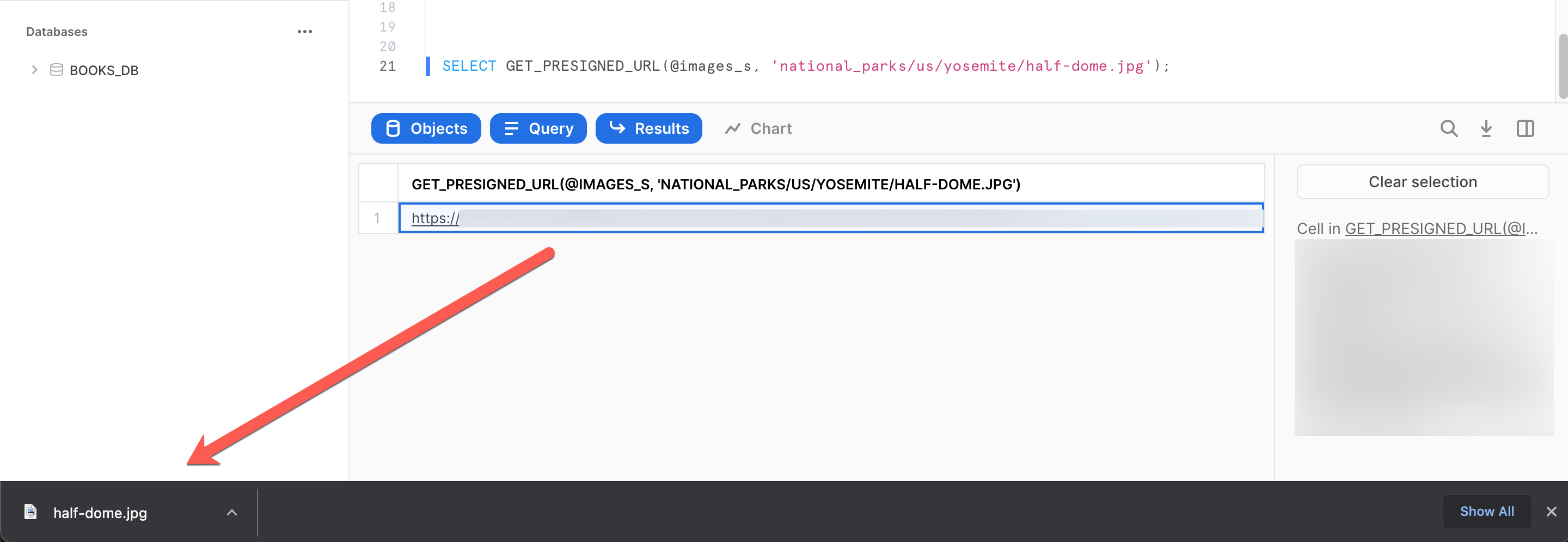
Download from an internal stage¶
Users can download a file from the internal stage directly from Snowsight.
Sign in to Snowsight.
Navigate to your file on the internal stage. For more information about finding files, see Viewing staged files.
Select the
 button, and select Download.
button, and select Download.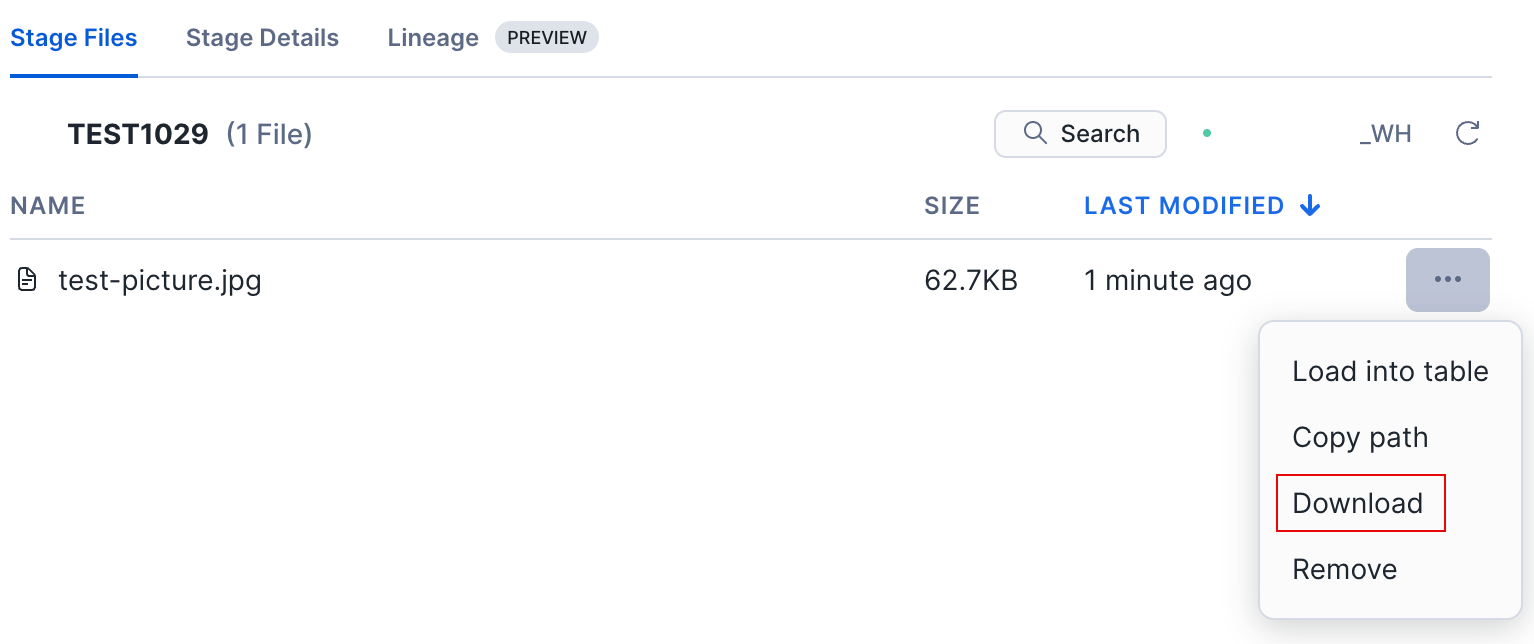
Features to process unstructured data¶
Snowflake supports the following features to help you process unstructured data.
- External Functions
External functions are user-defined functions that you store and execute outside of Snowflake. With external functions, you can use libraries such as Amazon Textract, Document AI, or Azure Computer Vision that cannot be accessed from internal user-defined functions (UDFs).
For more information, see Writing external functions.
- User-defined Functions and Stored Procedures
Snowflake supports multiple ways to read a file within Java or Python code so that you can process unstructured data or use your own machine learning models in user-defined functions (UDFs), user-defined table functions (UDTFs), or stored procedures.
You can extend the SQL that you use in Snowflake, or build an application using the Snowpark API.
See the following topics for more information and examples.
FILE data type¶
The FILE data type represents a file stored in an internal or external stage. Some built-in functions accept a FILE object in place of a stage name and file path. Use the TO_FILE or TRY_TO_FILE function to convert a file’s location in a stage to a FILE object.