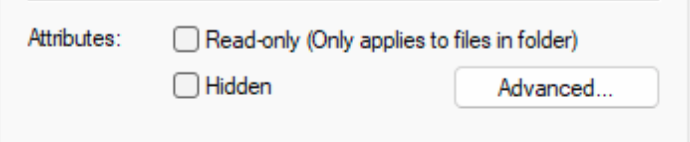Snowpark Migration Accelerator: How do I give SMA permission to the config folder?¶
SMA requires specific folder permissions to function correctly. It needs read, write, and execute access to:
macOS: The
.configfolderWindows: The
AppDatafolder
These folders store essential SMA files including:
Temporary files
Log files
Please ensure SMA has full access to the appropriate folder for your operating system.
For macOS¶
Open the Terminal by pressing cmd + spacebar, typing
Terminal, and pressing enter.Navigate to your home directory by typing
cd ~and pressing enter.Change the permissions of the .config directory by typing
chmod 777 .config. If you see “Operation not permitted,” usesudo chmod 777 .configinstead.Close the Terminal and restart the Snowpark Migration Accelerator (SMA).
For Windows¶
Open the Run dialog window by pressing the Windows key and R key together.
Enter
%AppData%in the Run dialog window and press Enter or click OK.Find the “Snowflake Inc folder”, right-click on it, and verify that the Read-only checkbox under Attributes is unchecked.