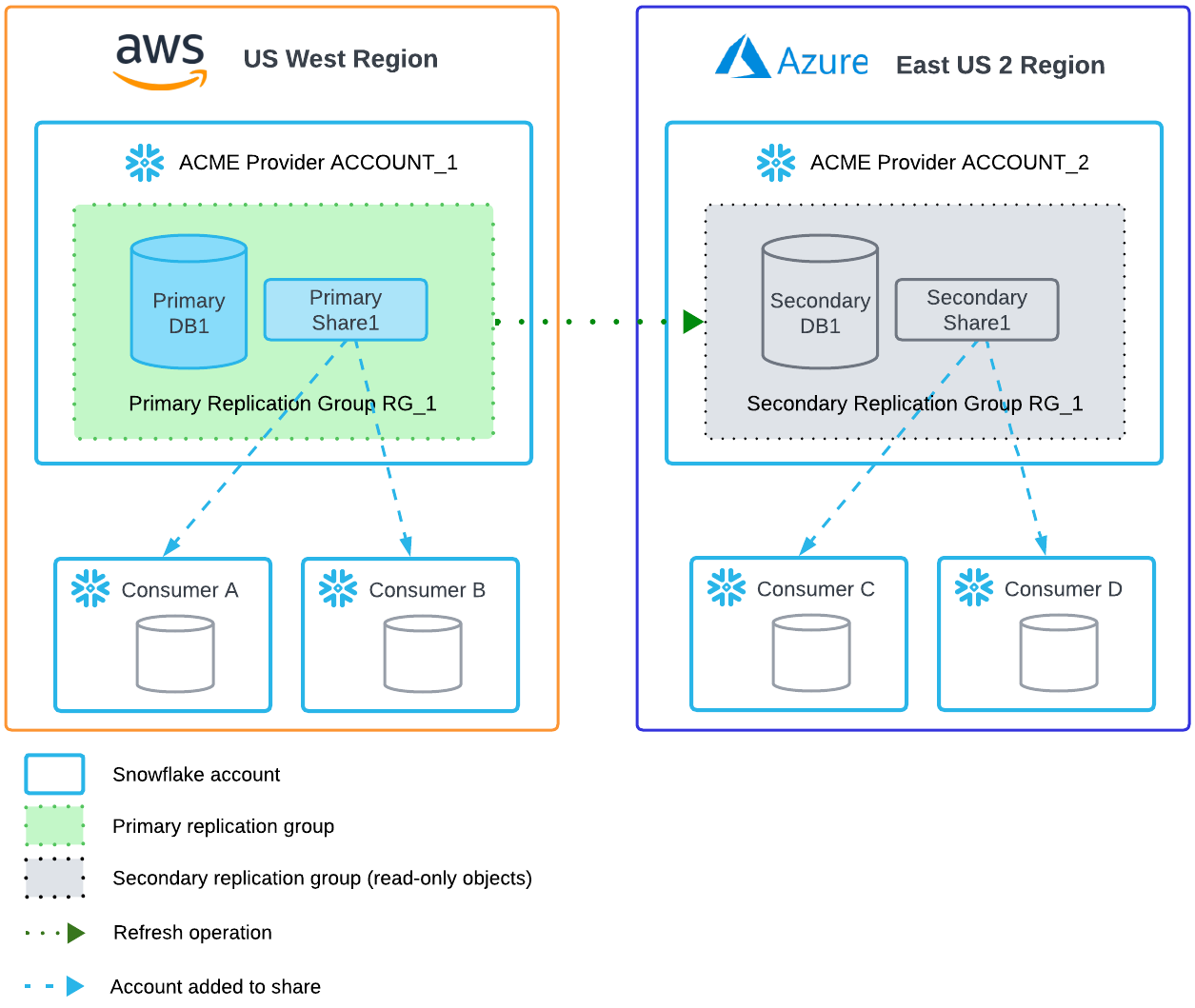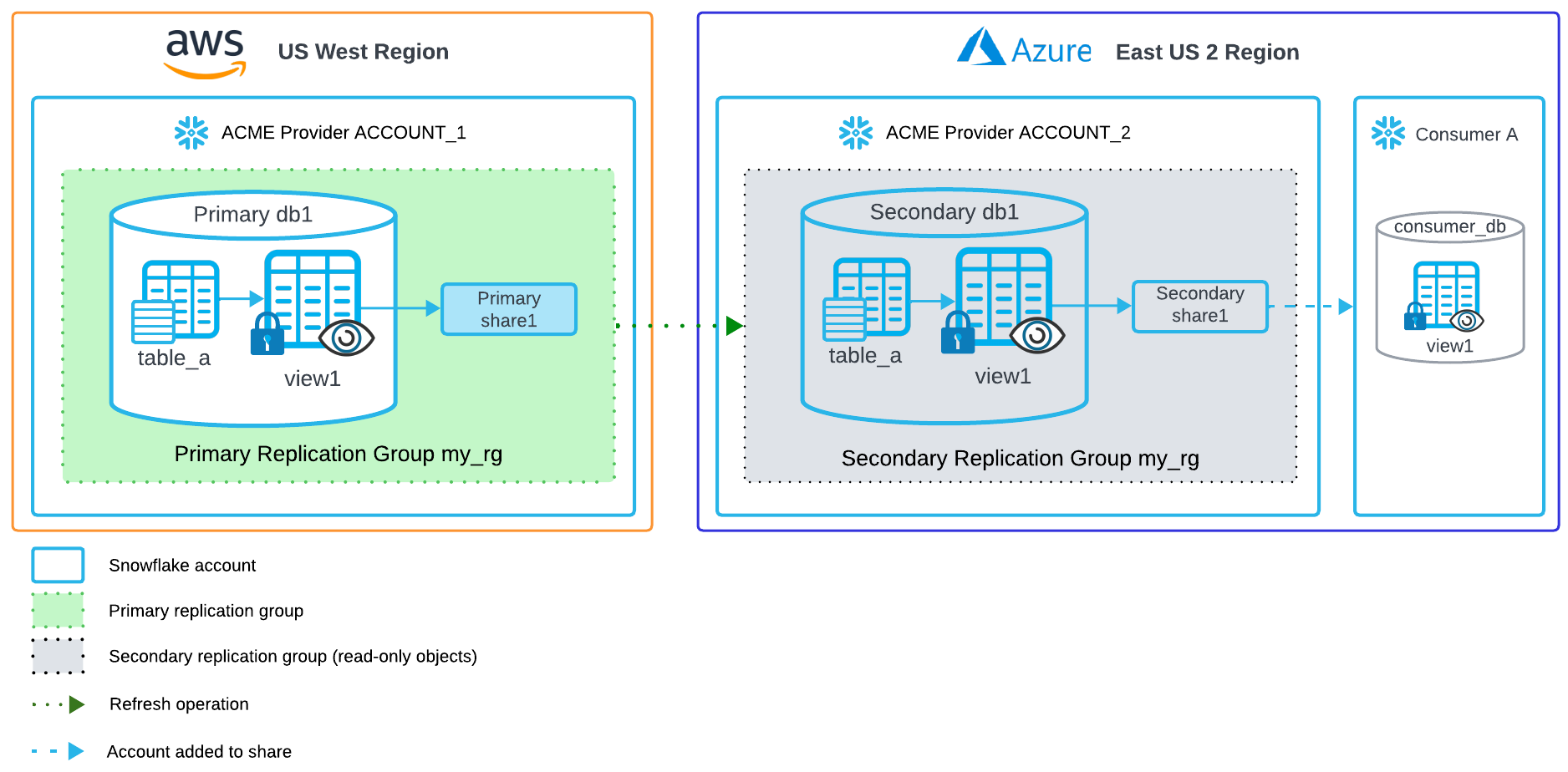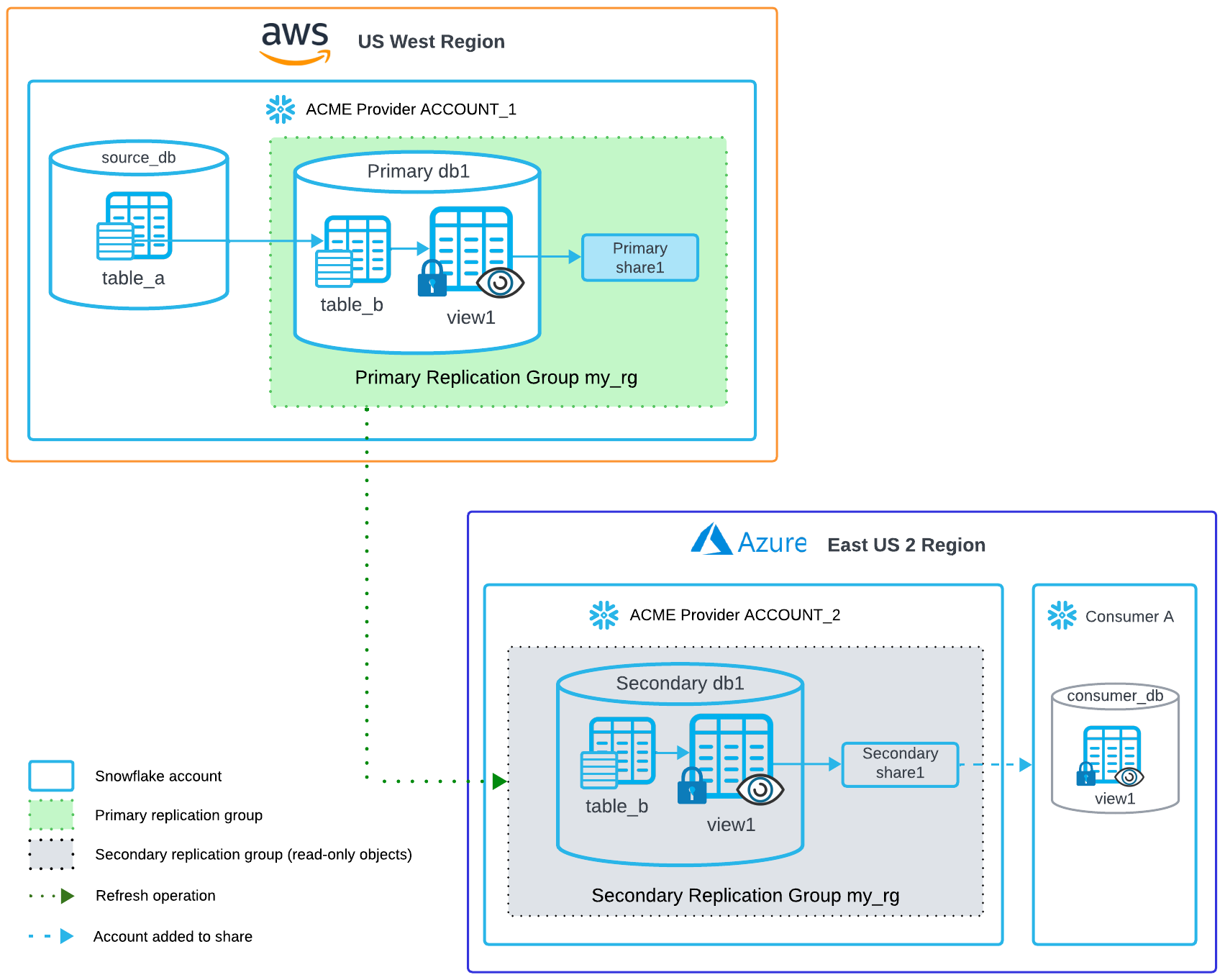Share data securely across regions and cloud platforms¶
This topic provides instructions on using replication to allow data providers to securely share data with data consumers across different regions and cloud platforms.
Note
If you use listings to share data with specific consumer accounts, or you use the Snowflake Marketplace, you can use Cross-Cloud Auto-fulfillment to automatically fulfill your data product to other regions.
Cross-region data sharing is supported by Snowflake accounts hosted on any of the following cloud platforms:
Amazon Web Services (AWS)
Google Cloud Platform (GCP)
Microsoft Azure (Azure)
Important
If you replicate a primary database to accounts in a geographic region or country that is different from that in which your source Snowflake account is located, you should confirm that your organization does not have any legal or regulatory restrictions as to where your data can be transferred or hosted.
Data sharing considerations¶
Since cross-region data sharing utilizes Snowflake data replication functionality, understand how replication works in Snowflake as part of your planning process. For more information, see:
Data providers only need to create one copy of the dataset per region; and not a copy per consumer.
When sharing a view that references objects in multiple databases, each of these other databases must be included in the replication group. Sharing data from more than one database requires additional steps. For instructions, see Share data from multiple databases.
For information related to using Virtual Private Snowflake (VPS) with data sharing, see About collaboration in VPS environments.
Sharing data with data consumers in a different region and cloud platform¶
Snowflake data providers can share data with data consumers in a different region in a few simple steps.
Step 1: Set up data replication¶
Note
Before configuring data replication, you must create an account in a region where you wish to share data and link it to your local account. For more information, see Working with organizations and accounts.
Setting up data replication involves the following tasks:
Enable replication for your accounts.
An organization administrator must enable replication for the source account that contains the data to share and the target accounts in regions where you want to share data with consumers. For instructions on enabling replication, see Prerequisite: Enable replication for accounts in the organization.
Create a replication group and add databases and shares.
Replicate the group with the databases and shares to the regions where you want to share data with consumers.
Step 2. Share data with data consumers¶
Sharing data with data consumers in the same region involves adding one or more consumer accounts to the secondary shares that you replicated from the source account.
For detailed instructions, see Getting Started with Secure Data Sharing.
Example 1: Share data¶
A data provider, Acme, wants to share data with data consumers in a different region.
Execute from source account¶
To create a replication group that contains the databases and shares to replicate to another region, execute the following SQL statement.
Note
If you have previously enabled replication for an individual database, you must disable database replication for the database before you add it to a replication group. For details, see Transitioning from database replication to group-based replication.
Create a replication group my_rg that includes database db1 and share share1 to replicate to the account account_2
in the acme org.
USE ROLE ACCOUNTADMIN;
CREATE REPLICATION GROUP my_rg
OBJECT_TYPES = databases, shares
ALLOWED_DATABASES = db1
ALLOWED_SHARES = share1
ALLOWED_ACCOUNTS = acme.account_2;
Execute from target account¶
From the target account in the other region, execute the following SQL statements. Any account that you add to the share should be local to the region of the target account. After you alter the share to set a list of accounts (targets), your added accounts won’t be overwritten in the next refresh.
Create a secondary replication group in
account_2:USE ROLE ACCOUNTADMIN; CREATE REPLICATION GROUP my_rg AS REPLICA OF acme.account1.my_rg;
CopyManually refresh the replication group to replicate the databases and shares to
account_2:ALTER REPLICATION GROUP my_rg REFRESH;
CopyAdd one or more consumer accounts to
share1:ALTER SHARE share1 ADD ACCOUNTS = consumer_org.consumer_account_name;
Copy
You can automate refresh operations by setting the REPLICATION_SCHEDULE parameter for the primary replication group using the ALTER REPLICATION GROUP command in the source account. For more information,see Replication schedule.
Example 2: Share a subset of data from a database¶
A data provider, Acme, wants to share a subset of data with data consumers in a different region. To reduce replication costs, they would like to only replicate the relevant rows from their master table. Since replication is done at the database level, this example describes how Acme can use streams and tasks to copy the desired rows from the main database to a new database, create a share and grant privileges on the view, and replicate both in a replication group to an account in a different region for consumer access. In this scenario the new database and share are designated as primary objects for data replication.
Execute from source account¶
Use the following SQL commands to create a new database in the source account and enable replication.
Note
If you have previously enabled replication for an individual database, you must disable database replication for the database before you add it to a replication group. For details, see Transitioning from database replication to group-based replication.
In your local account, create a database
db1with a subset of data from the database with the source data:USE ROLE ACCOUNTADMIN; CREATE DATABASE db1; CREATE SCHEMA db1.sch; CREATE TABLE db1.sch.table_b AS SELECT customerid, user_order_count, total_spent FROM source_db.sch.table_a WHERE REGION='azure_eastus2';
CopyCreate a secure view with the data to share:
CREATE SECURE VIEW db1.sch.view1 AS SELECT customerid, user_order_count, total_spent FROM db1.sch.table_b;
CopyCreate a stream to record changes made to the source table:
CREATE STREAM mystream ON TABLE source_db.sch.table_a APPEND_ONLY = TRUE;
CopyCreate a task to insert data into the table in
db1with changes from the source data:CREATE TASK mytask1 WAREHOUSE = mywh SCHEDULE = '5 minute' WHEN SYSTEM$STREAM_HAS_DATA('mystream') AS INSERT INTO table_b(CUSTOMERID, USER_ORDER_COUNT, TOTAL_SPENT) SELECT customerid, user_order_count, total_spent FROM mystream WHERE region='azure_eastus2' AND METADATA$ACTION = 'INSERT';
CopyStart the task to update data:
ALTER TASK mytask1 RESUME;
CopyCreate a share and grant privileges to the share:
CREATE SHARE share1; GRANT USAGE ON DATABASE db1 TO SHARE share1; GRANT USAGE ON SCHEMA db1.sch TO SHARE share1; GRANT SELECT ON VIEW db1.sch.view1 TO SHARE share1;
CopyCreate a primary replication group with the database and share:
CREATE REPLICATION GROUP my_rg OBJECT_TYPES = DATABASES, SHARES ALLOWED_DATABASES = db1 ALLOWED_SHARES = share1 ALLOWED_ACCOUNTS = acme_org.account_2;
Copy
Execute from target account¶
Execute the following SQL commands from the target account in the other region.
Create a secondary replication group to replicate the databases and shares from the source account:
USE ROLE ACCOUNTADMIN; CREATE REPLICATION GROUP my_rg AS REPLICA OF acme_org.account_1.my_rg;
CopyManually refresh the group to replicate objects to the current account:
ALTER REPLICATION GROUP my_rg REFRESH;
CopyAdd one or more consumer accounts to the share:
ALTER SHARE share1 ADD ACCOUNTS = consumer_org.consumer_account_name;
Copy
You can automate refresh operations by setting the REPLICATION_SCHEDULE parameter for the primary replication group using the ALTER REPLICATION GROUP command in the source account. For more information,see Replication schedule.
Example 3: Share data from multiple databases¶
A data provider, Acme, wants to share data from multiple databases with data consumers in a different region. They create a secure view and share (for instructions, see Share data from multiple databases), then replicate all the databases and share in a replication group to replicate data to accounts in other regions.
Execute from source account¶
Create a replication group my_rg that includes the databases and share from Example 1: Create and share a secure view in an existing database to replicate
to account_2 in the acme org:
CREATE REPLICATION GROUP my_rg
OBJECT_TYPES = databases, shares
ALLOWED_DATABASES = database1, database2, database3
ALLOWED_SHARES = share1
ALLOWED_ACCOUNTS = acme.account_2;
Execute from target account¶
Execute the following SQL commands from the target account in the other region.
Create a secondary replication group to replicate the databases and shares from the source account:
USE ROLE ACCOUNTADMIN; CREATE REPLICATION GROUP my_rg AS REPLICA OF acme_org.account_1.my_rg;
CopyManually refresh the group to replicate objects to the current account:
ALTER REPLICATION GROUP my_rg REFRESH;
CopyAdd one or more consumer accounts to the share:
ALTER SHARE share1 ADD ACCOUNTS = consumer_org.consumer_account_name;
Copy
You can automate refresh operations by setting the REPLICATION_SCHEDULE parameter for the primary replication group using the ALTER REPLICATION GROUP command in the source account. For more information,see Replication schedule.