Snowpark Migration Accelerator: Output Reports¶
The assessment phase of this accelerator generates multiple detailed reports, including:
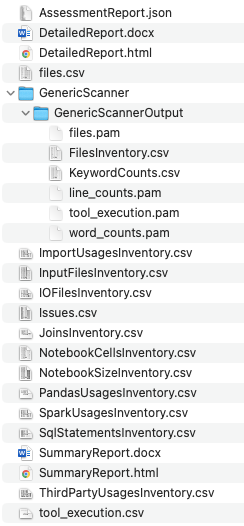
Let’s organize these reports into three distinct categories to make them easier to understand.
Curated Reports - Detailed, formatted reports that provide in-depth analysis of the information shown in the application.
SMA Inventories - Detailed spreadsheets that help you understand the analyzed codebase.
Assessment zip file - A compressed file containing all reports, useful for offline review or sharing.
These generated files provide detailed analysis and insights about your codebase after processing it through the tool.
To view the reports, click the “View Reports” button located at the bottom of the application.
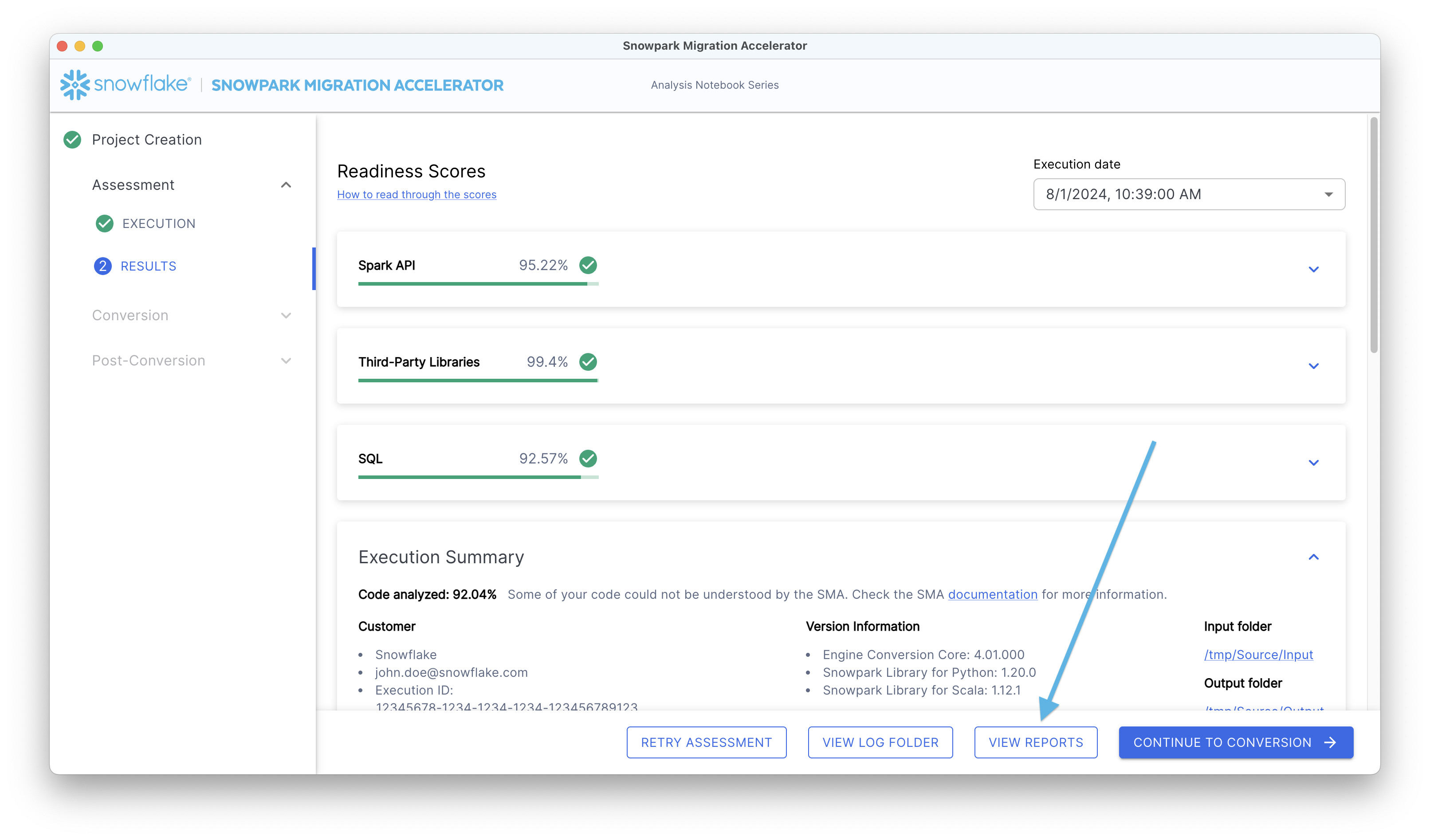
Inside the “Reports” directory of your specified output folder, you will find several files. These files are similar to those shown in the first image above.
AssessmentReport.json - Main assessment report in JSON format
DetailedReport.docx - Comprehensive analysis report in Word format
DetailedReport.html - HTML version of detailed report (deprecated since Spark Conversion Core V2.43.0)
files.csv - List of processed files
GenericScanner
GenericScannerOutput
files.pam - Scanner output file for file analysis
FilesInventory.csv - Complete inventory of scanned files
KeywordCounts.csv - Statistics of keyword usage
line_counts.pam - Line count analysis data
tool_execution.pam - Tool execution logs
word_counts.pam - Word frequency analysis
ImportUsagesInventory.csv - Inventory of import statements
InputFilesInventory.csv - List of input files processed
IOFilesInventory.csv - Input/Output operations inventory
Issues.csv - List of identified issues and problems
JoinsInventory.csv - Analysis of join operations
NotebookCellsInventory.csv - Inventory of notebook cells
NotebookSizeInventory.csv - Size analysis of notebooks
PandasUsagesInventory.csv - List of Pandas library usage
SparkUsagesInventory.csv - Inventory of Spark operations
SqlStatementsInventory.csv - List of SQL statements
SummaryReport.docx - Brief overview report (deprecated since Spark Conversion Core V2.43.0)
SummaryReport.html - HTML version of summary (deprecated since Spark Conversion Core V2.43.0)
ThirdPartyUsagesInventory.csv - Inventory of third-party library usage
tool_execution.csv - Execution logs and statistics
Let’s examine each category in detail.