Snowpark Migration Accelerator: Understanding the Conversion Assessment and Reporting¶
When you run a conversion using the Snowpark Migration Accelerator (SMA), it generates detailed information similar to what you get in assessment mode. The process is identical in both cases (as explained in How the Conversion Works), but during conversion, the tool also produces the converted code as part of its output.
To ensure accurate code conversion, SMA generates the same information twice because source code can be modified between the initial assessment and the final conversion. This approach provides the most reliable way to verify that the conversion matches the current state of your codebase.
Note
The assessment and conversion modes produce identical log files, reports, and assessment summary screens. The only difference between these modes is the converted code that is generated when running in conversion mode.
Conversion Summary¶
The conversion results will be displayed in the Results panel of the application.
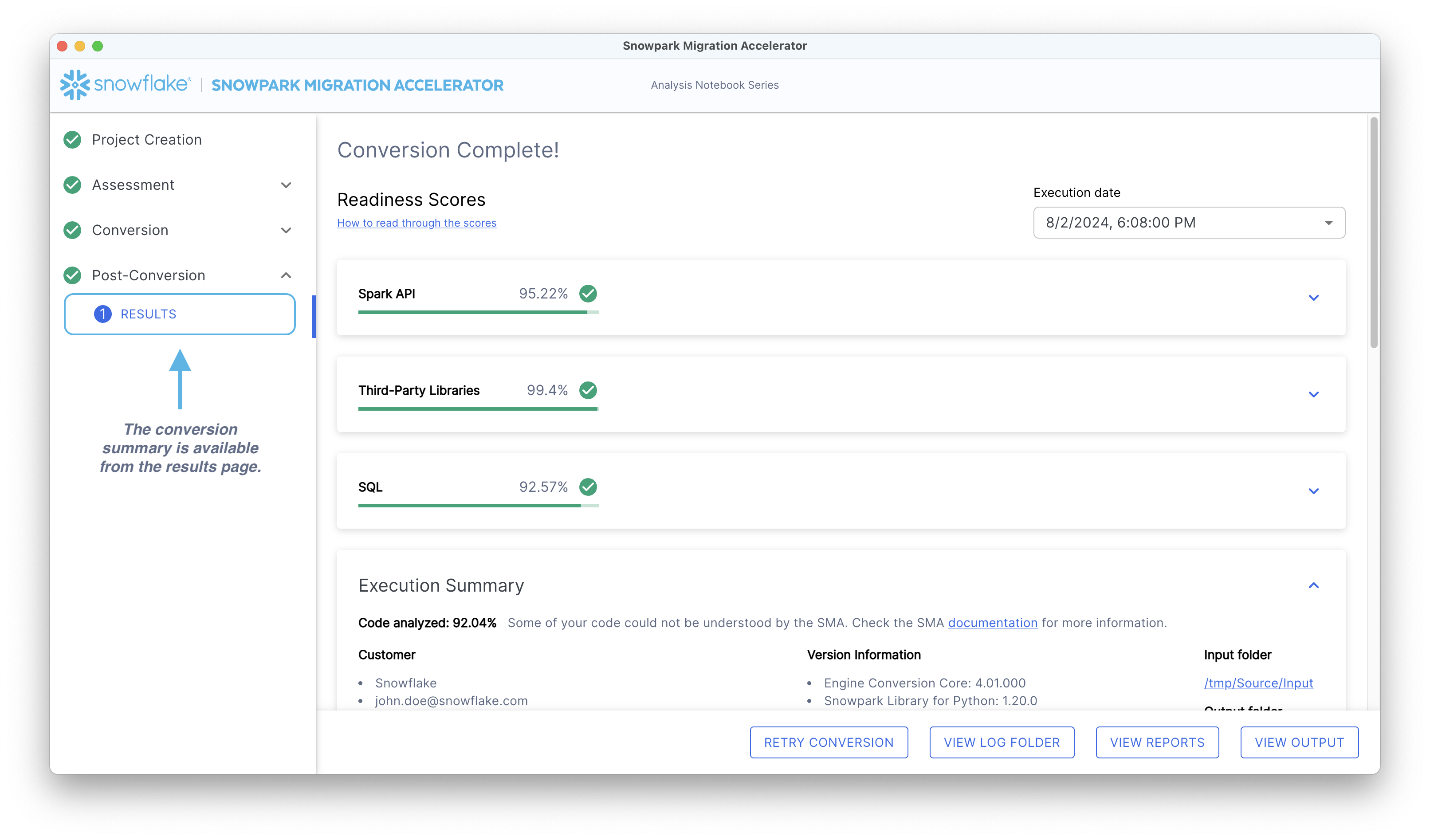
This section provides the same information as the Assessment Summary. For more details about interpreting the conversion assessment results, please refer to the Understanding the Assessment Summary section.
Conversion Output Reports¶
To access the reports generated by the Snowpark Migration Accelerator (SMA), click the “View Reports” button on the Results page.
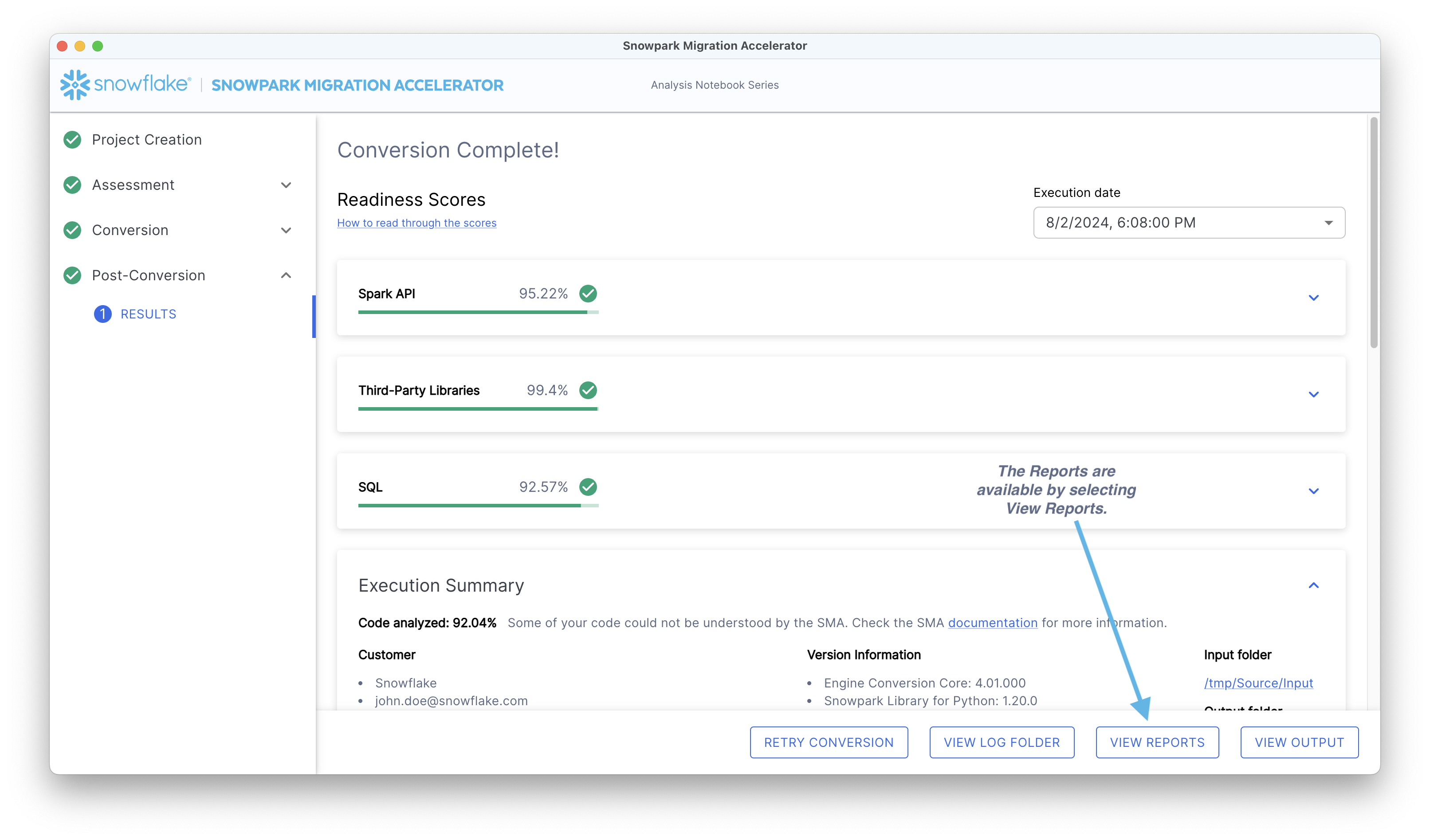
The tool creates a directory containing all reports. These reports are identical to those generated during the Assessment phase. For detailed information about each report, please refer to the Output Reports section in the Assessment documentation.
Conversion Logs¶
The logs are generated automatically during the assessment process, similar to how summaries and reports are created. To access these logs, click the “View Log Folder” option.
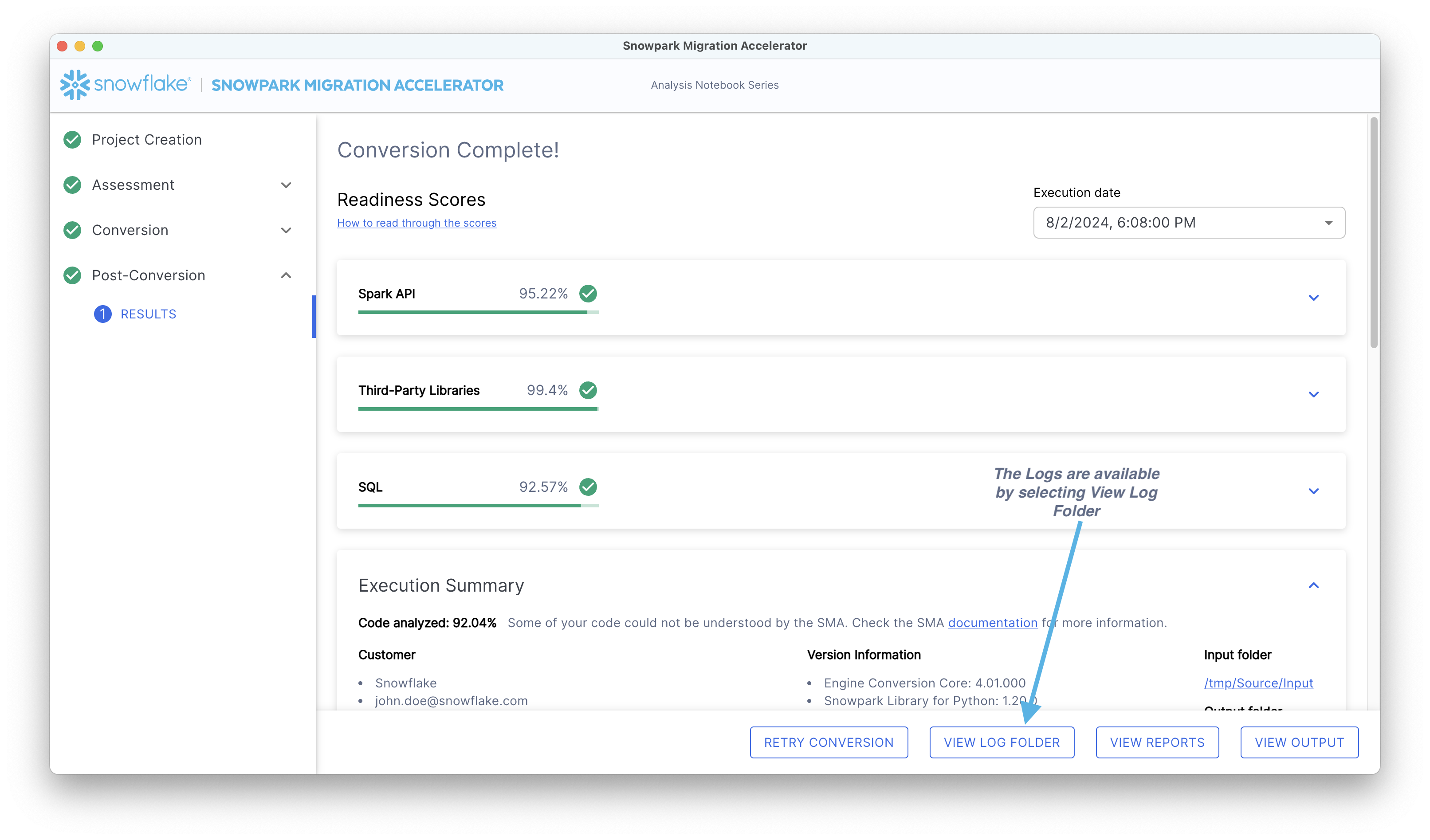
To view detailed information about available logs, please refer to the Output Logs section in the Assessment documentation.
Let’s explore where the converted code will be stored after the conversion process is complete.
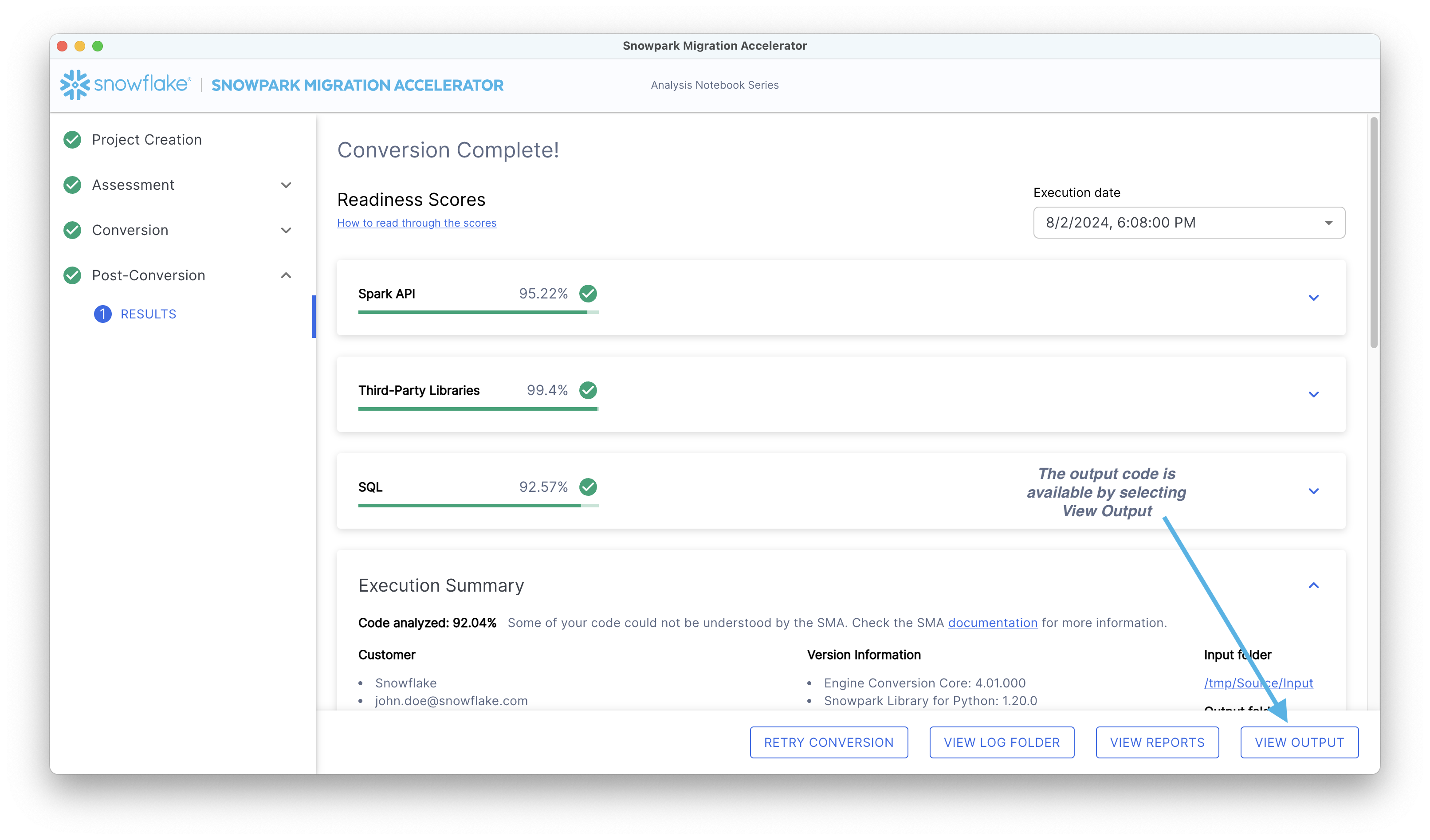
To see the converted code, click View Output on the Results page.