About the Snowsight upgrade¶
As a Snowflake user, your web interface access was in one of the following stages during the Snowsight upgrade process:
Stage one: Users choose default |
Stage two: Snowsight default |
Stage three: Snowsight only |
||
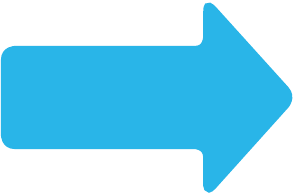
|
All users in the account have Snowsight as the default web interface. |
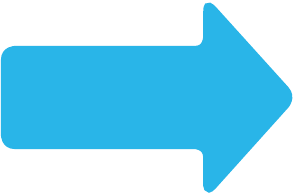
|
Snowflake has completed upgrading users from the first stage (Users choose default) to the second stage (Snowsight default), where Snowsight is set as the default for all users in an account and Classic Console is accessible as needed.
Already upgraded to Snowsight default or another stage¶
Who are you? |
Current state |
Timing of change |
See more details |
|---|---|---|---|
A user that uses private connectivity to access Snowflake or a user in a VPS account. |
You only have access to Snowsight. You do not have access to Classic Console. |
As part of the behavior change 2025_03 bundle, Snowsight becomes the default interface fo all Snowflake users. See also Snowsight: Default all users, including VPS and Private Link, to Snowsight. Users can opt out of 2025_03 bundle. See Opt-out period for more information and instructions on how to opt out. |
All users in the account have Snowsight as the default web interface. See Private connectivity for inbound network traffic and Signing in to Snowsight to prepare for upgrading to Snowsight. |
User in a Snowflake organization created after May 30, 2023, such as a trial account. |
You only have access to Snowsight. You do not have access to Classic Console. |
May 30, 2023 |
|
User in a Snowflake On Demand account |
You see Snowsight when you sign in. You can still access Classic Console. |
As part of a behavior change included in bundle 2023_04: Snowsight: Default Interface for All Users of Snowflake On Demand™. |
All users in the account have Snowsight as the default web interface. |
A user in an account that opted in. |
You see Snowsight when you sign in. You can still access Classic Console. |
When you requested to be included. |
All users in the account have Snowsight as the default web interface. |
A user in an account in a US government region. |
You see Snowsight when you sign in. You can still access Classic Console. |
The change occurred for accounts based on their region: Week of November 6, 2023:
Week of November 13, 2023:
December 4, 2023:
|
All users in the account have Snowsight as the default web interface. |
User in a Standard Edition account with a Capacity commitment, where all accounts in the Snowflake organization are Standard Edition. |
You see Snowsight when you sign in. You can still access Classic Console. |
As part of a behavior change included in bundle 2023_08. See Snowsight: Default interface for all users in Standard Edition accounts. |
All users in the account have Snowsight as the default web interface. |
All users, except those that use private connectivity to access Snowflake or that are in a VPS account. |
You see Snowsight when you sign in. You can still access Classic Console. |
As part of a behavior change included in bundle 2024_03: Snowsight: Default all users in all accounts to Snowsight. |
All users in the account have Snowsight as the default web interface. |
Stages of the upgrade¶
Users choose default: Users can choose their default web interface.
Snowsight is default: All users in the account have Snowsight as the default web interface.
Snowsight only: Snowsight is the only interface available.
Users can choose their default web interface¶
If Snowsight is not the default web interface for all users in your account, you can choose to set Snowsight as the default for your user profile:
Sign in to Snowsight.
Select your username and select Profile.
For Default Experience, select Snowsight.
If you don’t see the option to select a default experience, your default web interface might be set at the account level. See All users in the account have Snowsight as the default web interface.
Select Save.
After you set Snowsight as the default for your user profile, you can access the Classic Console if needed using the Classic Console option in the menu.
Note
All new users added to a Snowflake organization have Snowsight set as the default experience for their user profile because of changes introduced in behavior change bundle 2023_04. See Snowsight: Default Interface for New Users.
All users in the account have Snowsight as the default web interface¶
When Snowsight is set as the default interface for an account, individual users can no longer set a default web interface on their user profile. All users can still access Classic Console after signing in to Snowsight.
You can contact your Snowflake account representative to set Snowsight as the default experience for all users in your account.
Snowsight is the only interface available¶
Starting May 30, 2023, Snowsight is the only interface available to newly created organizations, such as for most trial accounts. Users and accounts in those organizations cannot access Classic Console.