SnowConvert AI - SQL Server Conversion Settings¶
This topic applies to the following sources:
SQL Server
Azure Synapse Analytics
Before conversion, you use SnowConvert AI to extract database objects from your source system to prepare them for the conversion process. For more information, see SnowConvert AI: Data Extraction.
General conversion settings¶
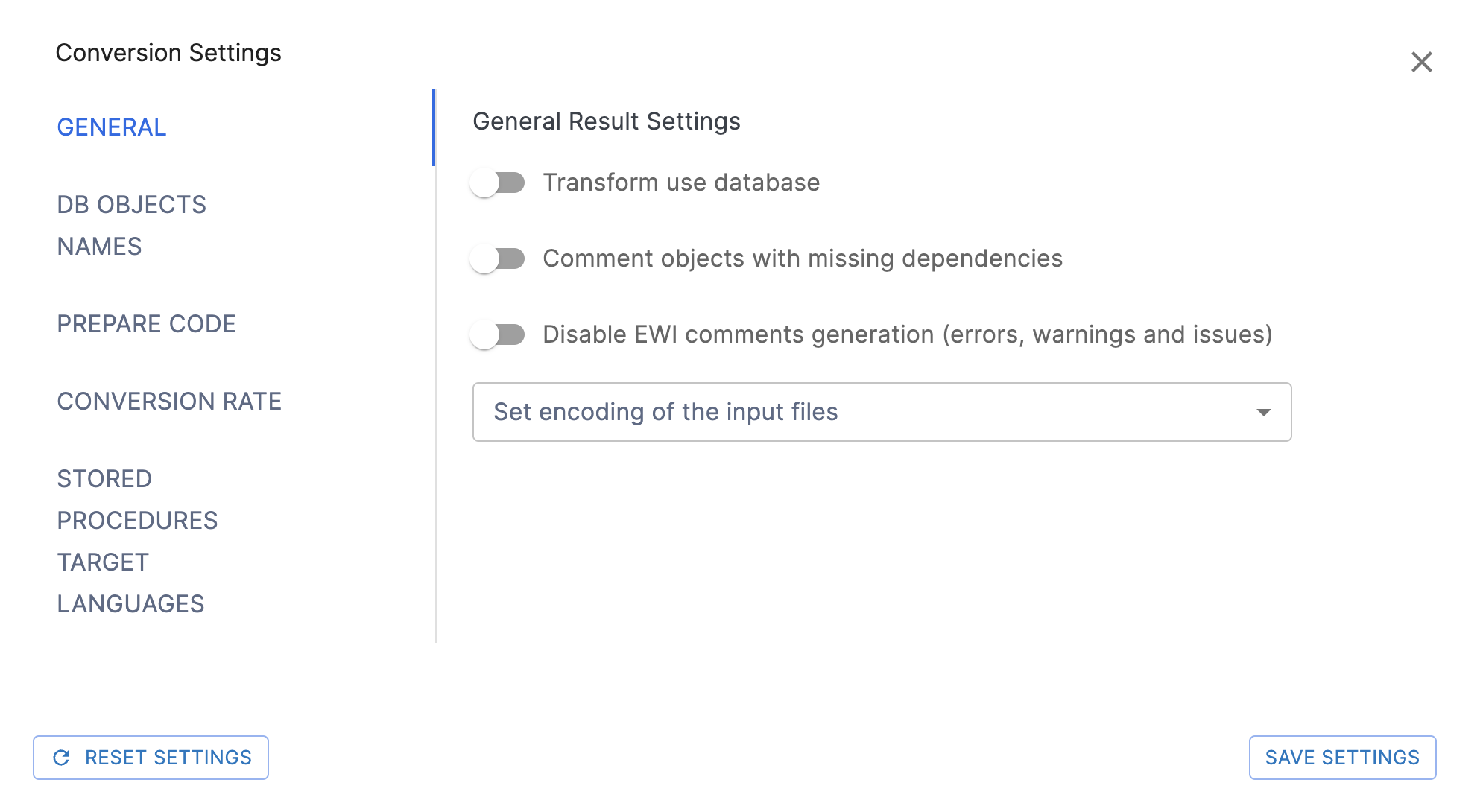
Comment objects with missing dependencies: Flag to indicate if the user wants to comment on nodes that have missing dependencies.
Set encoding of the input files: Check General Conversion Settings for more details.
Note
To review the Settings that apply to all supported languages, go to the following article.
DB objects names settings¶
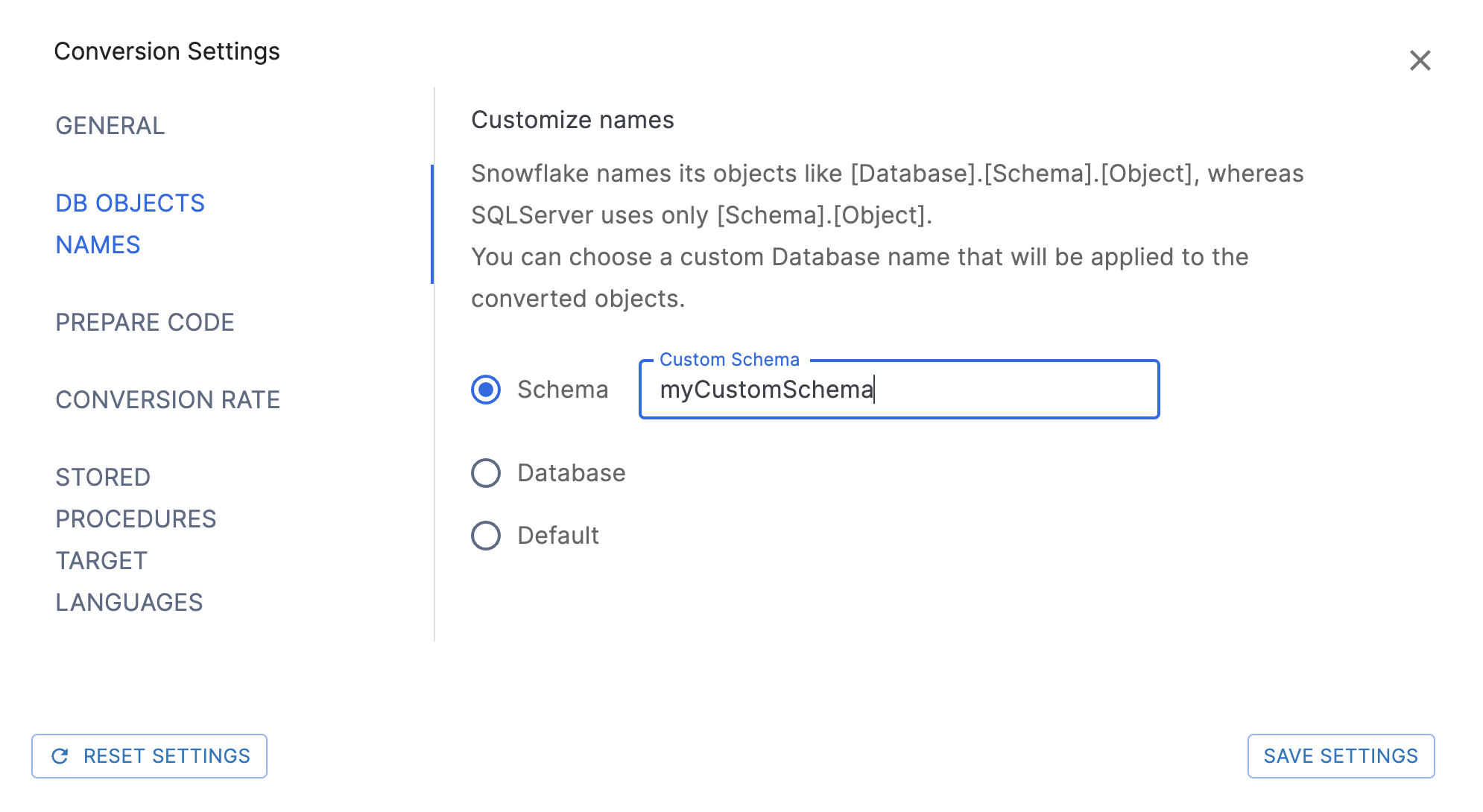
Schema: The string value specifies the custom schema name to apply. If not specified, the original database name will be used. Example: DB1.myCustomSchema.Table1.
Database: The string value specifies the custom database name to apply. Example: MyCustomDB.PUBLIC.Table1.
Default: None of the above settings will be used in the objects names.
Prepare Code Settings¶
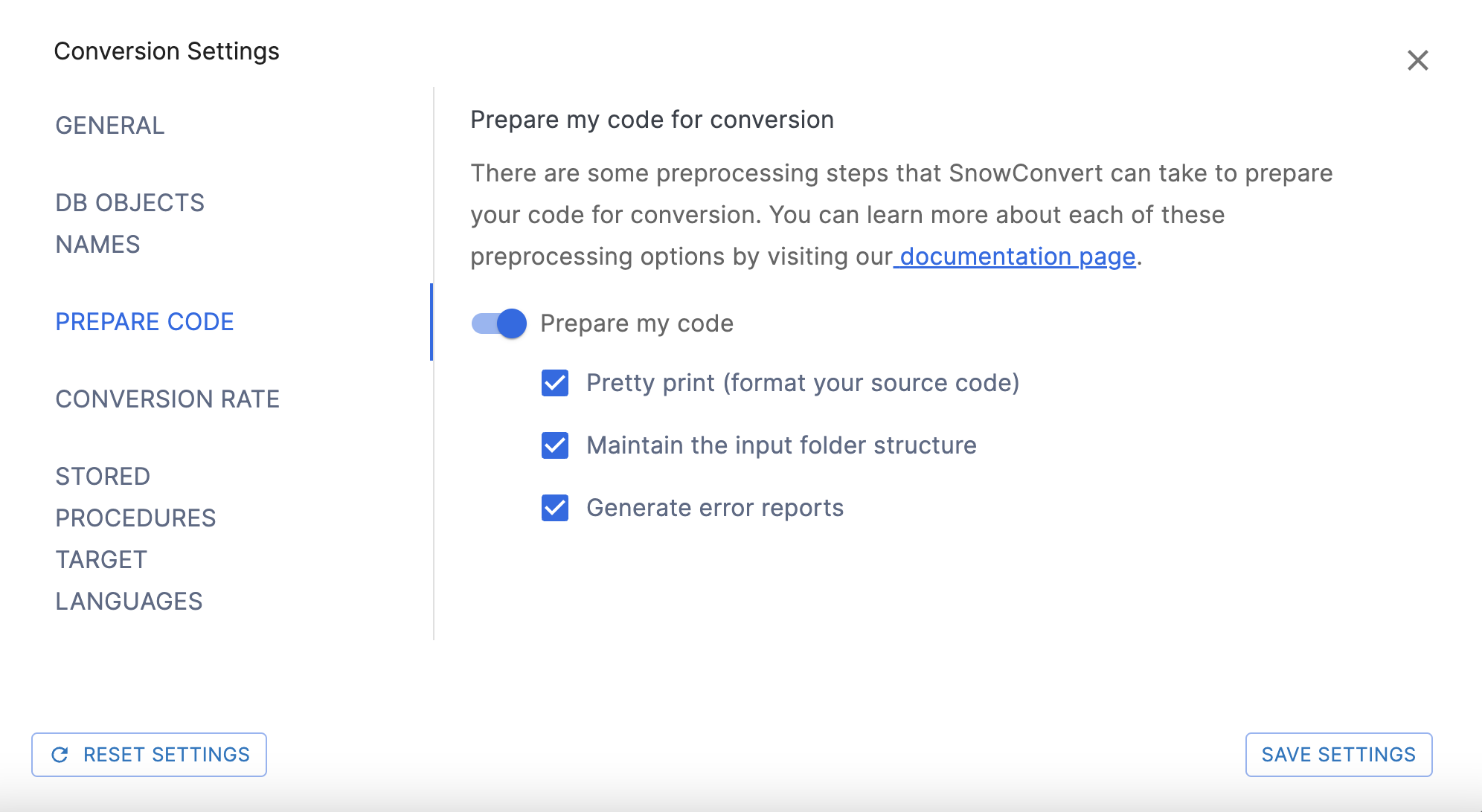
Description¶
Prepare my code: Flag to indicate whether the input code should be processed before parsing and transformation. This can be useful to improve the parsing process. By default, it’s set to FALSE.
Splits the input code top-level objects into multiple files. The containing folders would be organized as follows:
Copy
└───A new folder named ''[input_folder_name]_Processed''
└───Top-level object type
└───Schema name
Example¶
Input¶
├───in
│ script_name.sql
Output¶
Assume that the name of the files is the name of the top-level objects in the input files.
├───in_Processed
├───procedure
│ └───dbo
│ A_PROCEDURE.sql
│ ANOTHER_PROCEDURE.sql
│ YET_ANOTHER_PROCEDURE.sql
│
└───table
└───dbo
MY_TABLE.sql
ADDITIONAL_TABLE.sql
THIRD_TABLE.sql
Requirements ¶
We highly recommend using SQL Server Management Studio (SSMS) to obtain the script.
Stored Procedures Target Languages Settings¶
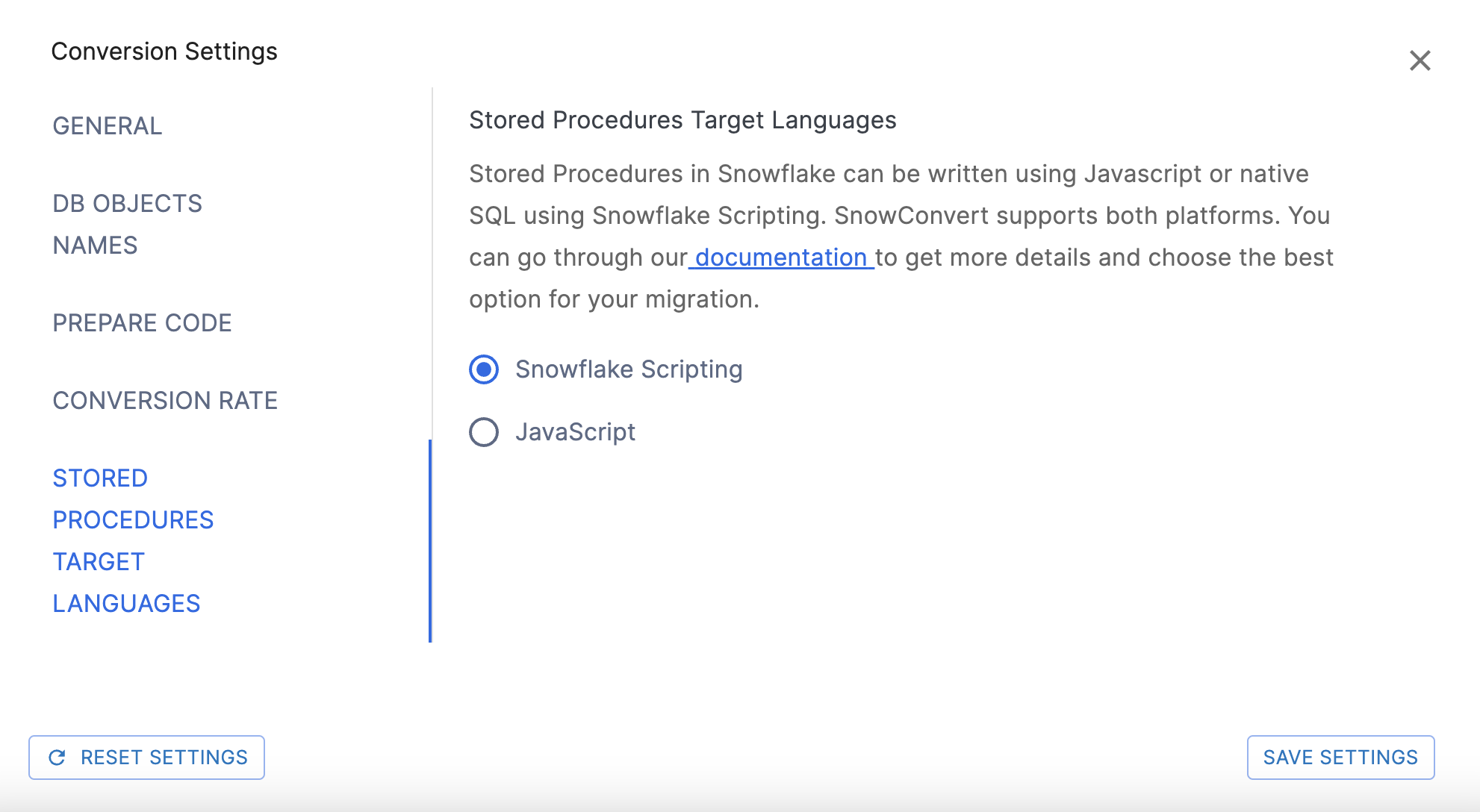
On this page, you can choose whether stored procedures are migrated to JavaScript embedded in Snow SQL, or to Snowflake Scripting. The default option is Snowflake Scripting.
Reset Settings: The reset settings option appears on every page. If you’ve made changes, you can reset SnowConvert AI to its original default settings.
Next steps for SQL Server databases¶
For SQL Server databases, you can use SnowConvert AI to complete the following tasks after conversion: